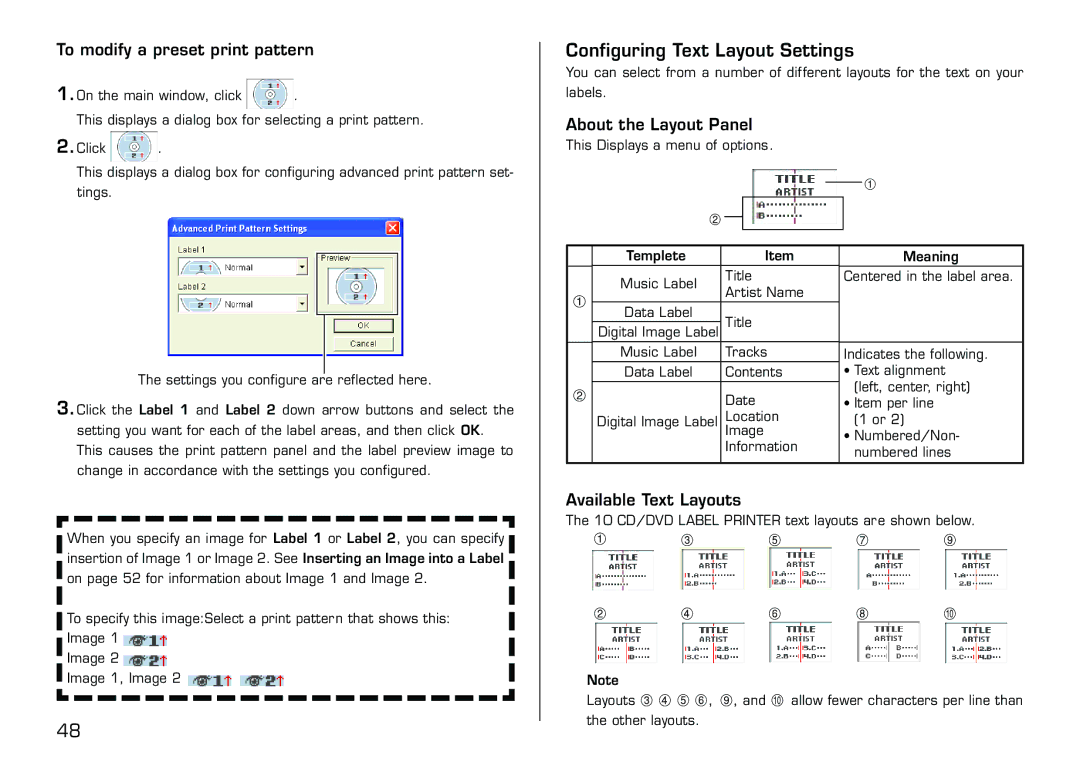To modify a preset print pattern
1.On the main window, click ![]() .
.
This displays a dialog box for selecting a print pattern.
2.Click ![]() .
.
This displays a dialog box for configuring advanced print pattern set- tings.
The settings you configure are reflected here.
3.Click the Label 1 and Label 2 down arrow buttons and select the setting you want for each of the label areas, and then click OK. This causes the print pattern panel and the label preview image to change in accordance with the settings you configured.
When you specify an image for Label 1 or Label 2, you can specify insertion of Image 1 or Image 2. See Inserting an Image into a Label on page 52 for information about Image 1 and Image 2.
To specify this image:Select a print pattern that shows this: Image 1 ![]()
Image 2 ![]()
Image 1, Image 2 ![]()
![]()
48
Configuring Text Layout Settings
You can select from a number of different layouts for the text on your labels.
About the Layout Panel
This Displays a menu of options.
2 |
|
|
|
|
|
|
| 1 | |
|
|
|
|
|
|
| |||
|
|
|
|
|
|
|
| ||
|
|
|
|
|
|
|
| ||
|
|
|
|
|
|
| |||
|
|
|
|
|
|
|
|
|
|
|
|
|
|
|
|
|
|
|
|
| Templete |
|
| Item |
|
|
|
| Meaning |
| Music Label |
| Title |
|
| Centered in the label area. | |||
|
| Artist Name |
|
|
|
|
| ||
1 |
|
|
|
|
|
|
| ||
Data Label |
| Title |
|
|
|
|
| ||
|
|
|
|
|
|
| |||
| Digital Image Label |
|
|
|
|
|
| ||
| Music Label |
| Tracks |
|
| Indicates the following. | |||
| Data Label |
| Contents |
|
| • | Text alignment | ||
2 |
|
| Date |
|
| • | (left, center, right) | ||
|
|
|
| Item per line | |||||
|
|
|
|
| |||||
| Digital Image Label |
| Location |
|
|
| (1 or 2) | ||
|
| Image |
|
| • | Numbered/Non- | |||
|
|
| Information |
|
| ||||
|
|
|
|
|
| numbered lines | |||
|
|
|
|
|
|
|
| ||
|
|
|
|
|
|
|
|
|
|
Available Text Layouts
The 10 CD/DVD LABEL PRINTER text layouts are shown below.
1 | 3 | 5 | 7 | 9 |
2 | 4 | 6 | 8 | 0 |
Note
Layouts 3 4 5 6, 9, and 0 allow fewer characters per line than the other layouts.