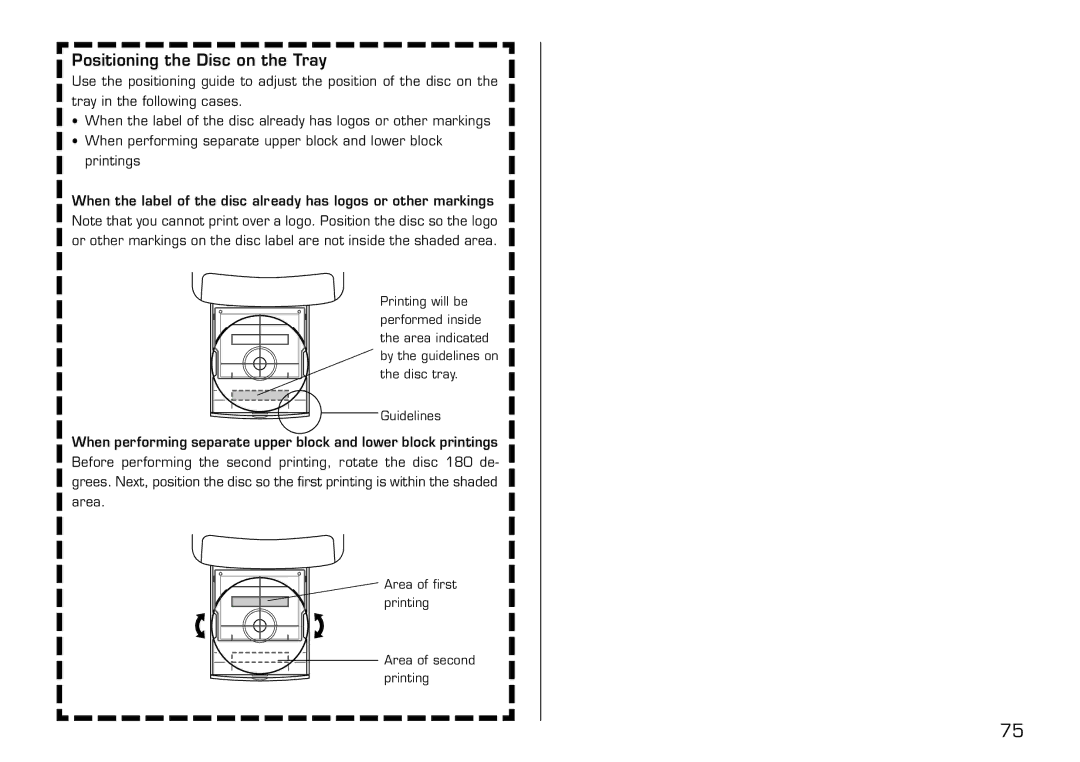Positioning the Disc on the Tray
Use the positioning guide to adjust the position of the disc on the tray in the following cases.
•When the label of the disc already has logos or other markings
•When performing separate upper block and lower block printings
When the label of the disc already has logos or other markings Note that you cannot print over a logo. Position the disc so the logo or other markings on the disc label are not inside the shaded area.
Printing will be performed inside the area indicated by the guidelines on the disc tray.
Guidelines
When performing separate upper block and lower block printings Before performing the second printing, rotate the disc 180 de- grees. Next, position the disc so the first printing is within the shaded area.
Area of first printing
Area of second printing
75