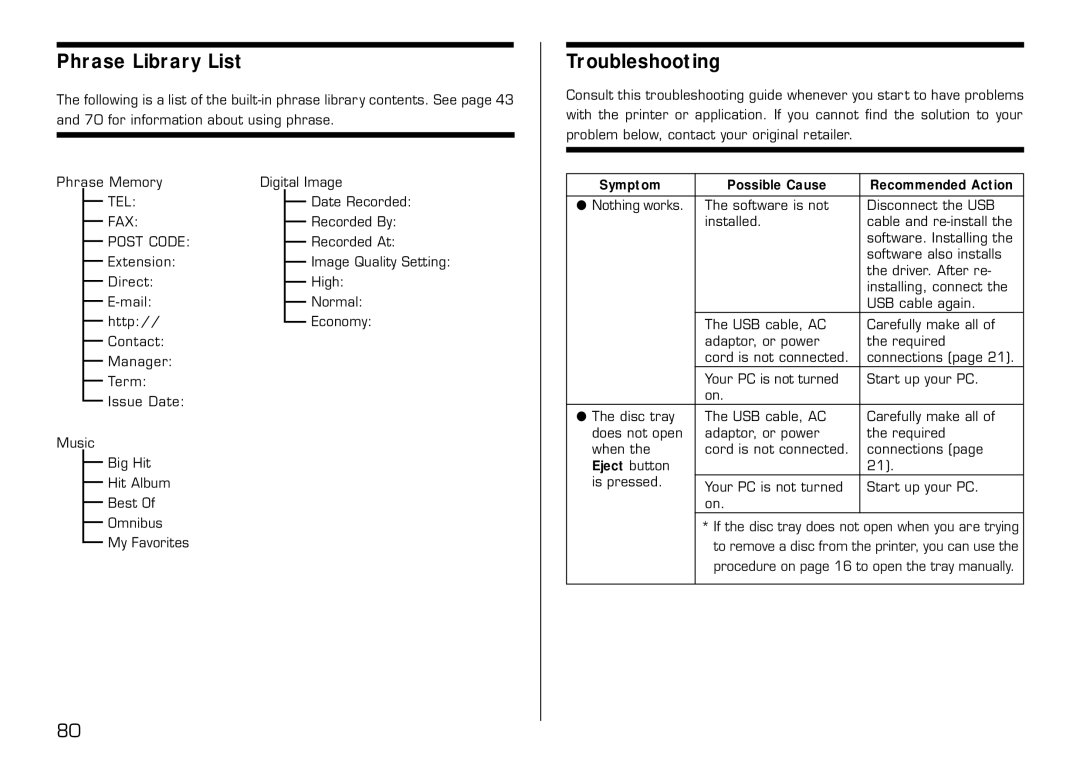Phrase Library List
The following is a list of the
Phrase Memory | Digital Image | ||||
|
| TEL: |
|
| Date Recorded: |
|
|
| |||
|
| FAX: |
|
| Recorded By: |
|
|
|
| ||
|
| POST CODE: |
|
| Recorded At: |
|
|
|
| ||
|
| Extension: |
|
| Image Quality Setting: |
|
|
|
| ||
|
| Direct: |
|
| High: |
|
|
|
| ||
|
|
|
| Normal: | |
|
|
|
| ||
|
| http:// |
|
| Economy: |
|
|
|
| ||
|
| Contact: |
|
|
|
|
|
|
|
| |
|
| Manager: |
|
|
|
|
|
|
|
| |
|
| Term: |
|
|
|
|
|
|
|
| |
|
| Issue Date: |
|
|
|
|
|
|
|
| |
Music |
|
|
| ||
|
| Big Hit |
|
|
|
|
|
|
|
| |
|
| Hit Album |
|
|
|
|
|
|
|
| |
|
| Best Of |
|
|
|
|
|
|
|
| |
|
| Omnibus |
|
|
|
|
|
|
|
| |
|
| My Favorites |
|
|
|
|
|
|
|
| |
Troubleshooting
Consult this troubleshooting guide whenever you start to have problems with the printer or application. If you cannot find the solution to your problem below, contact your original retailer.
Symptom | Possible Cause | Recommended Action |
|
|
|
● Nothing works. | The software is not | Disconnect the USB |
| installed. | cable and |
|
| software. Installing the |
|
| software also installs |
|
| the driver. After re- |
|
| installing, connect the |
|
| USB cable again. |
| The USB cable, AC | Carefully make all of |
| adaptor, or power | the required |
| cord is not connected. | connections (page 21). |
| Your PC is not turned | Start up your PC. |
| on. |
|
● The disc tray | The USB cable, AC | Carefully make all of |
does not open | adaptor, or power | the required |
when the | cord is not connected. | connections (page |
Eject button |
| 21). |
is pressed. | Your PC is not turned | Start up your PC. |
| ||
| on. |
|
| * If the disc tray does not open when you are trying | |
| to remove a disc from the printer, you can use the | |
| procedure on page 16 to open the tray manually. | |
|
|
|
80