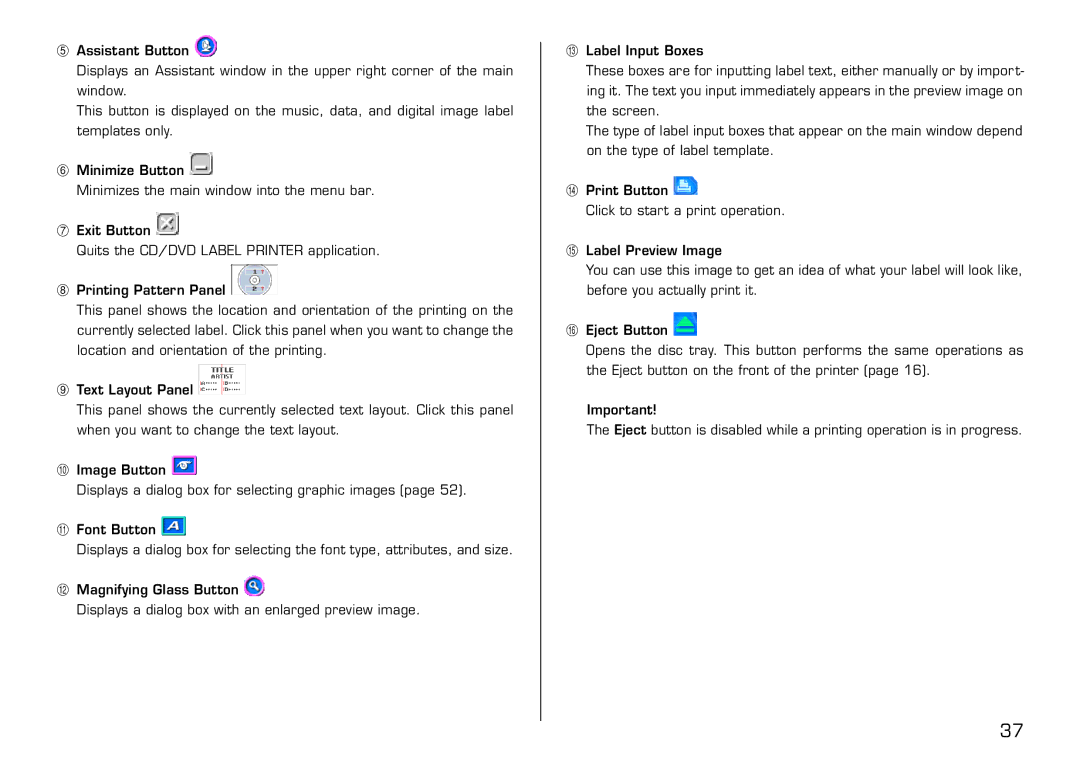5Assistant Button ![]()
Displays an Assistant window in the upper right corner of the main window.
This button is displayed on the music, data, and digital image label templates only.
6Minimize Button ![]()
Minimizes the main window into the menu bar.
7Exit Button ![]()
Quits the CD/DVD LABEL PRINTER application.
8Printing Pattern Panel ![]()
This panel shows the location and orientation of the printing on the currently selected label. Click this panel when you want to change the location and orientation of the printing.
9Text Layout Panel ![]()
This panel shows the currently selected text layout. Click this panel when you want to change the text layout.
0Image Button ![]()
Displays a dialog box for selecting graphic images (page 52).
qFont Button ![]()
Displays a dialog box for selecting the font type, attributes, and size.
wMagnifying Glass Button ![]()
Displays a dialog box with an enlarged preview image.
eLabel Input Boxes
These boxes are for inputting label text, either manually or by impor t- ing it. The text you input immediately appears in the preview image on the screen.
The type of label input boxes that appear on the main window depend on the type of label template.
rPrint Button ![]()
Click to start a print operation.
tLabel Preview Image
You can use this image to get an idea of what your label will look like, before you actually print it.
yEject Button ![]()
Opens the disc tray. This button performs the same operations as the Eject button on the front of the printer (page 16).
Important!
The Eject button is disabled while a printing operation is in progress.
37