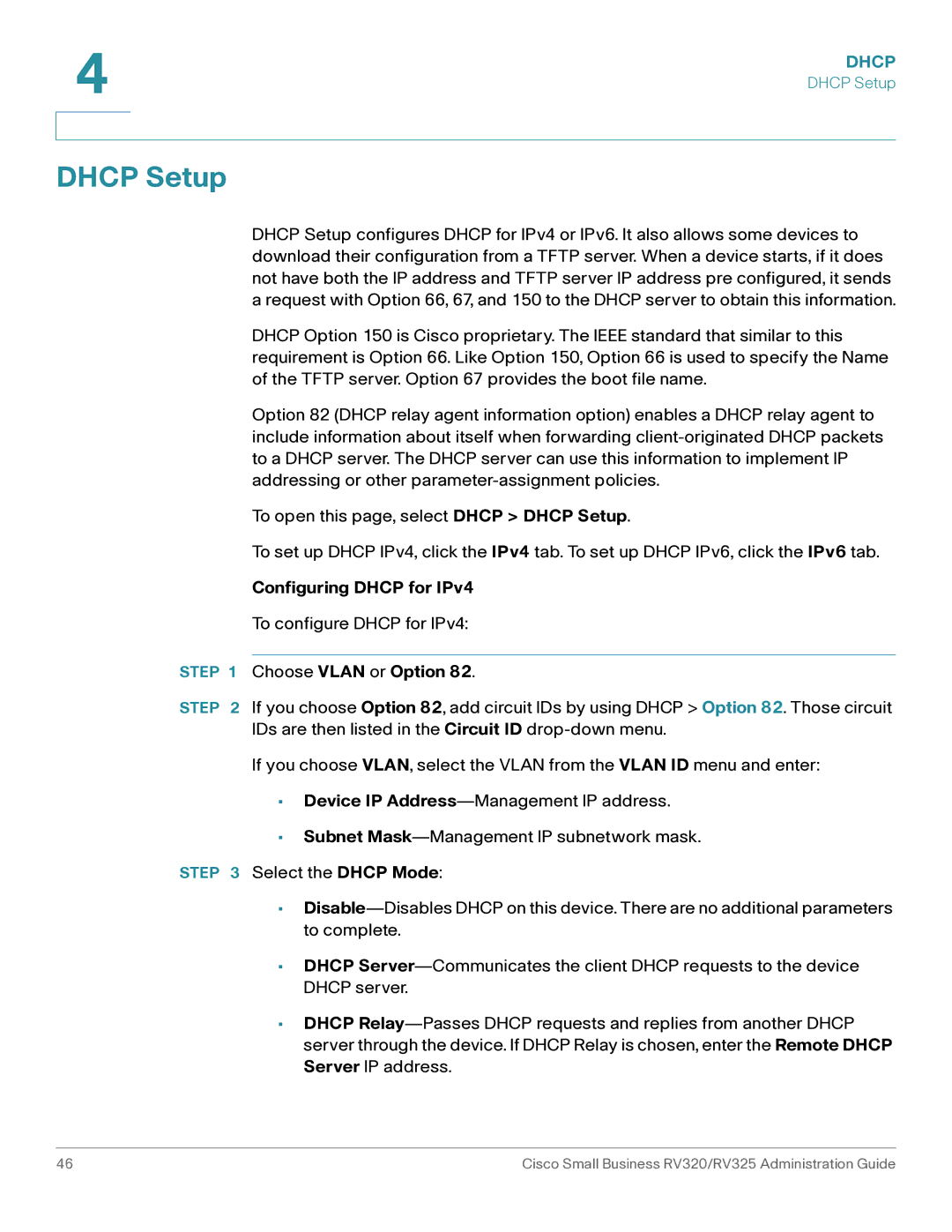4 | DHCP |
| |
| DHCP Setup |
|
|
|
|
DHCP Setup
DHCP Setup configures DHCP for IPv4 or IPv6. It also allows some devices to download their configuration from a TFTP server. When a device starts, if it does not have both the IP address and TFTP server IP address pre configured, it sends a request with Option 66, 67, and 150 to the DHCP server to obtain this information.
DHCP Option 150 is Cisco proprietary. The IEEE standard that similar to this requirement is Option 66. Like Option 150, Option 66 is used to specify the Name of the TFTP server. Option 67 provides the boot file name.
Option 82 (DHCP relay agent information option) enables a DHCP relay agent to include information about itself when forwarding
To open this page, select DHCP > DHCP Setup.
To set up DHCP IPv4, click the IPv4 tab. To set up DHCP IPv6, click the IPv6 tab.
Configuring DHCP for IPv4
To configure DHCP for IPv4:
STEP 1 Choose VLAN or Option 82.
STEP 2 If you choose Option 82, add circuit IDs by using DHCP > Option 82. Those circuit IDs are then listed in the Circuit ID
If you choose VLAN, select the VLAN from the VLAN ID menu and enter:
•Device IP
•Subnet
STEP 3 Select the DHCP Mode:
•
•DHCP
•DHCP
46 | Cisco Small Business RV320/RV325 Administration Guide |