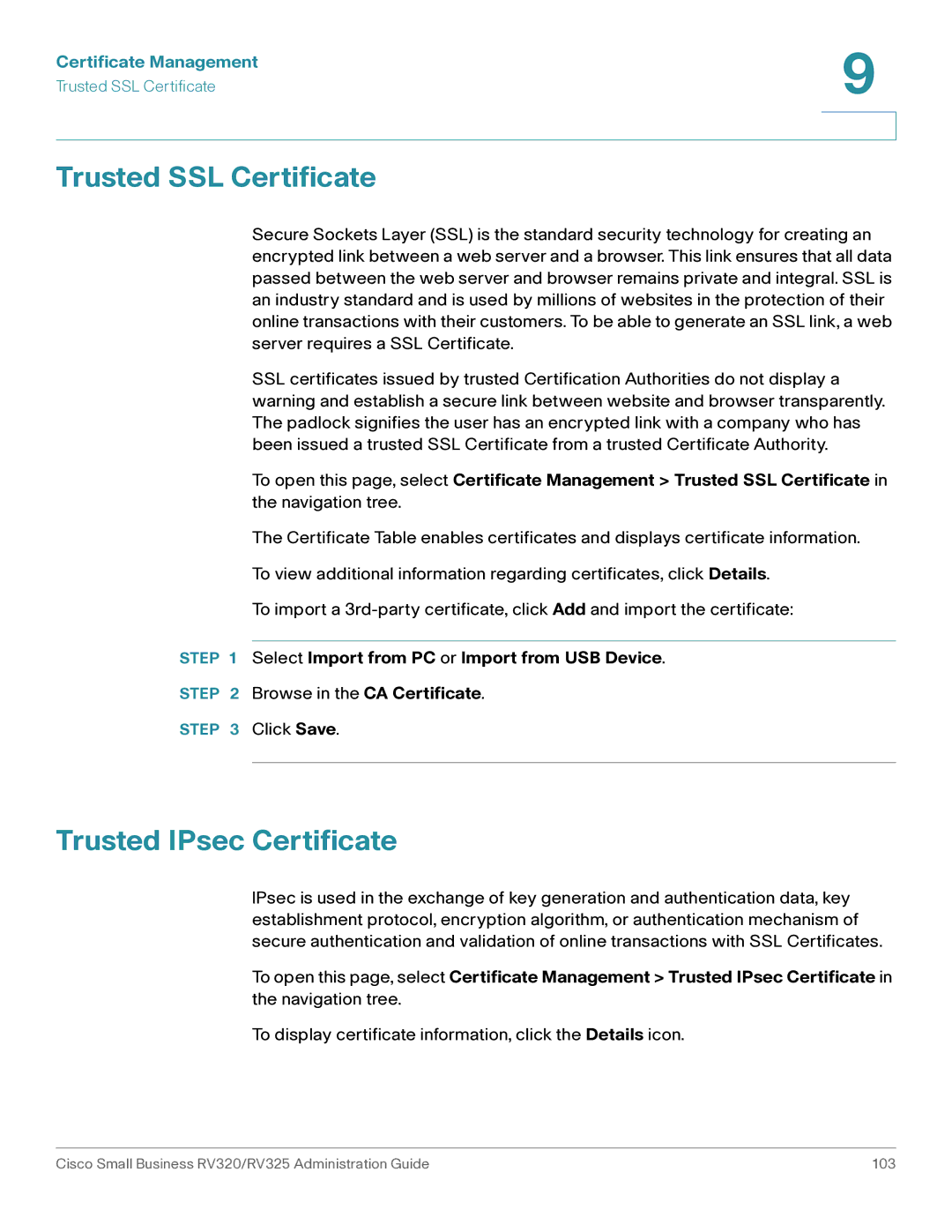Certificate Management | 9 |
| |
Trusted SSL Certificate |
|
|
|
|
|
Trusted SSL Certificate
Secure Sockets Layer (SSL) is the standard security technology for creating an encrypted link between a web server and a browser. This link ensures that all data passed between the web server and browser remains private and integral. SSL is an industry standard and is used by millions of websites in the protection of their online transactions with their customers. To be able to generate an SSL link, a web server requires a SSL Certificate.
SSL certificates issued by trusted Certification Authorities do not display a warning and establish a secure link between website and browser transparently. The padlock signifies the user has an encrypted link with a company who has been issued a trusted SSL Certificate from a trusted Certificate Authority.
To open this page, select Certificate Management > Trusted SSL Certificate in the navigation tree.
The Certificate Table enables certificates and displays certificate information.
To view additional information regarding certificates, click Details.
To import a
STEP 1 Select Import from PC or Import from USB Device.
STEP 2 Browse in the CA Certificate.
STEP 3 Click Save.
Trusted IPsec Certificate
IPsec is used in the exchange of key generation and authentication data, key establishment protocol, encryption algorithm, or authentication mechanism of secure authentication and validation of online transactions with SSL Certificates.
To open this page, select Certificate Management > Trusted IPsec Certificate in the navigation tree.
To display certificate information, click the Details icon.
Cisco Small Business RV320/RV325 Administration Guide | 103 |