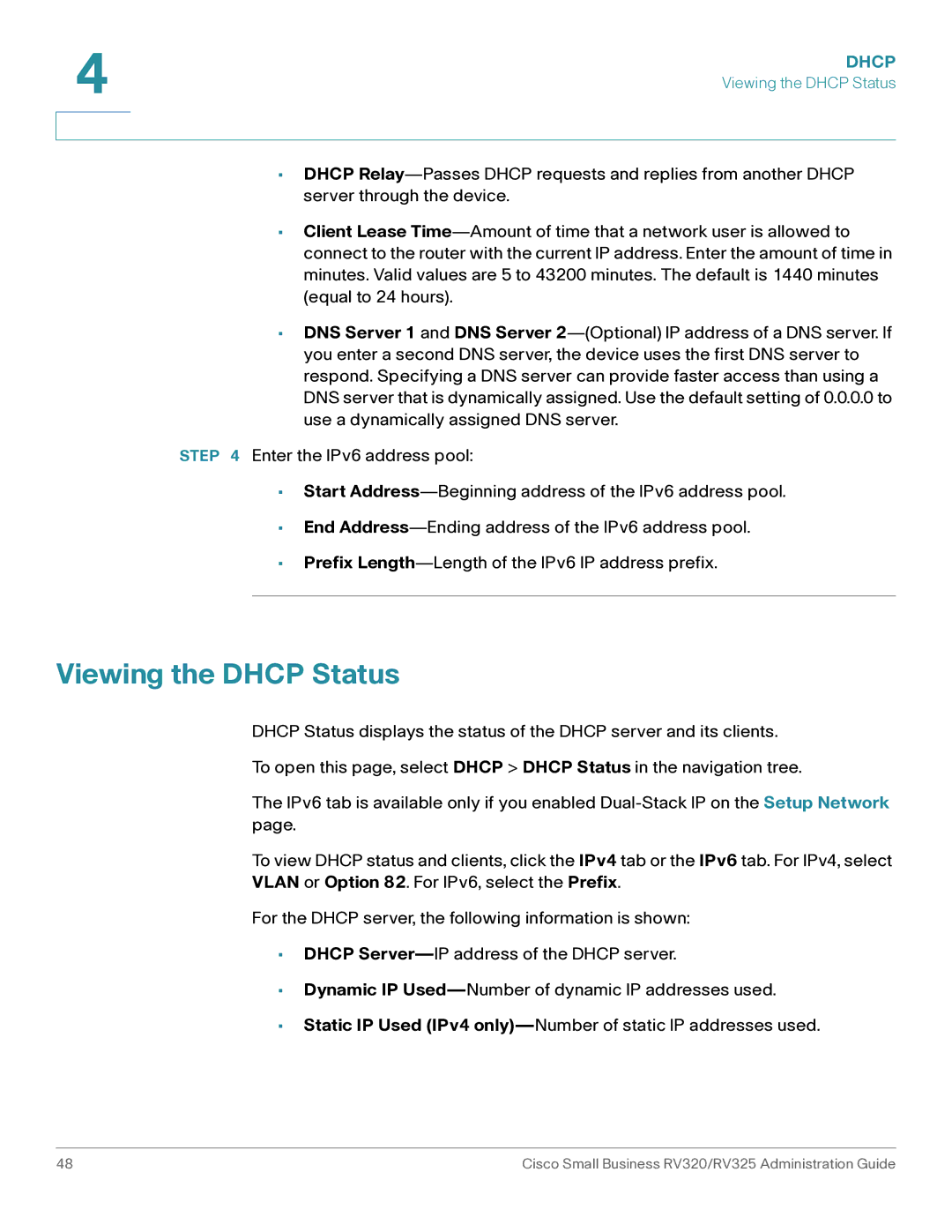4 | DHCP |
|
| Viewing the DHCP Status |
| |
| |
•DHCP Relay—Passes DHCP requests and replies from another DHCP server through the device.
•Client Lease Time—Amount of time that a network user is allowed to connect to the router with the current IP address. Enter the amount of time in minutes. Valid values are 5 to 43200 minutes. The default is 1440 minutes (equal to 24 hours).
•DNS Server 1 and DNS Server 2—(Optional) IP address of a DNS server. If you enter a second DNS server, the device uses the first DNS server to respond. Specifying a DNS server can provide faster access than using a DNS server that is dynamically assigned. Use the default setting of 0.0.0.0 to use a dynamically assigned DNS server.
STEP 4 Enter the IPv6 address pool:
•Start Address—Beginning address of the IPv6 address pool.
•End Address—Ending address of the IPv6 address pool.
•Prefix Length—Length of the IPv6 IP address prefix.
Viewing the DHCP Status
DHCP Status displays the status of the DHCP server and its clients.
To open this page, select DHCP > DHCP Status in the navigation tree.
The IPv6 tab is available only if you enabled Dual-Stack IP on the Setup Network page.
To view DHCP status and clients, click the IPv4 tab or the IPv6 tab. For IPv4, select VLAN or Option 82. For IPv6, select the Prefix.
For the DHCP server, the following information is shown:
•DHCP Server—IP address of the DHCP server.
•Dynamic IP Used—Number of dynamic IP addresses used.
•Static IP Used (IPv4 only)—Number of static IP addresses used.