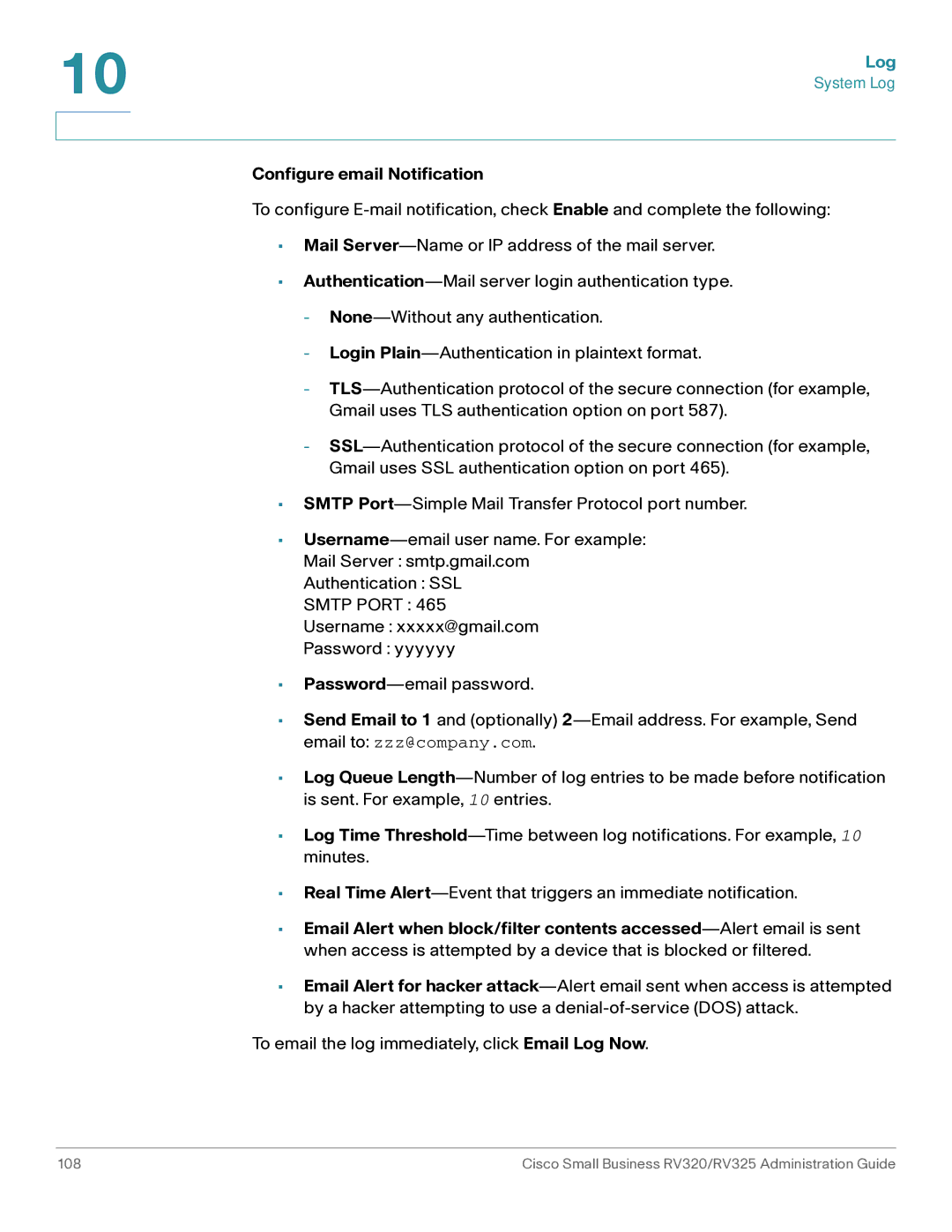Configure email Notification
To configure E-mail notification, check Enable and complete the following:
•Mail Server—Name or IP address of the mail server.
•Authentication—Mail server login authentication type.
-None—Without any authentication.
-Login Plain—Authentication in plaintext format.
-TLS—Authentication protocol of the secure connection (for example, Gmail uses TLS authentication option on port 587).
-SSL—Authentication protocol of the secure connection (for example, Gmail uses SSL authentication option on port 465).
•SMTP Port—Simple Mail Transfer Protocol port number.
•Username—email user name. For example: Mail Server : smtp.gmail.com Authentication : SSL
SMTP PORT : 465
Username : xxxxx@gmail.com
Password : yyyyyy
•Password—email password.
•Send Email to 1 and (optionally) 2—Email address. For example, Send email to: zzz@company.com.
•Log Queue Length—Number of log entries to be made before notification is sent. For example, 10 entries.
•Log Time Threshold—Time between log notifications. For example, 10 minutes.
•Real Time Alert—Event that triggers an immediate notification.
•Email Alert when block/filter contents accessed—Alert email is sent when access is attempted by a device that is blocked or filtered.
•Email Alert for hacker attack—Alert email sent when access is attempted by a hacker attempting to use a denial-of-service (DOS) attack.
To email the log immediately, click Email Log Now.