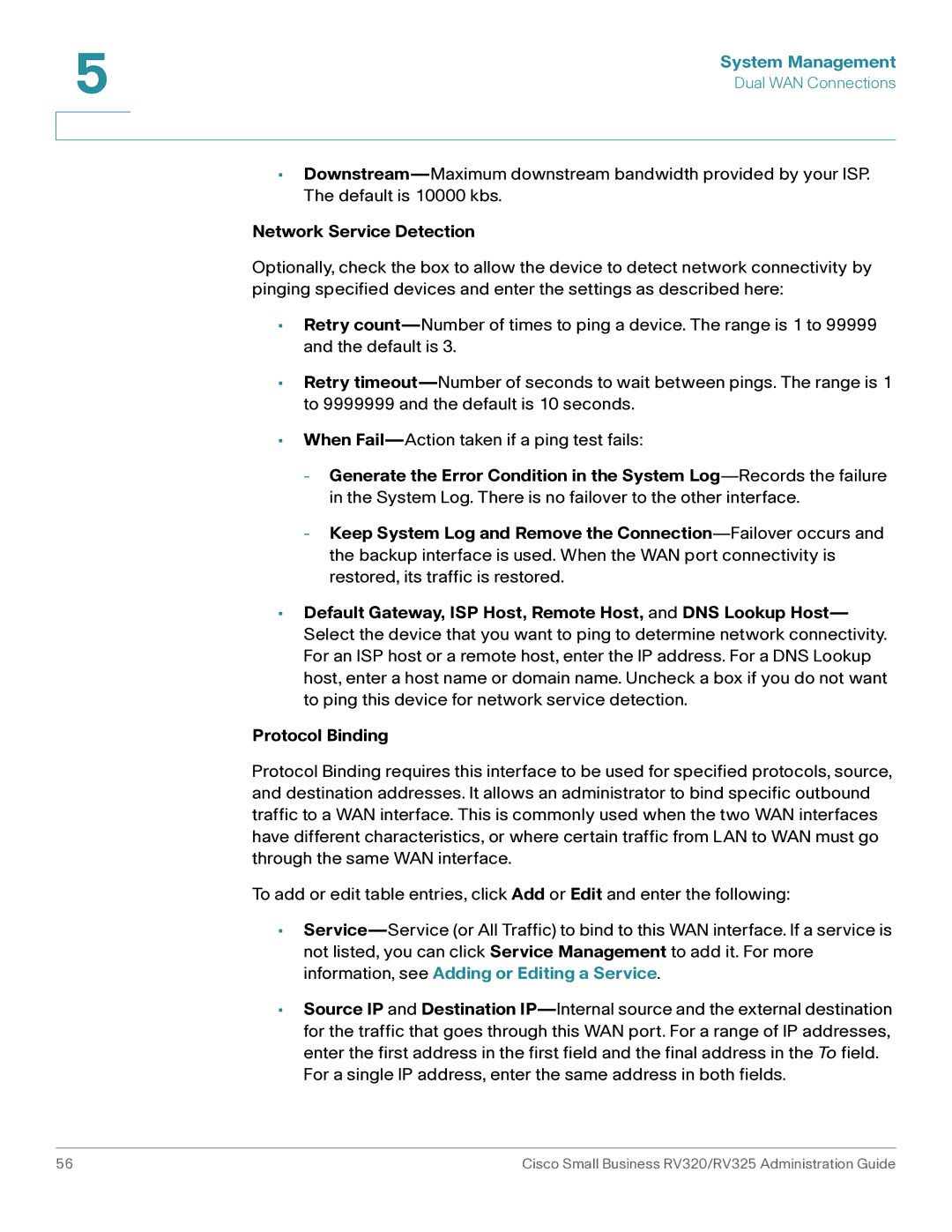5 | System Management |
| |
| Dual WAN Connections |
|
|
|
|
•
Network Service Detection
Optionally, check the box to allow the device to detect network connectivity by pinging specified devices and enter the settings as described here:
•Retry
•Retry
•When
-Generate the Error Condition in the System
-Keep System Log and Remove the
•Default Gateway, ISP Host, Remote Host, and DNS Lookup Host— Select the device that you want to ping to determine network connectivity. For an ISP host or a remote host, enter the IP address. For a DNS Lookup host, enter a host name or domain name. Uncheck a box if you do not want to ping this device for network service detection.
Protocol Binding
Protocol Binding requires this interface to be used for specified protocols, source, and destination addresses. It allows an administrator to bind specific outbound traffic to a WAN interface. This is commonly used when the two WAN interfaces have different characteristics, or where certain traffic from LAN to WAN must go through the same WAN interface.
To add or edit table entries, click Add or Edit and enter the following:
•
•Source IP and Destination
For a single IP address, enter the same address in both fields.
56 | Cisco Small Business RV320/RV325 Administration Guide |