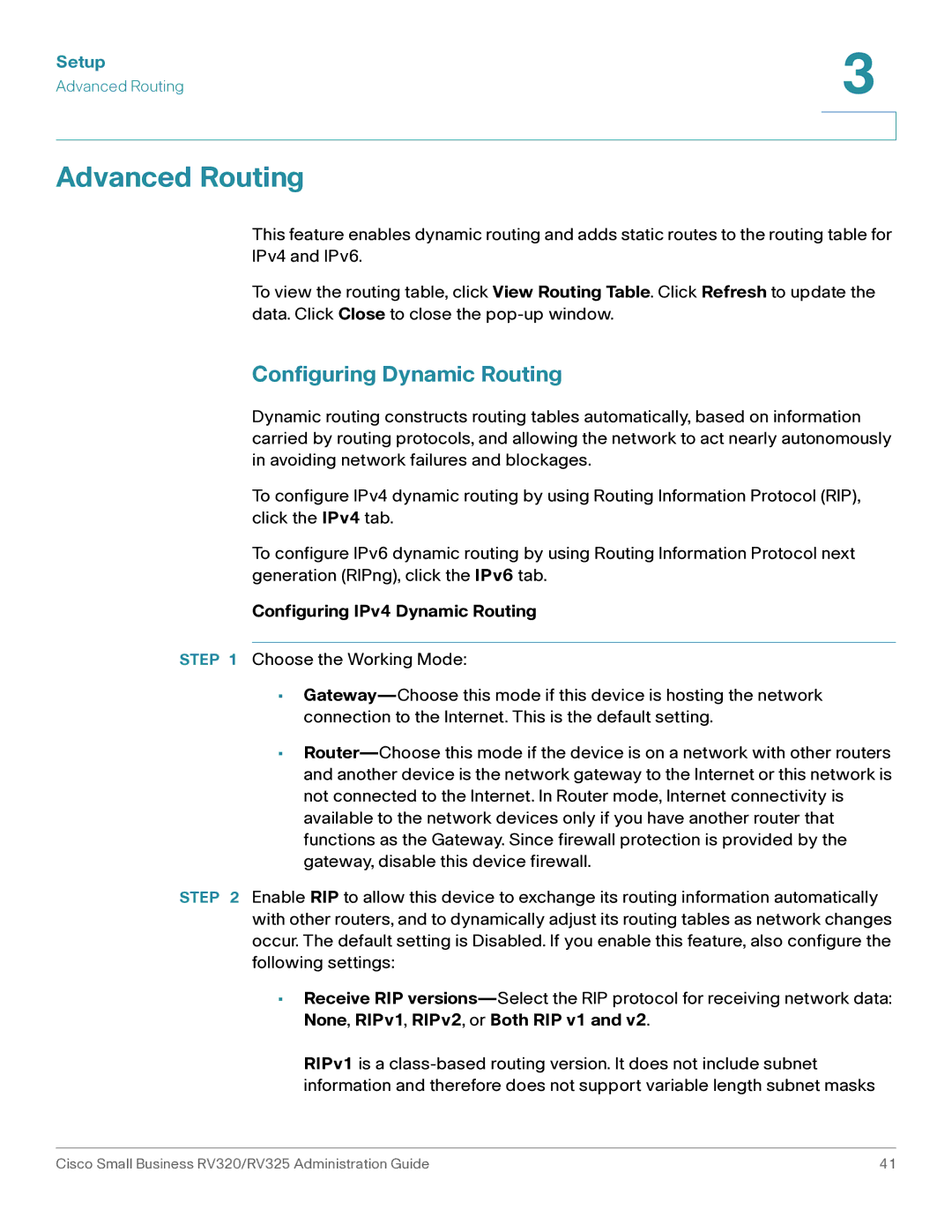Setup | 3 |
| |
Advanced Routing |
|
|
|
|
|
Advanced Routing
This feature enables dynamic routing and adds static routes to the routing table for IPv4 and IPv6.
To view the routing table, click View Routing Table. Click Refresh to update the data. Click Close to close the
Configuring Dynamic Routing
Dynamic routing constructs routing tables automatically, based on information carried by routing protocols, and allowing the network to act nearly autonomously in avoiding network failures and blockages.
To configure IPv4 dynamic routing by using Routing Information Protocol (RIP), click the IPv4 tab.
To configure IPv6 dynamic routing by using Routing Information Protocol next generation (RIPng), click the IPv6 tab.
Configuring IPv4 Dynamic Routing
STEP 1 Choose the Working Mode:
•
•
STEP 2 Enable RIP to allow this device to exchange its routing information automatically with other routers, and to dynamically adjust its routing tables as network changes occur. The default setting is Disabled. If you enable this feature, also configure the following settings:
•Receive RIP
RIPv1 is a
Cisco Small Business RV320/RV325 Administration Guide | 41 |