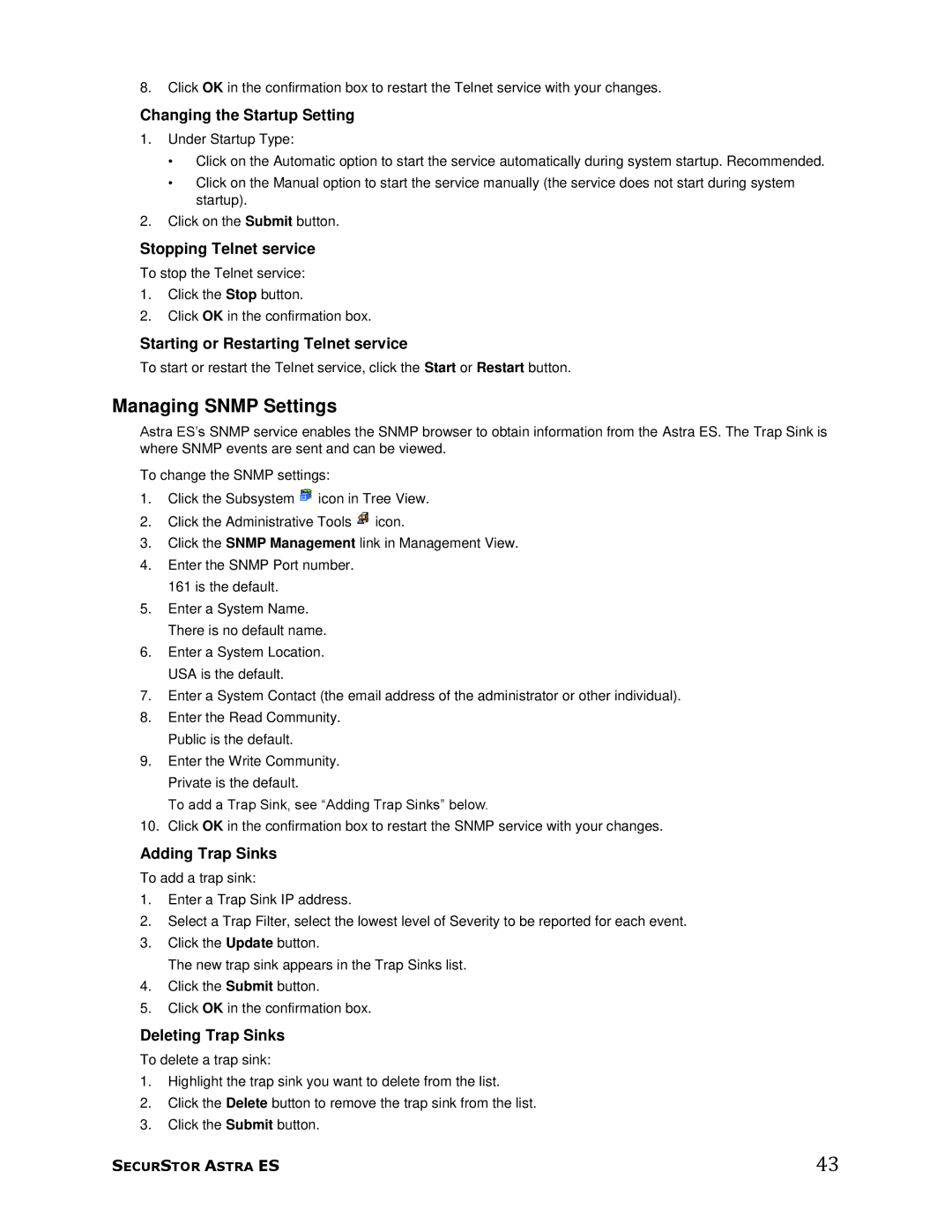8.Click OK in the confirmation box to restart the Telnet service with your changes.
Changing the Startup Setting
1.Under Startup Type:
•Click on the Automatic option to start the service automatically during system startup. Recommended.
•Click on the Manual option to start the service manually (the service does not start during system startup).
2.Click on the Submit button.
Stopping Telnet service
To stop the Telnet service:
1.Click the Stop button.
2.Click OK in the confirmation box.
Starting or Restarting Telnet service
To start or restart the Telnet service, click the Start or Restart button.
Managing SNMP Settings
Astra ES’s SNMP service enables the SNMP browser to obtain information from the Astra ES. The Trap Sink is where SNMP events are sent and can be viewed.
To change the SNMP settings:
1.Click the Subsystem ![]() icon in Tree View.
icon in Tree View.
2.Click the Administrative Tools ![]() icon.
icon.
3.Click the SNMP Management link in Management View.
4.Enter the SNMP Port number.
161 is the default.
5.Enter a System Name. There is no default name.
6.Enter a System Location. USA is the default.
7.Enter a System Contact (the email address of the administrator or other individual).
8.Enter the Read Community. Public is the default.
9.Enter the Write Community. Private is the default.
To add a Trap Sink, see ―Adding Trap Sinks‖ below.
10.Click OK in the confirmation box to restart the SNMP service with your changes.
Adding Trap Sinks
To add a trap sink:
1.Enter a Trap Sink IP address.
2.Select a Trap Filter, select the lowest level of Severity to be reported for each event.
3.Click the Update button.
The new trap sink appears in the Trap Sinks list.
4.Click the Submit button.
5.Click OK in the confirmation box.
Deleting Trap Sinks
To delete a trap sink:
1.Highlight the trap sink you want to delete from the list.
2.Click the Delete button to remove the trap sink from the list.
3.Click the Submit button.
SECURSTOR ASTRA ES | 43 |