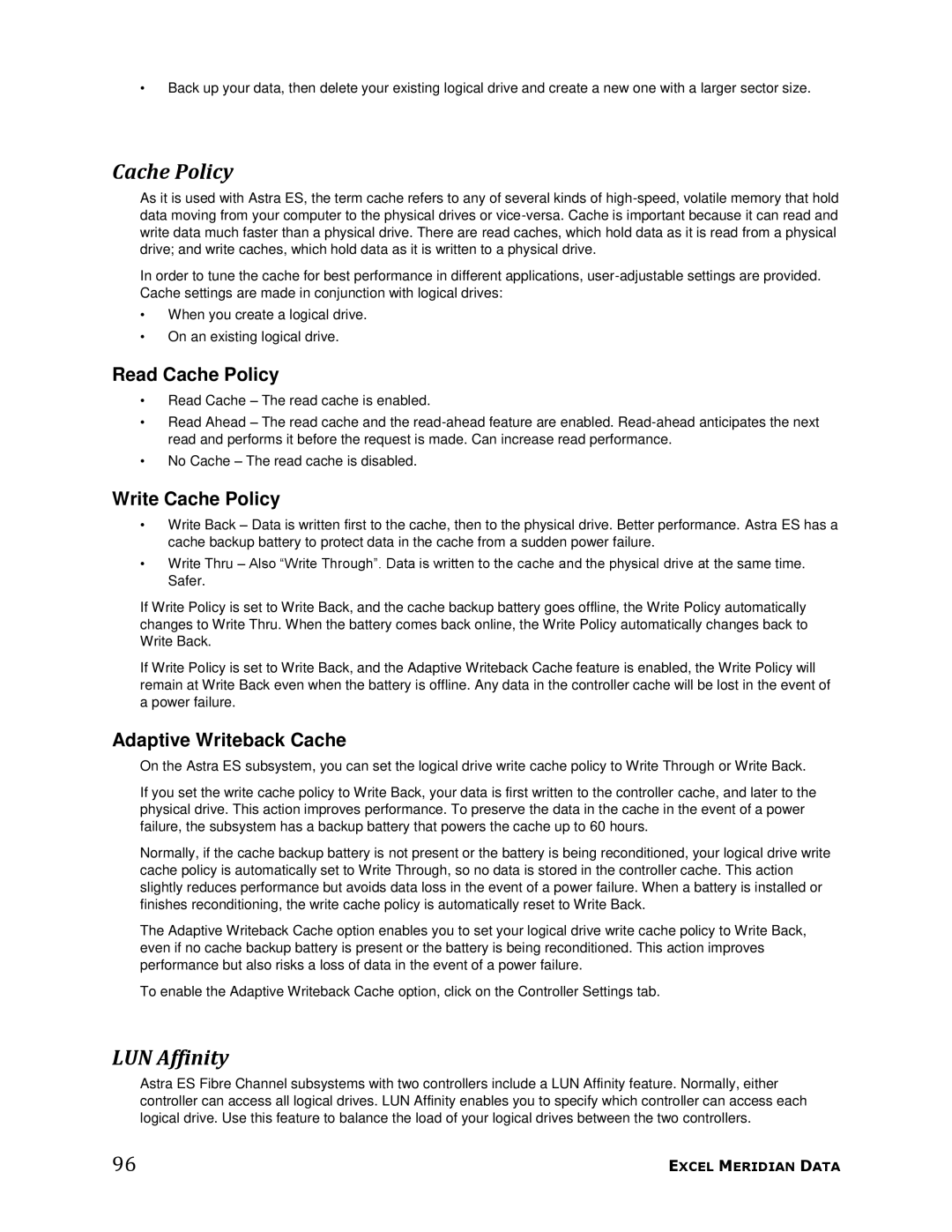•Back up your data, then delete your existing logical drive and create a new one with a larger sector size.
Cache Policy
As it is used with Astra ES, the term cache refers to any of several kinds of
In order to tune the cache for best performance in different applications,
•When you create a logical drive.
•On an existing logical drive.
Read Cache Policy
•Read Cache – The read cache is enabled.
•Read Ahead – The read cache and the
•No Cache – The read cache is disabled.
Write Cache Policy
•Write Back – Data is written first to the cache, then to the physical drive. Better performance. Astra ES has a cache backup battery to protect data in the cache from a sudden power failure.
•Write Thru – Also ―Write Through‖. Data is written to the cache and the physical drive at the same time. Safer.
If Write Policy is set to Write Back, and the cache backup battery goes offline, the Write Policy automatically changes to Write Thru. When the battery comes back online, the Write Policy automatically changes back to Write Back.
If Write Policy is set to Write Back, and the Adaptive Writeback Cache feature is enabled, the Write Policy will remain at Write Back even when the battery is offline. Any data in the controller cache will be lost in the event of a power failure.
Adaptive Writeback Cache
On the Astra ES subsystem, you can set the logical drive write cache policy to Write Through or Write Back.
If you set the write cache policy to Write Back, your data is first written to the controller cache, and later to the physical drive. This action improves performance. To preserve the data in the cache in the event of a power failure, the subsystem has a backup battery that powers the cache up to 60 hours.
Normally, if the cache backup battery is not present or the battery is being reconditioned, your logical drive write cache policy is automatically set to Write Through, so no data is stored in the controller cache. This action slightly reduces performance but avoids data loss in the event of a power failure. When a battery is installed or finishes reconditioning, the write cache policy is automatically reset to Write Back.
The Adaptive Writeback Cache option enables you to set your logical drive write cache policy to Write Back, even if no cache backup battery is present or the battery is being reconditioned. This action improves performance but also risks a loss of data in the event of a power failure.
To enable the Adaptive Writeback Cache option, click on the Controller Settings tab.
LUN Affinity
Astra ES Fibre Channel subsystems with two controllers include a LUN Affinity feature. Normally, either controller can access all logical drives. LUN Affinity enables you to specify which controller can access each logical drive. Use this feature to balance the load of your logical drives between the two controllers.
96 | EXCEL MERIDIAN DATA |