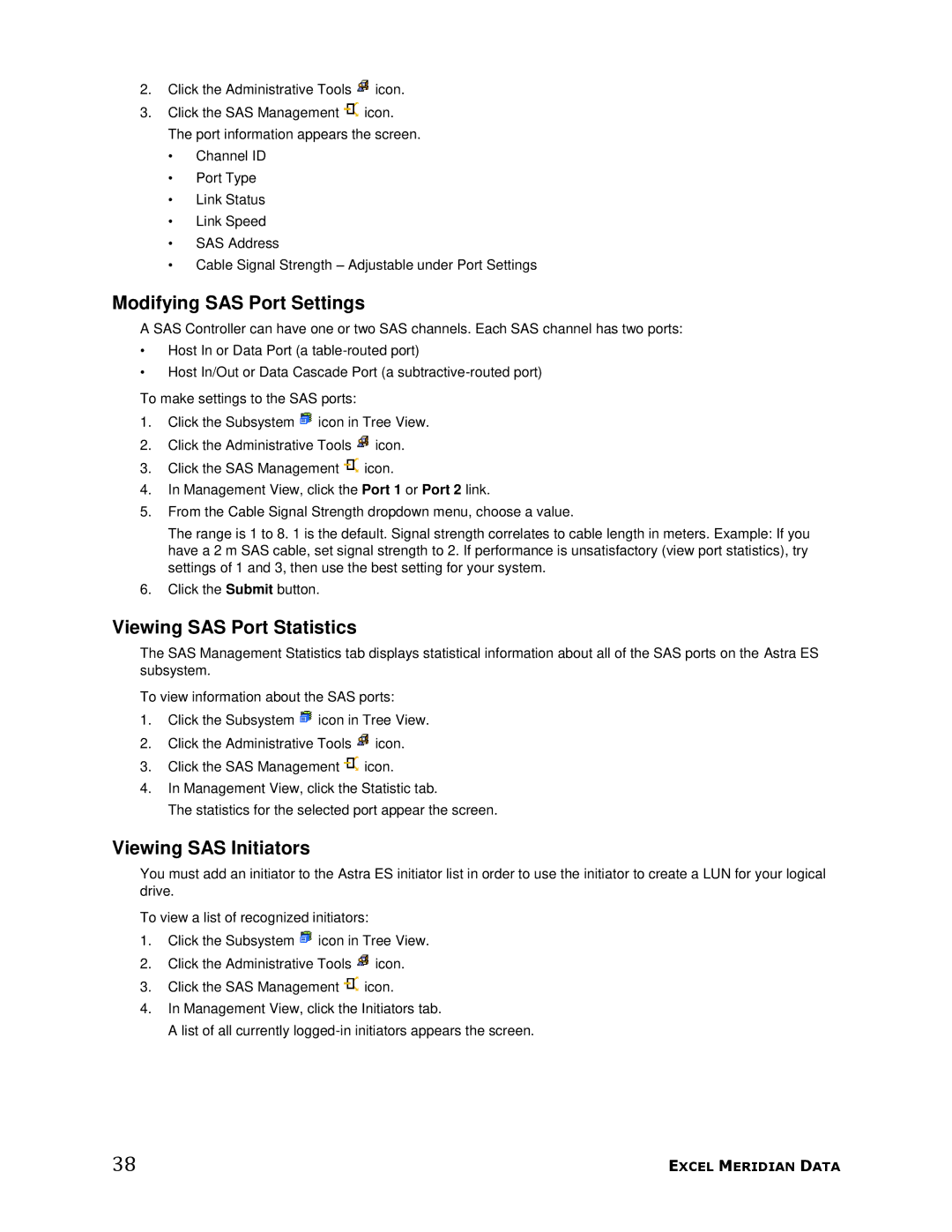2.Click the Administrative Tools ![]() icon.
icon.
3.Click the SAS Management ![]() icon. The port information appears the screen.
icon. The port information appears the screen.
•Channel ID
•Port Type
•Link Status
•Link Speed
•SAS Address
•Cable Signal Strength – Adjustable under Port Settings
Modifying SAS Port Settings
A SAS Controller can have one or two SAS channels. Each SAS channel has two ports:
•Host In or Data Port (a
•Host In/Out or Data Cascade Port (a
To make settings to the SAS ports:
1.Click the Subsystem ![]() icon in Tree View.
icon in Tree View.
2.Click the Administrative Tools ![]() icon.
icon.
3.Click the SAS Management ![]() icon.
icon.
4.In Management View, click the Port 1 or Port 2 link.
5.From the Cable Signal Strength dropdown menu, choose a value.
The range is 1 to 8. 1 is the default. Signal strength correlates to cable length in meters. Example: If you have a 2 m SAS cable, set signal strength to 2. If performance is unsatisfactory (view port statistics), try settings of 1 and 3, then use the best setting for your system.
6.Click the Submit button.
Viewing SAS Port Statistics
The SAS Management Statistics tab displays statistical information about all of the SAS ports on the Astra ES subsystem.
To view information about the SAS ports:
1.Click the Subsystem ![]() icon in Tree View.
icon in Tree View.
2.Click the Administrative Tools ![]() icon.
icon.
3.Click the SAS Management ![]() icon.
icon.
4.In Management View, click the Statistic tab.
The statistics for the selected port appear the screen.
Viewing SAS Initiators
You must add an initiator to the Astra ES initiator list in order to use the initiator to create a LUN for your logical drive.
To view a list of recognized initiators:
1.Click the Subsystem ![]() icon in Tree View.
icon in Tree View.
2.Click the Administrative Tools ![]() icon.
icon.
3.Click the SAS Management ![]() icon.
icon.
4.In Management View, click the Initiators tab.
A list of all currently
38 | EXCEL MERIDIAN DATA |