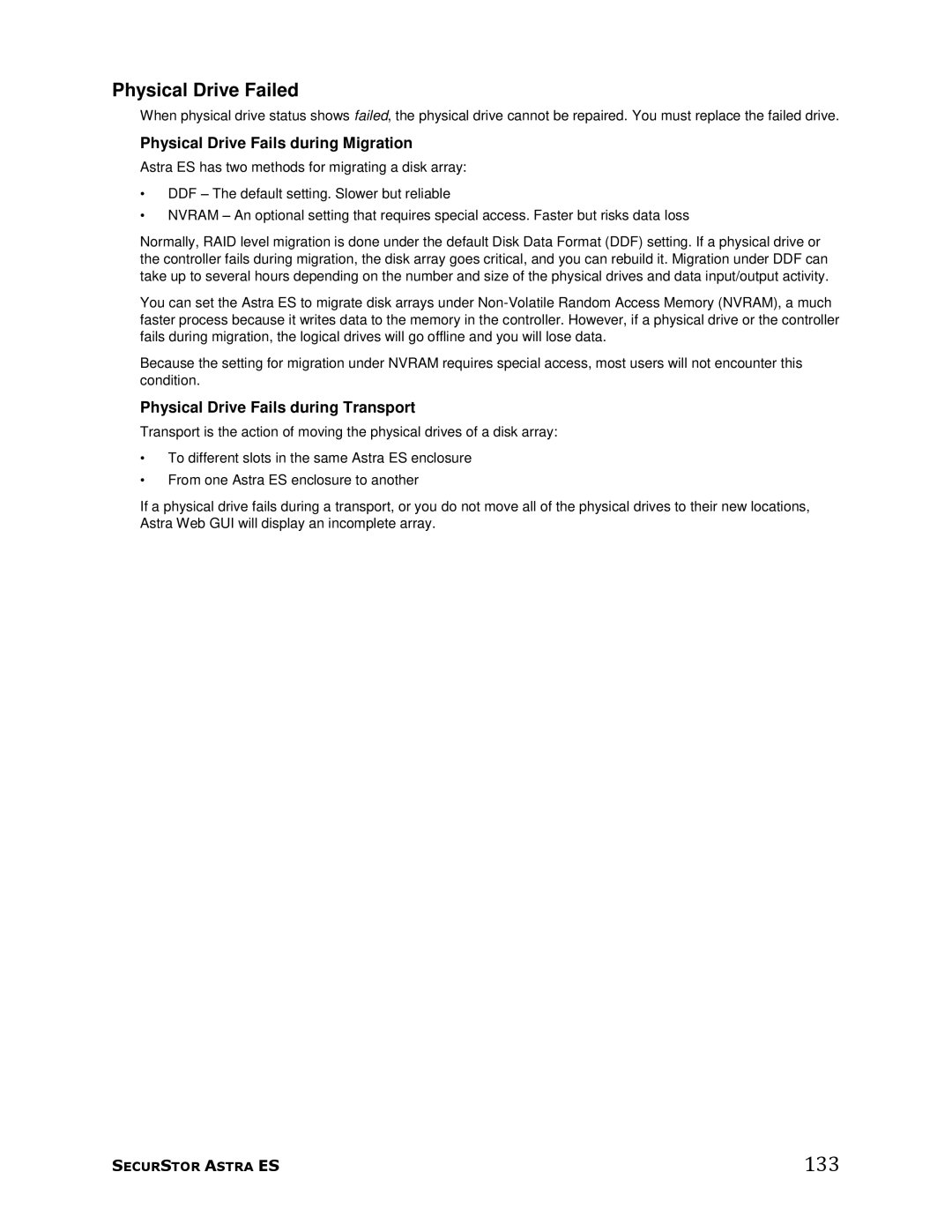Physical Drive Failed
When physical drive status shows failed, the physical drive cannot be repaired. You must replace the failed drive.
Physical Drive Fails during Migration
Astra ES has two methods for migrating a disk array:
•DDF – The default setting. Slower but reliable
•NVRAM – An optional setting that requires special access. Faster but risks data loss
Normally, RAID level migration is done under the default Disk Data Format (DDF) setting. If a physical drive or the controller fails during migration, the disk array goes critical, and you can rebuild it. Migration under DDF can take up to several hours depending on the number and size of the physical drives and data input/output activity.
You can set the Astra ES to migrate disk arrays under
Because the setting for migration under NVRAM requires special access, most users will not encounter this condition.
Physical Drive Fails during Transport
Transport is the action of moving the physical drives of a disk array:
•To different slots in the same Astra ES enclosure
•From one Astra ES enclosure to another
If a physical drive fails during a transport, or you do not move all of the physical drives to their new locations, Astra Web GUI will display an incomplete array.
SECURSTOR ASTRA ES | 133 |