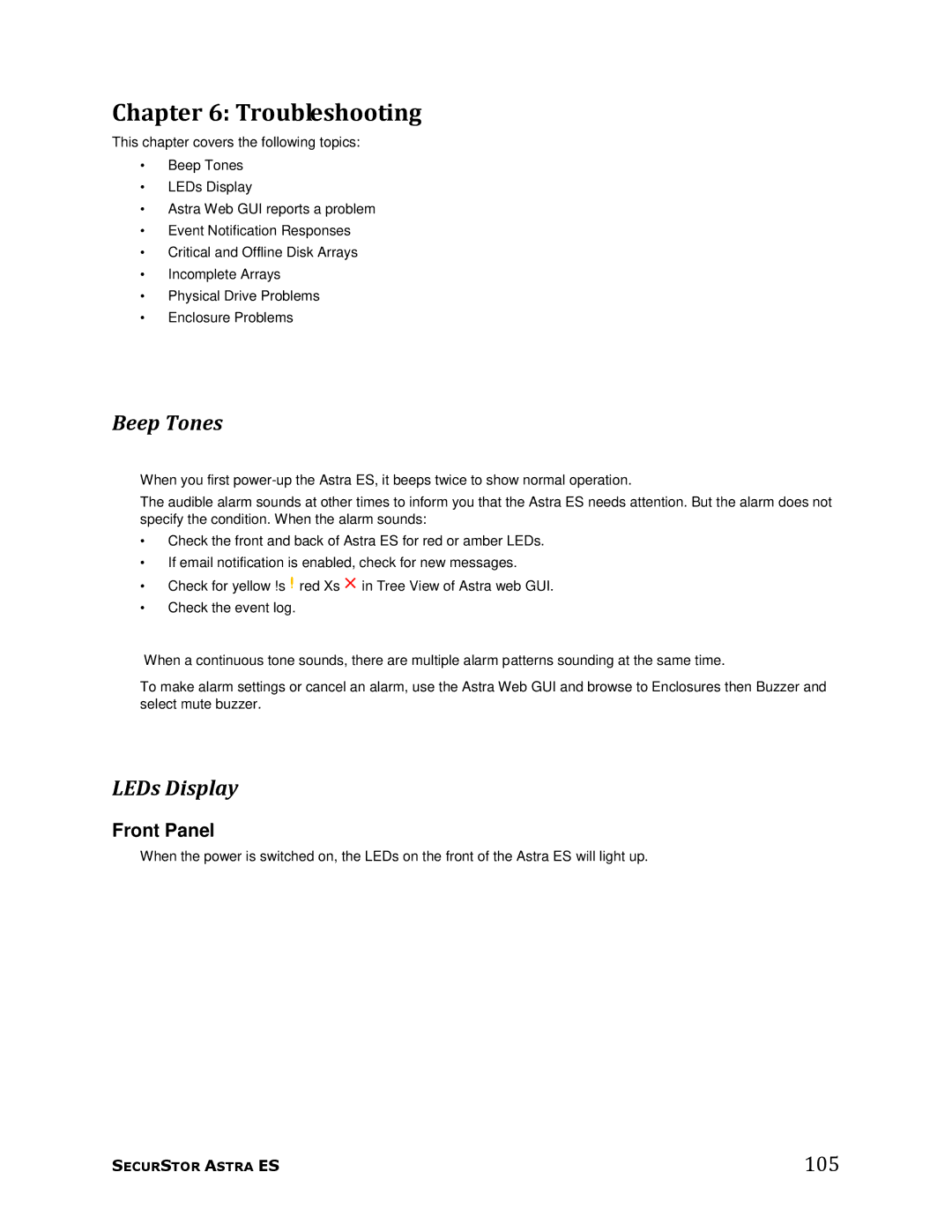Chapter 6: Troubleshooting
This chapter covers the following topics:
•Beep Tones
•LEDs Display
•Astra Web GUI reports a problem
•Event Notification Responses
•Critical and Offline Disk Arrays
•Incomplete Arrays
•Physical Drive Problems
•Enclosure Problems
Beep Tones
When you first
The audible alarm sounds at other times to inform you that the Astra ES needs attention. But the alarm does not specify the condition. When the alarm sounds:
•Check the front and back of Astra ES for red or amber LEDs.
•If email notification is enabled, check for new messages.
•Check for yellow !s ![]() red Xs
red Xs ![]() in Tree View of Astra web GUI.
in Tree View of Astra web GUI.
•Check the event log.
When a continuous tone sounds, there are multiple alarm patterns sounding at the same time.
To make alarm settings or cancel an alarm, use the Astra Web GUI and browse to Enclosures then Buzzer and select mute buzzer.
LEDs Display
Front Panel
When the power is switched on, the LEDs on the front of the Astra ES will light up.
SECURSTOR ASTRA ES | 105 |