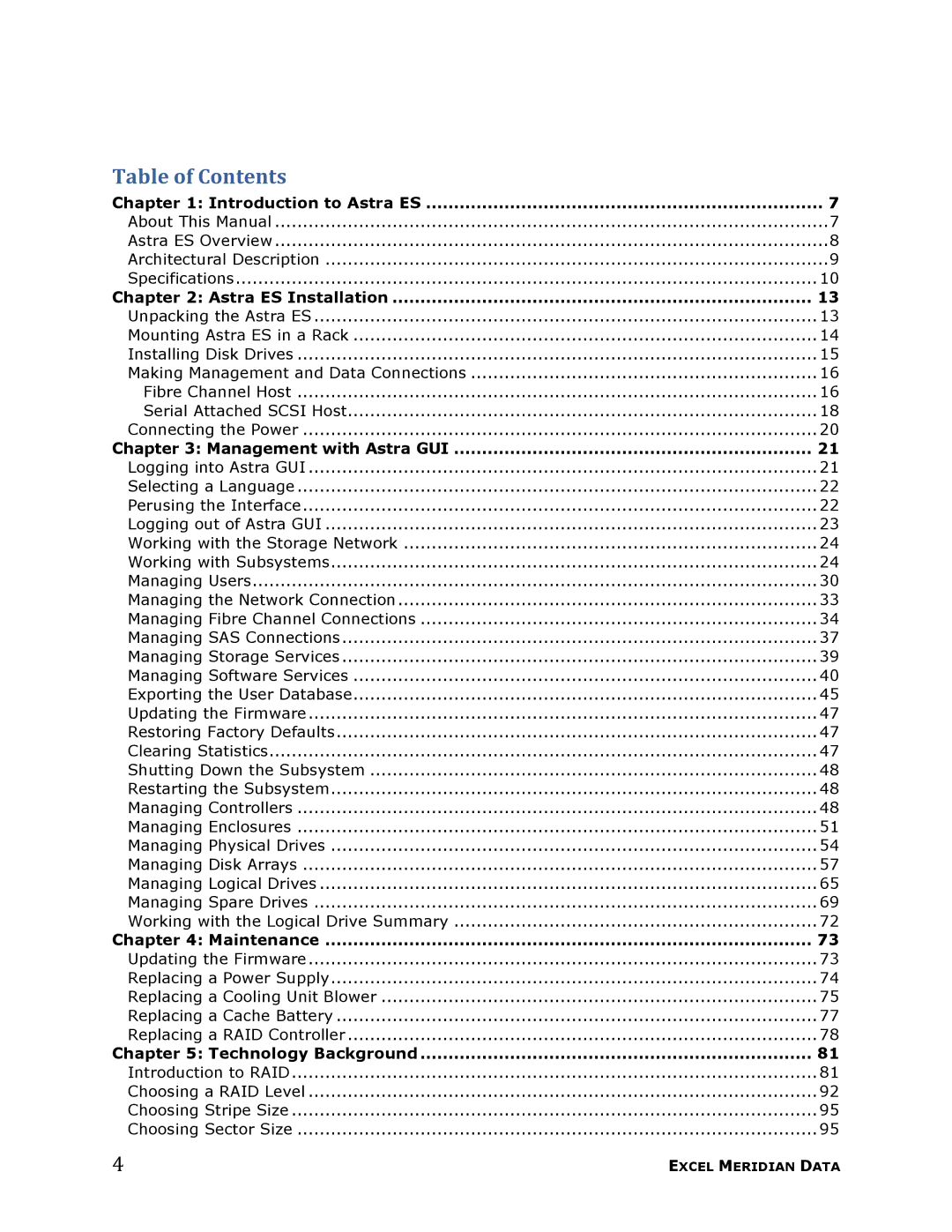Table of Contents
Chapter 1: Introduction to Astra ES | 7 |
About This Manual | 7 |
Astra ES Overview | 8 |
Architectural Description | 9 |
Specifications | 10 |
Chapter 2: Astra ES Installation | 13 |
Unpacking the Astra ES | 13 |
Mounting Astra ES in a Rack | 14 |
Installing Disk Drives | 15 |
Making Management and Data Connections | 16 |
Fibre Channel Host | 16 |
Serial Attached SCSI Host | 18 |
Connecting the Power | 20 |
Chapter 3: Management with Astra GUI | 21 |
Logging into Astra GUI | 21 |
Selecting a Language | 22 |
Perusing the Interface | 22 |
Logging out of Astra GUI | 23 |
Working with the Storage Network | 24 |
Working with Subsystems | 24 |
Managing Users | 30 |
Managing the Network Connection | 33 |
Managing Fibre Channel Connections | 34 |
Managing SAS Connections | 37 |
Managing Storage Services | 39 |
Managing Software Services | 40 |
Exporting the User Database | 45 |
Updating the Firmware | 47 |
Restoring Factory Defaults | 47 |
Clearing Statistics | 47 |
Shutting Down the Subsystem | 48 |
Restarting the Subsystem | 48 |
Managing Controllers | 48 |
Managing Enclosures | 51 |
Managing Physical Drives | 54 |
Managing Disk Arrays | 57 |
Managing Logical Drives | 65 |
Managing Spare Drives | 69 |
Working with the Logical Drive Summary | 72 |
Chapter 4: Maintenance | 73 |
Updating the Firmware | 73 |
Replacing a Power Supply | 74 |
Replacing a Cooling Unit Blower | 75 |
Replacing a Cache Battery | 77 |
Replacing a RAID Controller | 78 |
Chapter 5: Technology Background | 81 |
Introduction to RAID | 81 |
Choosing a RAID Level | 92 |
Choosing Stripe Size | 95 |
Choosing Sector Size | 95 |
4 | EXCEL MERIDIAN DATA |