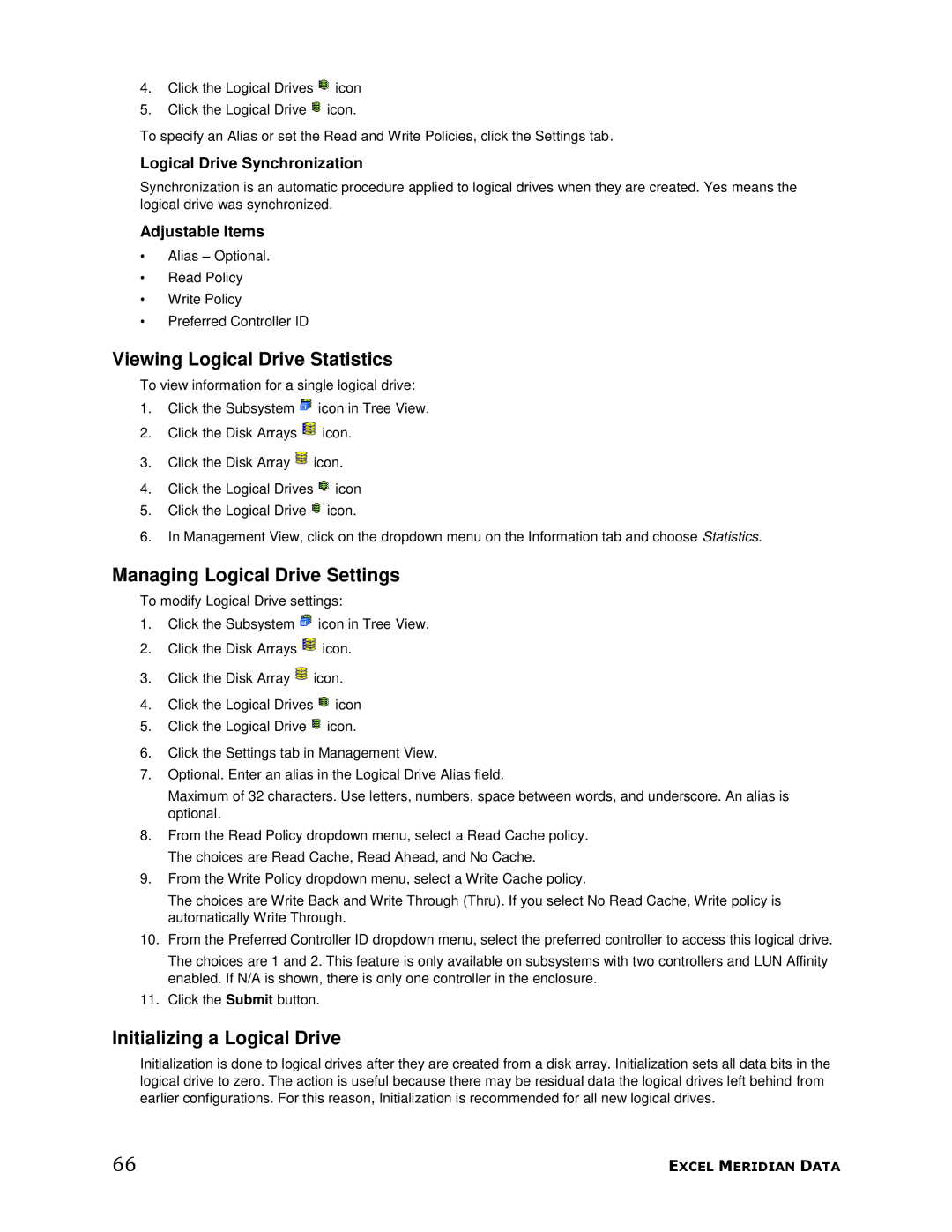4.Click the Logical Drives ![]() icon
icon
5.Click the Logical Drive ![]() icon.
icon.
To specify an Alias or set the Read and Write Policies, click the Settings tab.
Logical Drive Synchronization
Synchronization is an automatic procedure applied to logical drives when they are created. Yes means the logical drive was synchronized.
Adjustable Items
•Alias – Optional.
•Read Policy
•Write Policy
•Preferred Controller ID
Viewing Logical Drive Statistics
To view information for a single logical drive:
1.Click the Subsystem ![]() icon in Tree View.
icon in Tree View.
2.Click the Disk Arrays ![]() icon.
icon.
3.Click the Disk Array ![]() icon.
icon.
4.Click the Logical Drives ![]() icon
icon
5.Click the Logical Drive ![]() icon.
icon.
6.In Management View, click on the dropdown menu on the Information tab and choose Statistics.
Managing Logical Drive Settings
To modify Logical Drive settings:
1.Click the Subsystem ![]() icon in Tree View.
icon in Tree View.
2.Click the Disk Arrays ![]() icon.
icon.
3.Click the Disk Array ![]() icon.
icon.
4.Click the Logical Drives ![]() icon
icon
5.Click the Logical Drive ![]() icon.
icon.
6.Click the Settings tab in Management View.
7.Optional. Enter an alias in the Logical Drive Alias field.
Maximum of 32 characters. Use letters, numbers, space between words, and underscore. An alias is optional.
8.From the Read Policy dropdown menu, select a Read Cache policy. The choices are Read Cache, Read Ahead, and No Cache.
9.From the Write Policy dropdown menu, select a Write Cache policy.
The choices are Write Back and Write Through (Thru). If you select No Read Cache, Write policy is automatically Write Through.
10.From the Preferred Controller ID dropdown menu, select the preferred controller to access this logical drive.
The choices are 1 and 2. This feature is only available on subsystems with two controllers and LUN Affinity enabled. If N/A is shown, there is only one controller in the enclosure.
11.Click the Submit button.
Initializing a Logical Drive
Initialization is done to logical drives after they are created from a disk array. Initialization sets all data bits in the logical drive to zero. The action is useful because there may be residual data the logical drives left behind from earlier configurations. For this reason, Initialization is recommended for all new logical drives.
66 | EXCEL MERIDIAN DATA |