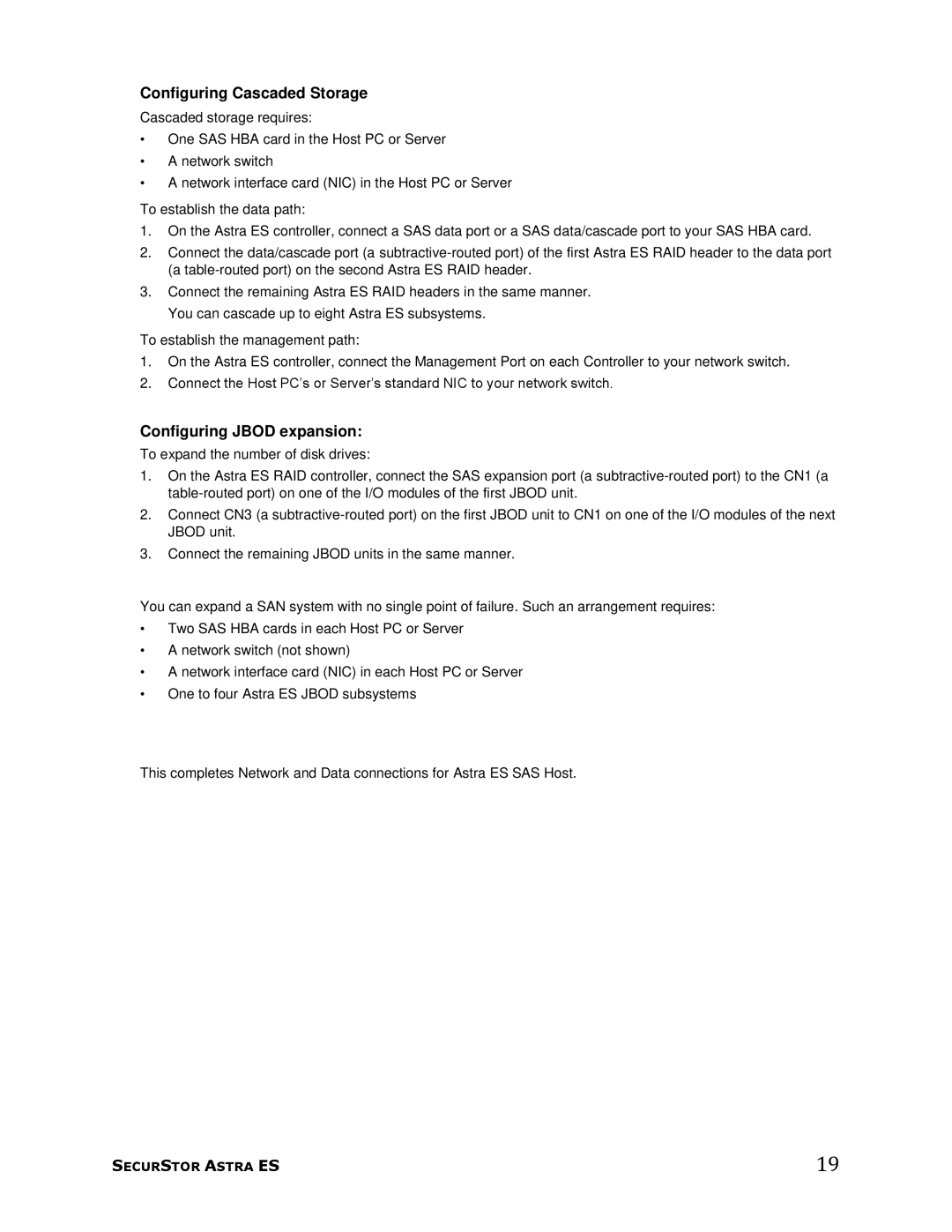Configuring Cascaded Storage
Cascaded storage requires:
•One SAS HBA card in the Host PC or Server
•A network switch
•A network interface card (NIC) in the Host PC or Server
To establish the data path:
1.On the Astra ES controller, connect a SAS data port or a SAS data/cascade port to your SAS HBA card.
2.Connect the data/cascade port (a
3.Connect the remaining Astra ES RAID headers in the same manner. You can cascade up to eight Astra ES subsystems.
To establish the management path:
1.On the Astra ES controller, connect the Management Port on each Controller to your network switch.
2.Connect the Host PC’s or Server’s standard NIC to your network switch.
Configuring JBOD expansion:
To expand the number of disk drives:
1.On the Astra ES RAID controller, connect the SAS expansion port (a
2.Connect CN3 (a
3.Connect the remaining JBOD units in the same manner.
You can expand a SAN system with no single point of failure. Such an arrangement requires:
•Two SAS HBA cards in each Host PC or Server
•A network switch (not shown)
•A network interface card (NIC) in each Host PC or Server
•One to four Astra ES JBOD subsystems
This completes Network and Data connections for Astra ES SAS Host.
SECURSTOR ASTRA ES | 19 |