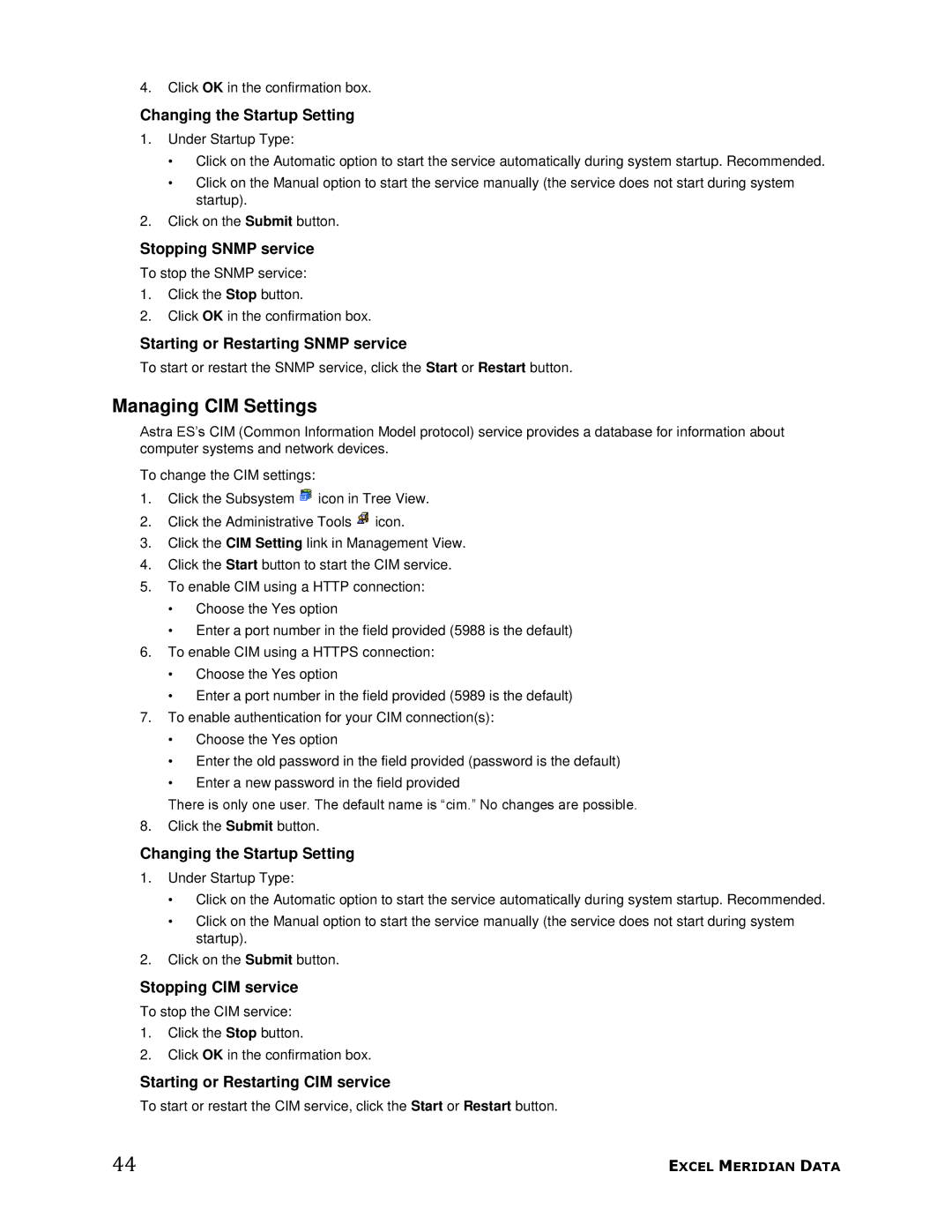4.Click OK in the confirmation box.
Changing the Startup Setting
1.Under Startup Type:
•Click on the Automatic option to start the service automatically during system startup. Recommended.
•Click on the Manual option to start the service manually (the service does not start during system startup).
2.Click on the Submit button.
Stopping SNMP service
To stop the SNMP service:
1.Click the Stop button.
2.Click OK in the confirmation box.
Starting or Restarting SNMP service
To start or restart the SNMP service, click the Start or Restart button.
Managing CIM Settings
Astra ES’s CIM (Common Information Model protocol) service provides a database for information about computer systems and network devices.
To change the CIM settings:
1.Click the Subsystem ![]() icon in Tree View.
icon in Tree View.
2.Click the Administrative Tools ![]() icon.
icon.
3.Click the CIM Setting link in Management View.
4.Click the Start button to start the CIM service.
5.To enable CIM using a HTTP connection:
•Choose the Yes option
•Enter a port number in the field provided (5988 is the default)
6.To enable CIM using a HTTPS connection:
•Choose the Yes option
•Enter a port number in the field provided (5989 is the default)
7.To enable authentication for your CIM connection(s):
•Choose the Yes option
•Enter the old password in the field provided (password is the default)
•Enter a new password in the field provided
There is only one user. The default name is ―cim.‖ No changes are possible.
8.Click the Submit button.
Changing the Startup Setting
1.Under Startup Type:
•Click on the Automatic option to start the service automatically during system startup. Recommended.
•Click on the Manual option to start the service manually (the service does not start during system startup).
2.Click on the Submit button.
Stopping CIM service
To stop the CIM service:
1.Click the Stop button.
2.Click OK in the confirmation box.
Starting or Restarting CIM service
To start or restart the CIM service, click the Start or Restart button.
44 | EXCEL MERIDIAN DATA |