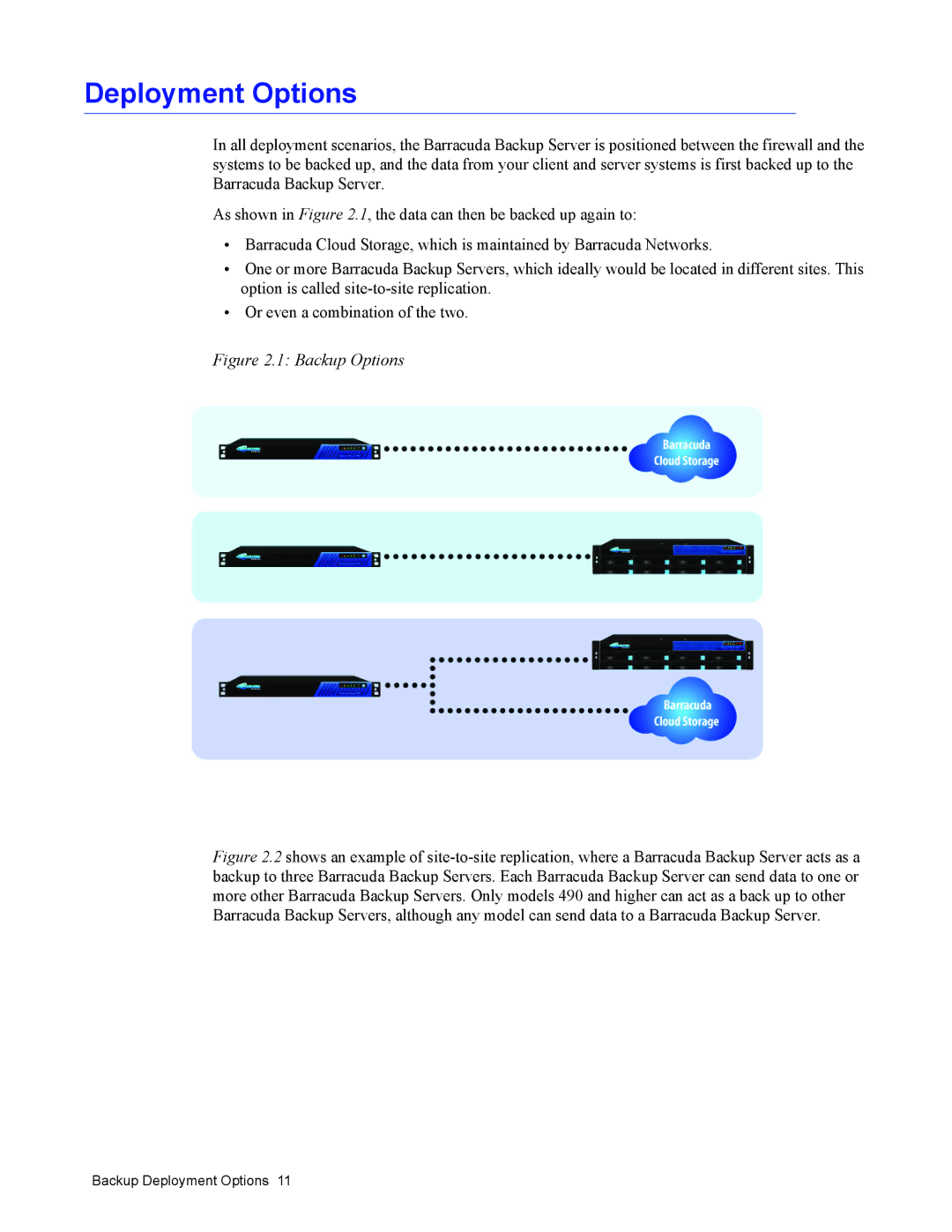Deployment Options
In all deployment scenarios, the Barracuda Backup Server is positioned between the firewall and the systems to be backed up, and the data from your client and server systems is first backed up to the Barracuda Backup Server.
As shown in Figure 2.1, the data can then be backed up again to:
•Barracuda Cloud Storage, which is maintained by Barracuda Networks.
•One or more Barracuda Backup Servers, which ideally would be located in different sites. This option is called
•Or even a combination of the two.
Figure 2.1: Backup Options
Figure 2.2 shows an example of site-to-site replication, where a Barracuda Backup Server acts as a backup to three Barracuda Backup Servers. Each Barracuda Backup Server can send data to one or more other Barracuda Backup Servers. Only models 490 and higher can act as a back up to other Barracuda Backup Servers, although any model can send data to a Barracuda Backup Server.
Backup Deployment Options 11