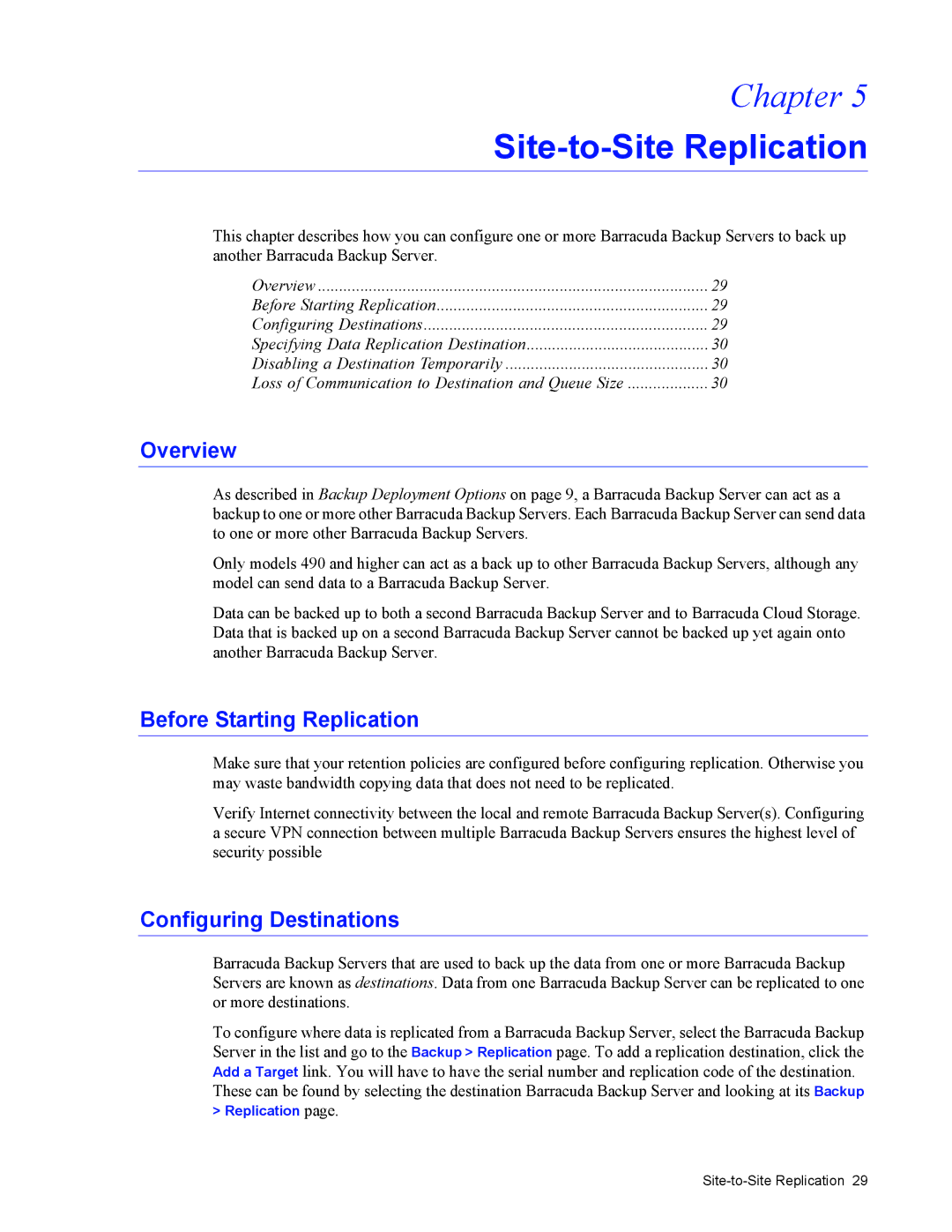Chapter 5
Site-to-Site Replication
This chapter describes how you can configure one or more Barracuda Backup Servers to back up another Barracuda Backup Server.
Overview | 29 |
Before Starting Replication | 29 |
Configuring Destinations | 29 |
Specifying Data Replication Destination | 30 |
Disabling a Destination Temporarily | 30 |
Loss of Communication to Destination and Queue Size | 30 |
Overview
As described in Backup Deployment Options on page 9, a Barracuda Backup Server can act as a backup to one or more other Barracuda Backup Servers. Each Barracuda Backup Server can send data to one or more other Barracuda Backup Servers.
Only models 490 and higher can act as a back up to other Barracuda Backup Servers, although any model can send data to a Barracuda Backup Server.
Data can be backed up to both a second Barracuda Backup Server and to Barracuda Cloud Storage. Data that is backed up on a second Barracuda Backup Server cannot be backed up yet again onto another Barracuda Backup Server.
Before Starting Replication
Make sure that your retention policies are configured before configuring replication. Otherwise you may waste bandwidth copying data that does not need to be replicated.
Verify Internet connectivity between the local and remote Barracuda Backup Server(s). Configuring a secure VPN connection between multiple Barracuda Backup Servers ensures the highest level of security possible
Configuring Destinations
Barracuda Backup Servers that are used to back up the data from one or more Barracuda Backup Servers are known as destinations. Data from one Barracuda Backup Server can be replicated to one or more destinations.
To configure where data is replicated from a Barracuda Backup Server, select the Barracuda Backup Server in the list and go to the Backup > Replication page. To add a replication destination, click the Add a Target link. You will have to have the serial number and replication code of the destination.
These can be found by selecting the destination Barracuda Backup Server and looking at its Backup > Replication page.