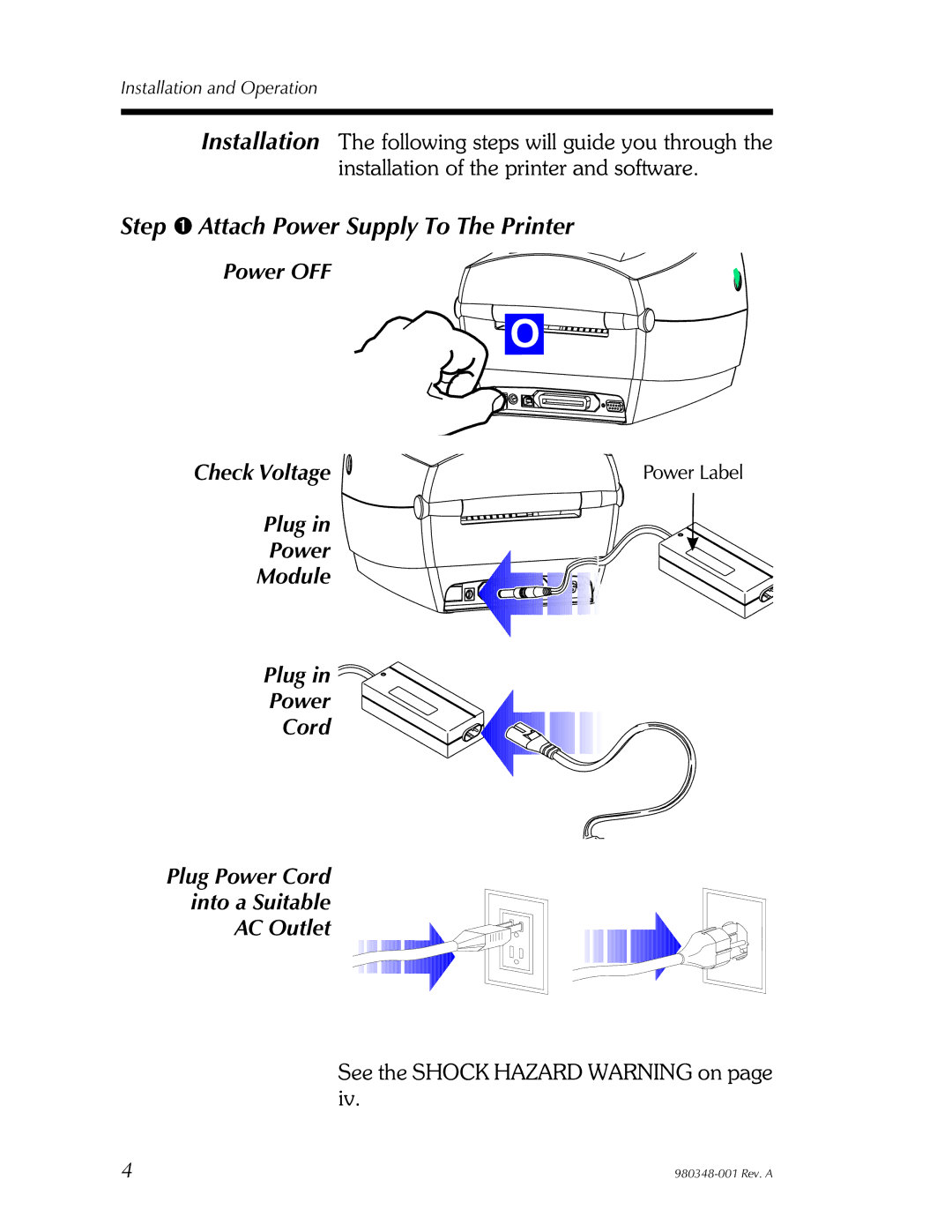Installation and Operation
Installation The following steps will guide you through the installation of the printer and software.
Step ➊ Attach Power Supply To The Printer
Power OFF
Check Voltage
Plug in
Power
Module
Plug in
Power
Cord
Plug Power Cord
into a Suitable
AC Outlet
See the SHOCK HAZARD WARNING on page iv.
4 |
|