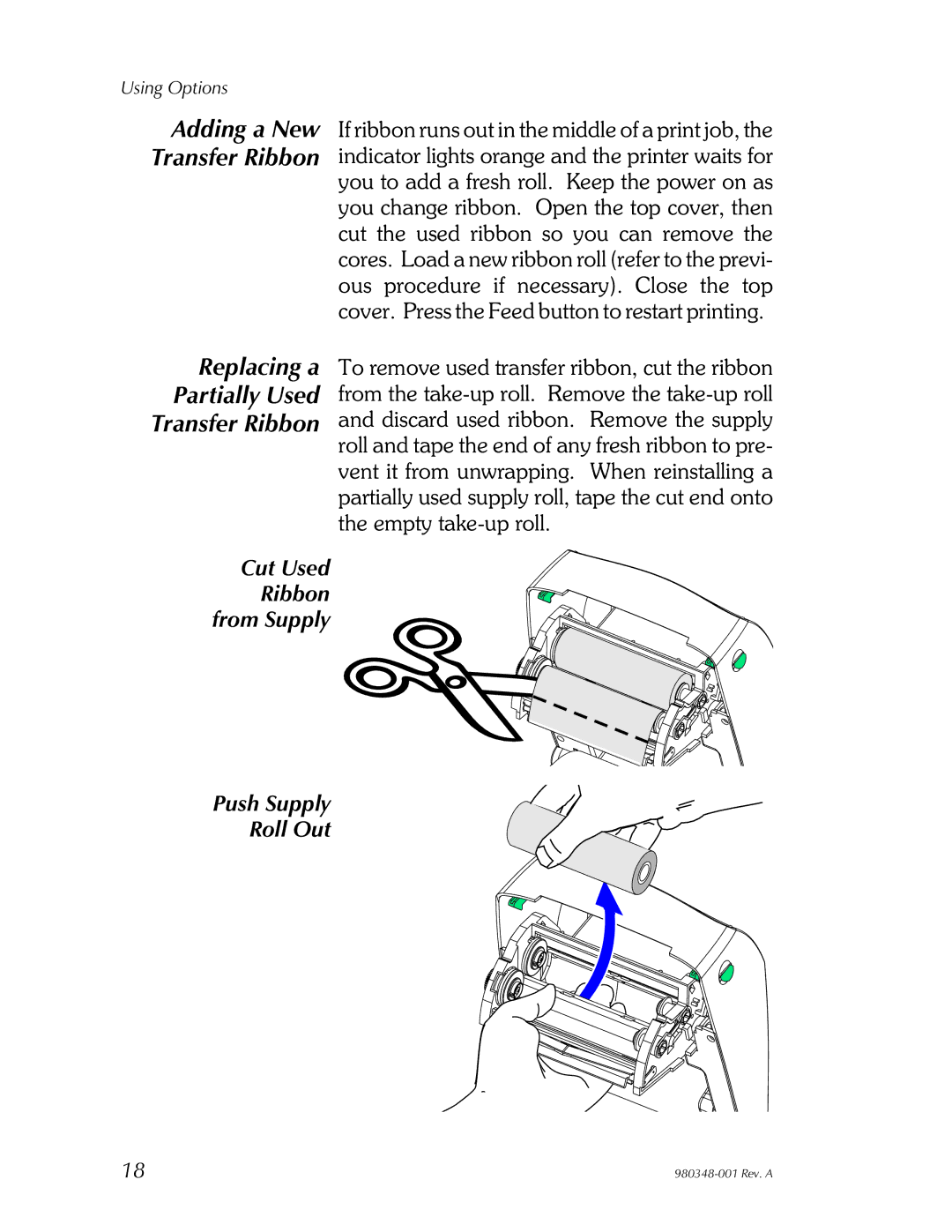Using Options
Adding a New Transfer Ribbon
If ribbon runs out in the middle of a print job, the indicator lights orange and the printer waits for you to add a fresh roll. Keep the power on as you change ribbon. Open the top cover, then cut the used ribbon so you can remove the cores. Load a new ribbon roll (refer to the previ- ous procedure if necessary). Close the top cover. Press the Feed button to restart printing.
Replacing a
Partially Used
Transfer Ribbon
Cut Used
Ribbon from Supply
Push Supply
Roll Out
To remove used transfer ribbon, cut the ribbon from the
18 |
|