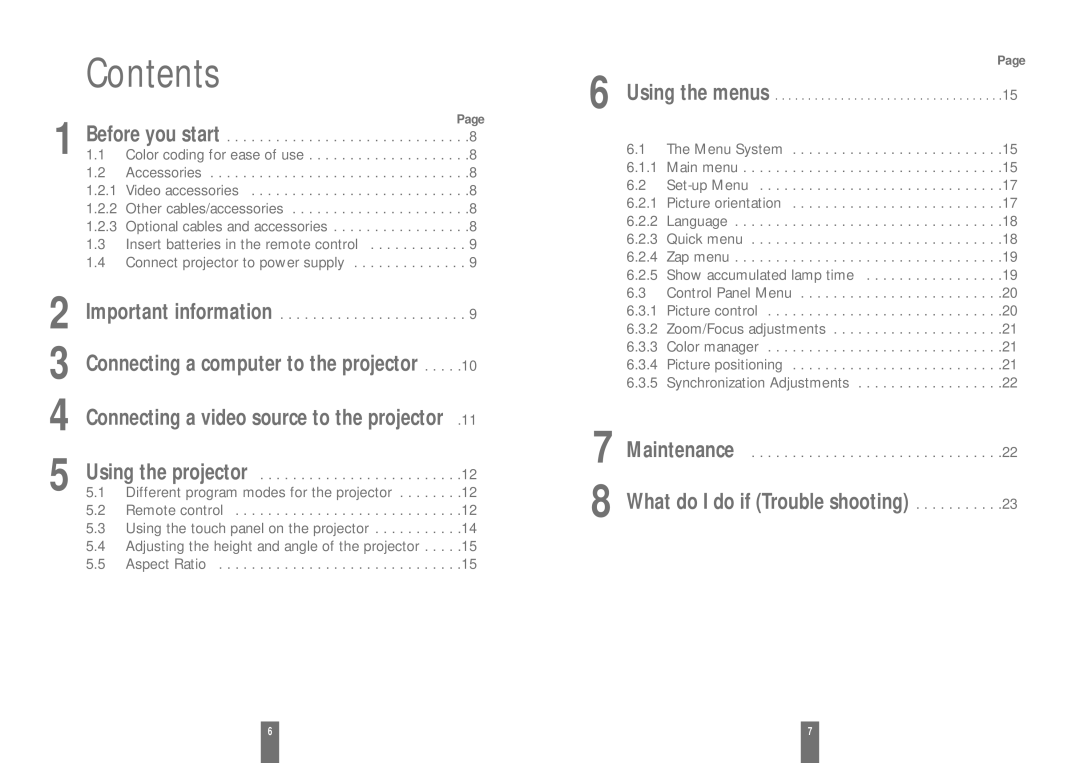Contents
1 | Before you start | Page | |
. .8 | |||
1.1 | Color coding for ease of use | . .8 | |
| 1.2 | Accessories | . .8 |
| 1.2.1 | Video accessories | . .8 |
| 1.2.2 | Other cables/accessories | . .8 |
| 1.2.3 | Optional cables and accessories | . .8 |
| 1.3 | Insert batteries in the remote control | . . 9 |
| 1.4 | Connect projector to power supply | . . 9 |
2 | Important information | . 9 | |
3 | Connecting a computer to the projector . . . . .10 | ||
4 | Connecting a video source to the projector | .11 | |
5 | Using the projector | .12 | |
5.1 | Different program modes for the projector | .12 | |
| 5.2 | Remote control | .12 |
| 5.3 | Using the touch panel on the projector | .14 |
| 5.4 | Adjusting the height and angle of the projector . . . . | .15 |
| 5.5 | Aspect Ratio | .15 |
| Page |
6 Using the menus | .15 |
6.1 The Menu System . . . . . . . . . . . . . . . . . . . . . . . . . .15 6.1.1 Main menu . . . . . . . . . . . . . . . . . . . . . . . . . . . . . . . .15 6.2
7 Maintenance . . . . . . . . . . . . . . . . . . . . . . . . . . . . . . .22
8 What do I do if (Trouble shooting) | 23 |
6 |
| 7 |
|
|
|