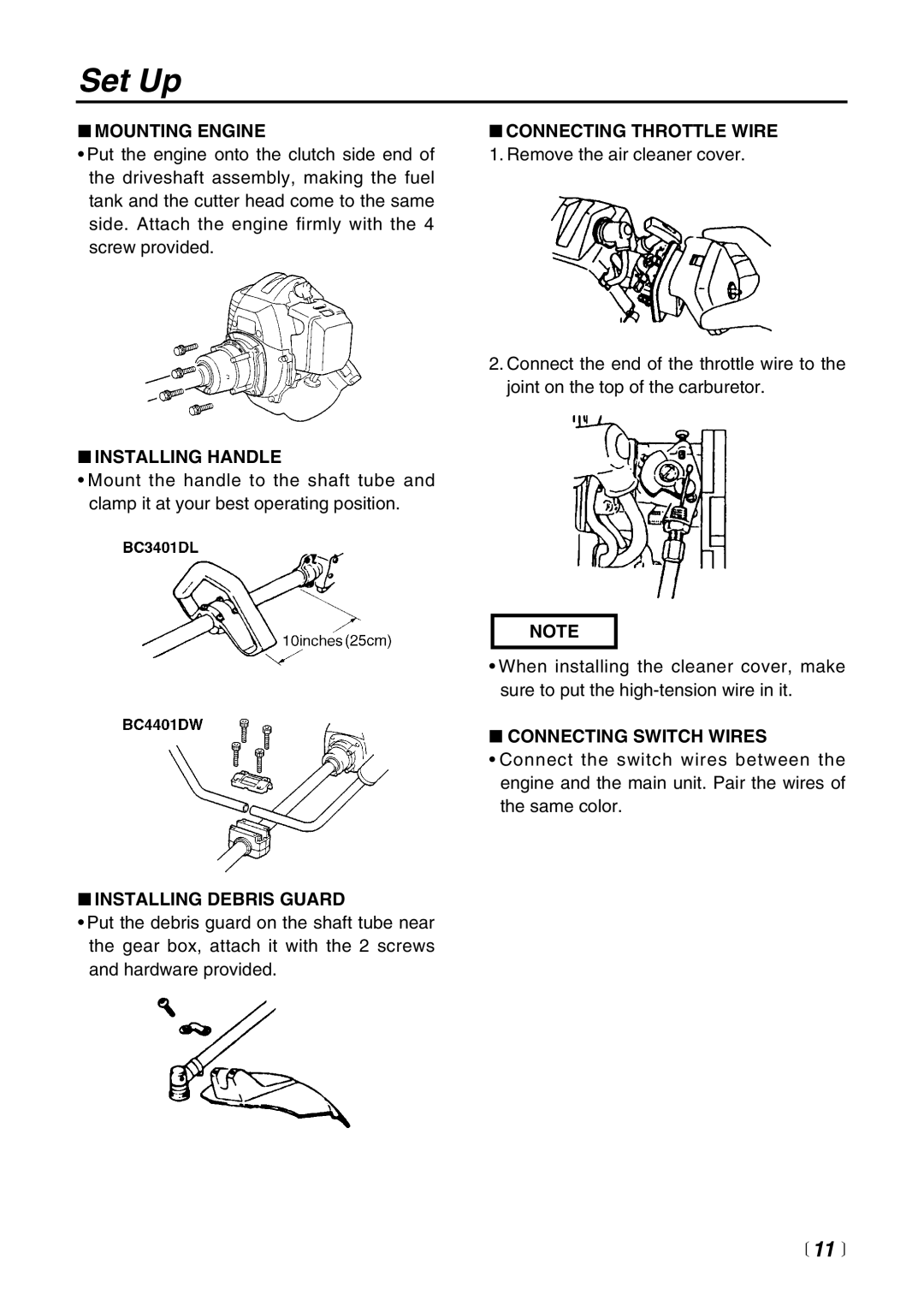BC4401DW specifications
The Zenoah BC4401DW is a robust and versatile power tool designed primarily for professional landscapers and garden maintenance enthusiasts. This brushcutter stands out in a crowded market thanks to its combination of power, efficiency, and user-friendly features. As part of the Zenoah family, the BC4401DW is built with high-quality materials and engineering, ensuring durability and performance in various terrains.One of the main features of the BC4401DW is its powerful engine. The model is equipped with a 44cc, two-stroke engine that delivers impressive torque and speed, making it highly effective for cutting through thick grass, weeds, and brush. This engine is designed for efficiency, ensuring that users can complete their tasks without frequent refueling and downtime.
Another notable technology integrated into the BC4401DW is the Easy Start system, which significantly reduces the effort required to start the machine. The advanced ignition system ensures reliable starts, even in cold weather. This is particularly advantageous for professional landscapers who need to rely on their equipment in various conditions.
The BC4401DW also boasts an ergonomic design that enhances user comfort and control. Its lightweight construction allows for extended periods of use without causing undue fatigue. The adjustable handle provides additional comfort, allowing users to tailor the grip to their preference, which is especially beneficial during long working sessions.
Safety features are also a priority in the design of the BC4401DW. It includes a protective guard to shield the user from debris and a throttle lock to prevent accidental activation. These safety measures offer peace of mind while operating the machine in demanding environments.
In terms of attachments, the BC4401DW is highly versatile. It supports a range of cutting heads, including nylon line and metal blades, allowing users to switch between tasks effortlessly. This adaptability makes it suitable for everything from trimming grass to clearing heavier brush.
Overall, the Zenoah BC4401DW is a powerful and efficient brushcutter that combines advanced technology with user-friendly features. Its powerful engine, ergonomic design, and versatility make it an excellent choice for professionals and gardening enthusiasts alike. Whether tackling residential yards or commercial landscaping projects, the BC4401DW delivers exceptional performance and reliability.