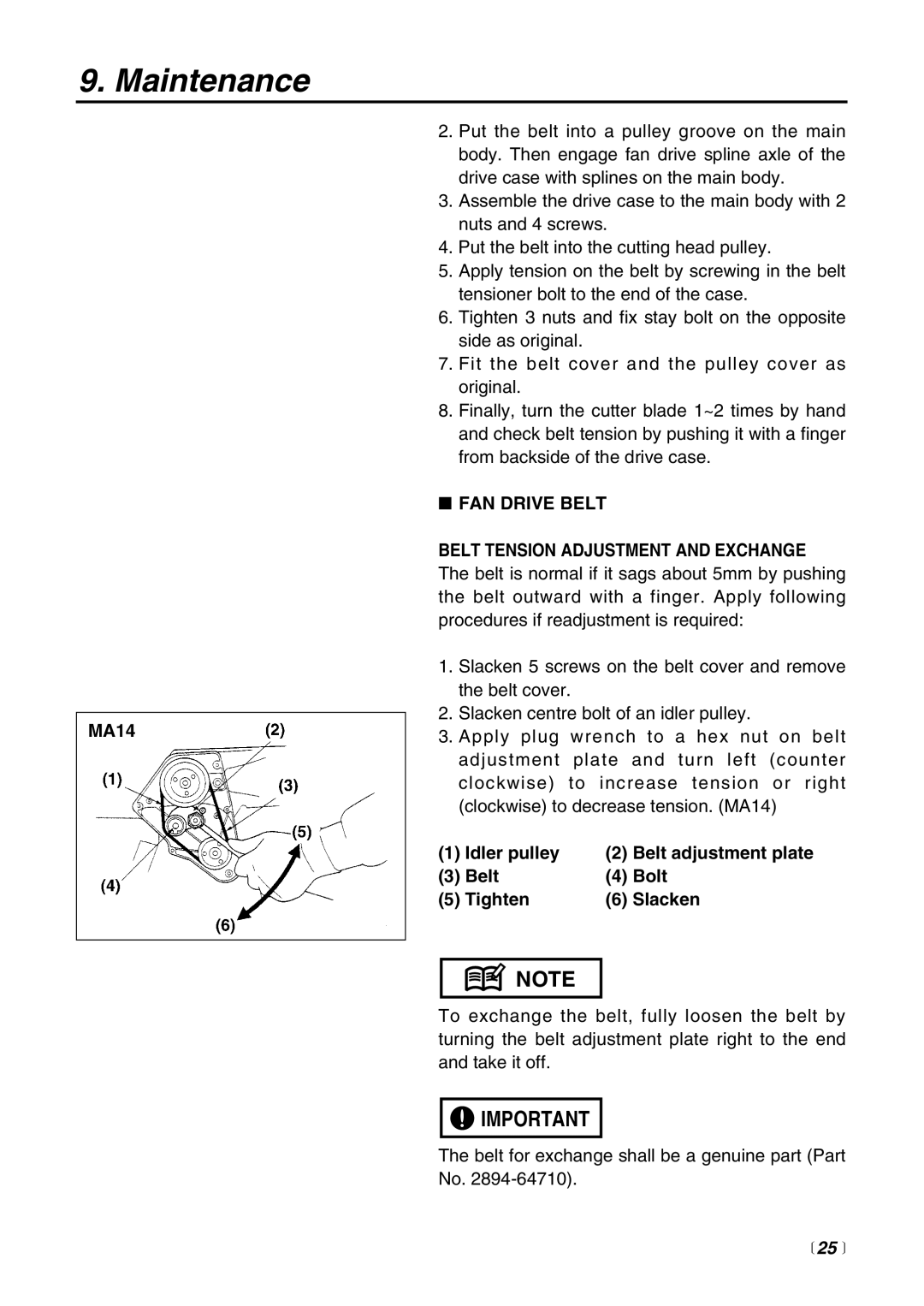9. Maintenance
MA14
2.Put the belt into a pulley groove on the main body. Then engage fan drive spline axle of the drive case with splines on the main body.
3.Assemble the drive case to the main body with 2 nuts and 4 screws.
4.Put the belt into the cutting head pulley.
5.Apply tension on the belt by screwing in the belt tensioner bolt to the end of the case.
6.Tighten 3 nuts and fix stay bolt on the opposite side as original.
7.Fit the belt cover and the pulley cover as original.
8.Finally, turn the cutter blade 1~2 times by hand and check belt tension by pushing it with a finger from backside of the drive case.
■FAN DRIVE BELT
BELT TENSION ADJUSTMENT AND EXCHANGE
The belt is normal if it sags about 5mm by pushing the belt outward with a finger. Apply following procedures if readjustment is required:
1.Slacken 5 screws on the belt cover and remove the belt cover.
2.Slacken centre bolt of an idler pulley.
3.Apply plug wrench to a hex nut on belt adjustment plate and turn left (counter clockwise) to increase tension or right (clockwise) to decrease tension. (MA14)
(1) | Idler pulley | (2) | Belt adjustment plate |
(3) | Belt | (4) | Bolt |
(5) | Tighten | (6) | Slacken |
![]() NOTE
NOTE
To exchange the belt, fully loosen the belt by turning the belt adjustment plate right to the end and take it off.
![]()
![]() IMPORTANT
IMPORTANT
The belt for exchange shall be a genuine part (Part No.