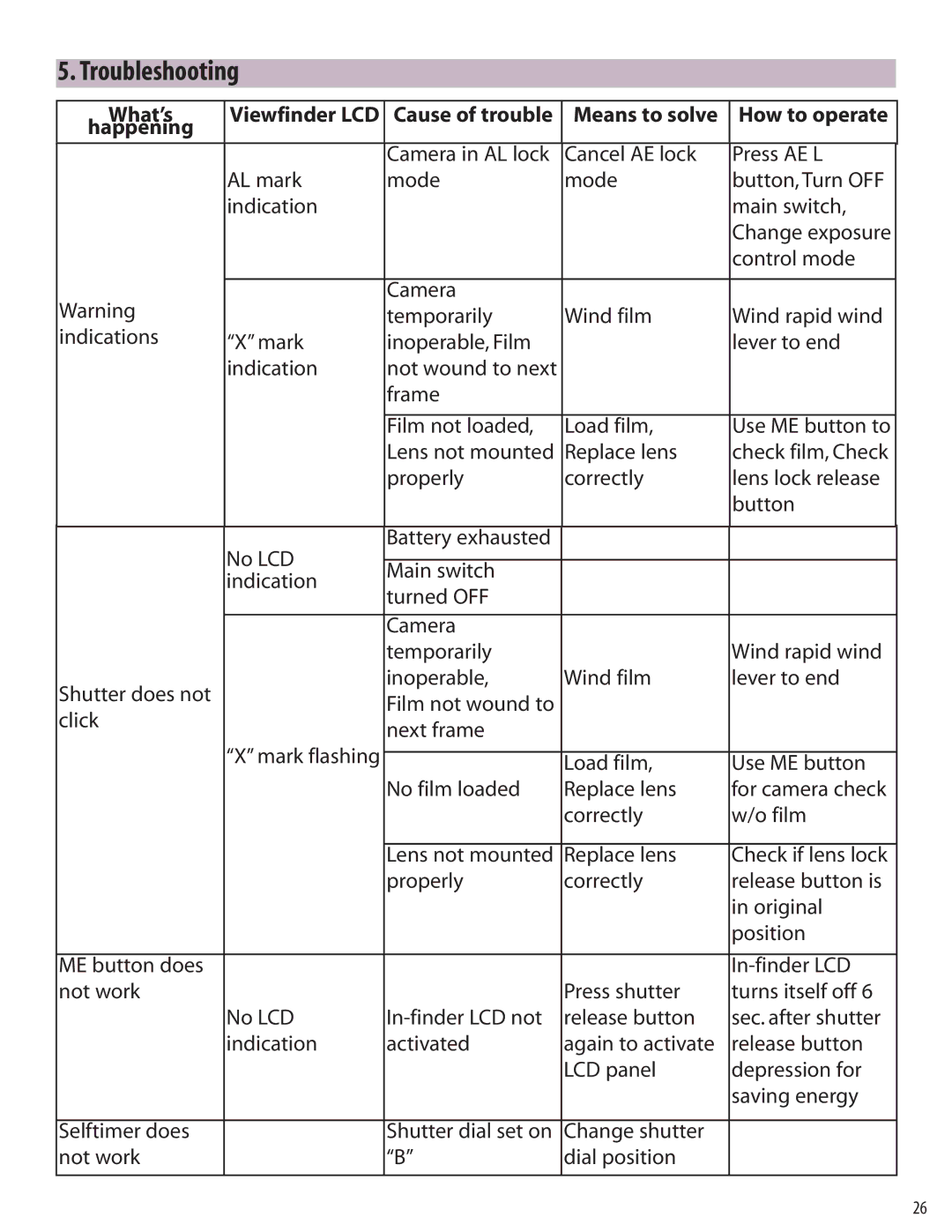5. Troubleshooting
What’s | Viewfinder LCD | Cause of trouble | Means to solve | How to operate |
|
happening |
|
|
|
|
|
|
| Camera in AL lock | Cancel AE lock | Press AE L |
|
| AL mark | mode | mode | button, Turn OFF |
|
| indication |
|
| main switch, |
|
|
|
|
| Change exposure |
|
|
|
|
| control mode |
|
|
|
|
|
|
|
Warning |
| Camera |
|
|
|
| temporarily | Wind film | Wind rapid wind |
| |
indications | “X” mark | inoperable, Film |
| lever to end |
|
| indication | not wound to next |
|
|
|
|
| frame |
|
|
|
|
|
|
|
|
|
|
| Film not loaded, | Load film, | Use ME button to |
|
|
| Lens not mounted | Replace lens | check film, Check |
|
|
| properly | correctly | lens lock release |
|
|
|
|
| button |
|
|
|
|
|
|
|
| No LCD | Battery exhausted |
|
|
|
|
|
|
|
| |
| Main switch |
|
|
| |
| indication |
|
|
| |
| turned OFF |
|
|
| |
|
|
|
|
| |
|
|
|
|
|
|
|
| Camera |
|
|
|
|
| temporarily |
| Wind rapid wind |
|
Shutter does not |
| inoperable, | Wind film | lever to end |
|
| Film not wound to |
|
|
| |
click |
|
|
|
| |
| next frame |
|
|
| |
|
|
|
|
| |
| “X” mark flashing |
|
|
|
|
|
| Load film, | Use ME button |
| |
|
|
|
| ||
|
| No film loaded | Replace lens | for camera check |
|
|
|
| correctly | w/o film |
|
|
|
|
|
|
|
|
| Lens not mounted | Replace lens | Check if lens lock |
|
|
| properly | correctly | release button is |
|
|
|
|
| in original |
|
|
|
|
| position |
|
|
|
|
|
|
|
ME button does |
|
|
|
| |
not work |
|
| Press shutter | turns itself off 6 |
|
| No LCD | release button | sec. after shutter |
| |
| indication | activated | again to activate | release button |
|
|
|
| LCD panel | depression for |
|
|
|
|
| saving energy |
|
|
|
|
|
|
|
Selftimer does |
| Shutter dial set on | Change shutter |
|
|
not work |
| “B” | dial position |
|
|
|
|
|
|
|
|
26