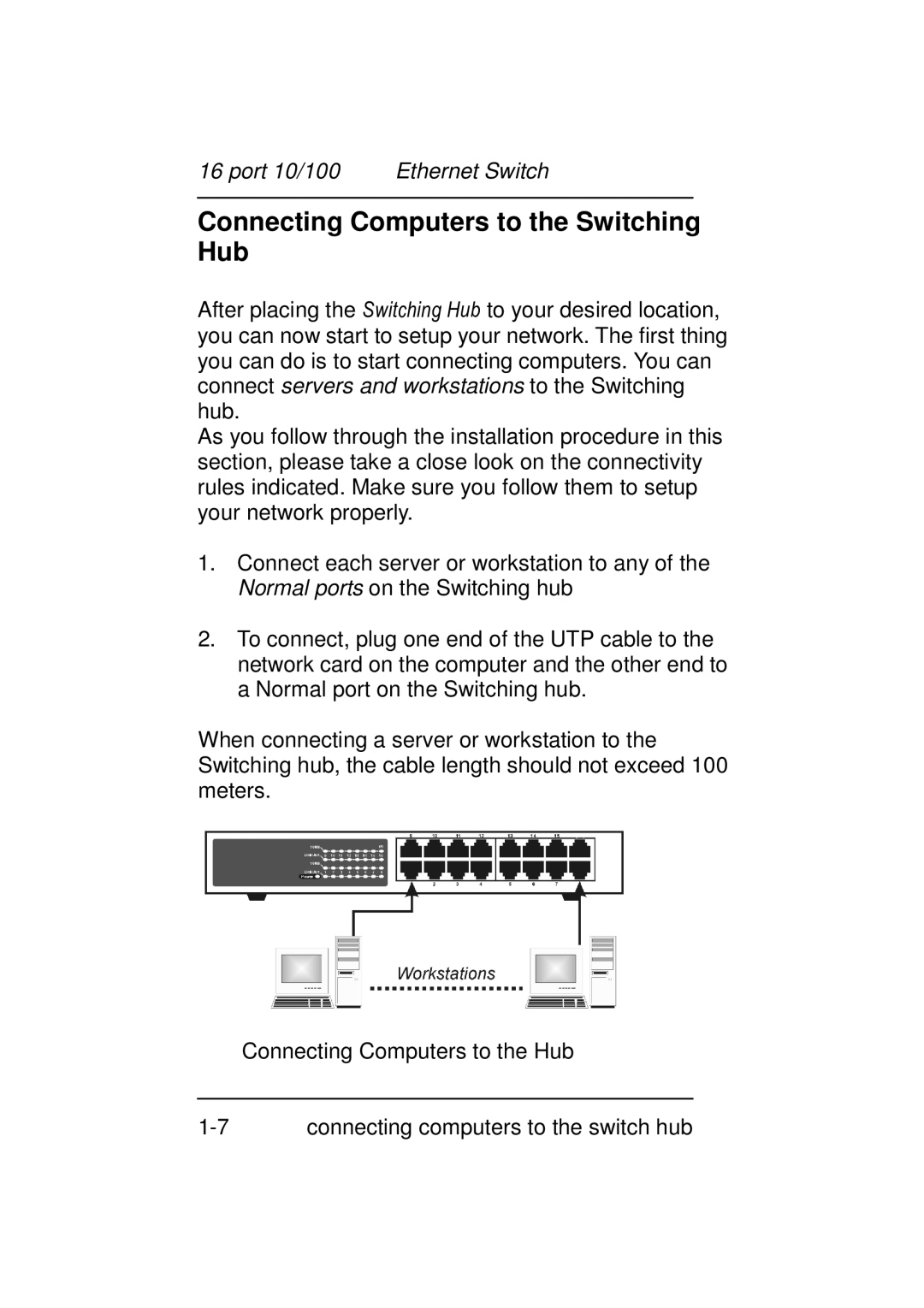16 port 10/100 specifications
Zonet Technology, a prominent player in networking solutions, offers a reliable and efficient networking device, the Zonet Technology 16-Port 10/100 Switch. This switch is primarily designed to enhance connectivity in small to medium-sized networks, making it a suitable choice for businesses that require a stable and scalable networking solution.One of the primary features of the 16-Port Switch is its capacity to support data rates of 10/100 Mbps, allowing devices to communicate seamlessly over a standard Ethernet connection. This versatility makes it compatible with a wide range of devices, including computers, printers, and IP cameras, ensuring that users can easily integrate various networking equipment without facing compatibility issues.
The Zonet switch operates on an auto-sensing technology that automatically detects the highest supported speed for each connected device. This capability ensures optimal performance without the need for manual configuration. Additionally, it is equipped with a Store-and-Forward architecture, which processes incoming data packets and forwards them only if they are error-free, reducing network congestion and improving overall efficiency.
Another significant characteristic of this switch is its plug-and-play functionality, enabling quick and easy installation. With no software or complex setup processes required, users can simply connect the switch to power and attach their devices, and the network will be operational within moments. This ease of use is particularly beneficial for small businesses without dedicated IT staff.
The Zonet 16-Port Switch is also designed with robust quality and reliability in mind. Its durable metal housing ensures resilience against physical damage, making it suitable for various installation environments. Furthermore, it is equipped with LED indicators that provide real-time status updates on power and data transmission, allowing users to monitor performance at a glance.
In terms of scalability, the Zonet Technology switch supports a daisy-chaining feature, enabling users to connect multiple switches for expanded port availability. This feature ensures businesses can grow their network infrastructure without needing to replace existing equipment.
In summary, the Zonet Technology 16-Port 10/100 Switch stands out due to its impressive features, including high data transfer rates, auto-sensing technology, plug-and-play installation, and robust construction. Its flexibility and reliability make it an excellent choice for businesses looking to achieve seamless connectivity and efficient network management.