Suppressor Feedback the Using
Using the Feedback Suppressor
The 504 II incorporates an F.B.SUPPRESSOR that serves for reducing acoustic feedback by cutting a specific frequency range (feedback frequency). The F.B.SUPPRESSOR can be used in play mode or edit mode.
 Using F.B.SUPPRESSOR in play mode
Using F.B.SUPPRESSOR in play mode
If feedback occurs while playing the instrument, the optional foot switch (FS01) connected to the CONTROL IN jack can be used to automatically detect the feedback frequency.
1. Insert the plug of the FS01 into the CONTROL IN jack of the 504 II, then turn power to the 504 II on.
If the FS01 is plugged into the CONTROL IN jack while the 504 II is NOTE already on, malfunction may occur. Be sure to turn on the 504 II only
after connecting the foot switch.
2. Set the [PLAY/EDIT] selector to "F.B.SUPPRESSOR".
3. Use the [+]/[-] keys to change the display indication to "SC".
"SC" is the attenuation setting value based on automatic detection of feedback frequency. Automatic detection starts when the F.B.SUPPRESSOR parameter is set to "SC" or set to off and then on again.
When wishing to retain the "SC" setting also while the unit is turned off, store the currently selected patch.
4. Return the [PLAY/EDIT] selector to "PLAY".
5. If feedback occurs during play, press the
FS01
FS01 twice.
F.B.SUPPRESSOR is switched on/off and the 504 II automatically detects the feedback frequency for attenuation.
 Using F.B.SUPPRESSOR in edit mode
Using F.B.SUPPRESSOR in edit mode
The following method allows finding the feedback frequency in edit mode, either automatically or manually.
1. If feedback occurs while playing the instrument, set the [PLAY/EDIT] selector to "F.B.SUPPRESSOR".
The 504 II switches to the edit mode.
2. Use the [+]/[-] keys to change the display indication to "SC".
If "SC" is already set, change the value and then select "SC" again, or press both [ ]/[
]/[ ] foot switches (or the foot switch FS01 connected to the CONTROL IN jack) twice, to switch the F.B.SUPPRESSOR parameter off and then on again.
] foot switches (or the foot switch FS01 connected to the CONTROL IN jack) twice, to switch the F.B.SUPPRESSOR parameter off and then on again.
3. If feedback is not satisfactorily reduced by step 2, set the F.B.SUPPRESSOR parameter to a value between 1 - 30 that yields the best reduction.
When wishing to retain the F.B.SUPPRESSOR parameter setting also while the unit is turned off, store the currently selected patch.
Suppressor Feedback the Using
18 ZOOM 504 II ACOUSTIC | ZOOM 504 II ACOUSTIC 19 |