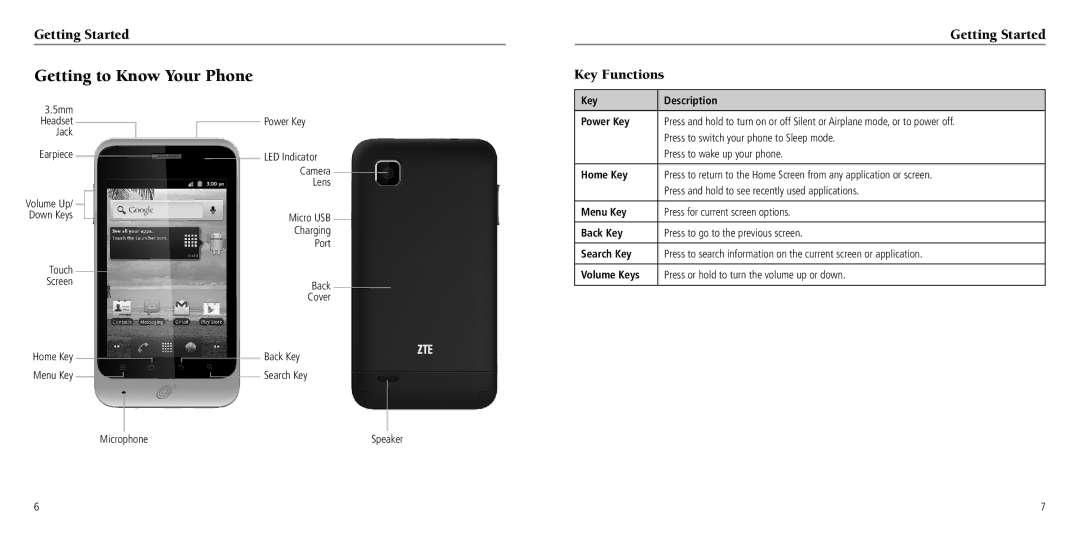Getting Started
Getting to Know Your Phone
3.5mm |
|
|
|
|
|
|
|
|
|
|
| |||||||
Headset |
|
|
|
|
|
|
|
|
|
|
|
|
|
| Power Key | |||
Jack |
|
|
|
|
|
|
|
|
|
|
|
| ||||||
Earpiece |
|
|
|
|
|
|
|
|
|
|
|
|
|
| LED Indicator | |||
|
|
|
|
|
|
| ||||||||||||
|
|
|
|
|
|
|
|
|
|
|
|
|
| |||||
|
|
|
|
|
|
|
|
|
|
|
|
|
|
| Camera |
|
|
|
|
|
|
|
|
|
|
|
|
|
|
|
|
|
| Lens | |||
Volume Up/ |
|
|
|
|
|
|
|
|
|
|
|
|
|
|
|
| ||
|
|
|
|
|
|
|
|
|
|
|
|
|
|
|
| |||
|
|
|
|
|
|
|
|
|
|
|
| |||||||
Down Keys |
|
|
|
|
|
|
|
|
|
| Micro USB |
|
| |||||
|
|
|
|
|
|
|
|
|
|
|
| |||||||
|
|
|
|
|
|
|
|
|
|
|
|
|
|
| Charging | |||
|
|
|
|
|
|
|
|
|
|
|
|
|
|
| Port | |||
Touch |
|
|
|
|
|
|
|
|
|
|
|
|
|
|
|
|
| |
|
|
|
|
|
|
|
|
|
|
|
|
|
|
|
| |||
Screen |
|
|
|
|
|
|
| Back |
|
|
| |||||||
|
|
|
|
|
|
|
|
|
|
|
|
|
|
|
|
|
| |
|
|
|
|
|
|
|
|
|
|
|
|
|
|
| Cover | |||
Home Key |
|
|
|
|
|
|
|
|
|
|
|
|
|
| Back Key | |||
|
|
|
|
|
|
|
|
|
|
|
| |||||||
Menu Key |
|
|
|
|
|
|
|
|
|
|
|
| Search Key | |||||
|
|
|
|
|
|
|
|
|
|
|
|
|
|
|
| |||
|
|
|
|
|
|
|
|
|
|
|
|
|
|
|
| |||
|
|
|
|
|
|
|
|
|
|
|
|
|
|
|
|
|
|
|
|
|
| Microphone |
|
|
|
|
|
|
|
|
| Speaker | |||||
Getting Started
Key Functions
Key | Description |
|
|
Power Key | Press and hold to turn on or off Silent or Airplane mode, or to power off. |
| Press to switch your phone to Sleep mode. |
| Press to wake up your phone. |
|
|
Home Key | Press to return to the Home Screen from any application or screen. |
| Press and hold to see recently used applications. |
|
|
Menu Key | Press for current screen options. |
|
|
Back Key | Press to go to the previous screen. |
|
|
Search Key | Press to search information on the current screen or application. |
|
|
Volume Keys | Press or hold to turn the volume up or down. |
|
|
6 | 7 |