ZyAIR
Note: Even though you can connect to the ZyAIR wirelessly, it is recommended that you connect your computer to the ETHERNET port for initial configuration.
1 Launch your web browser. Enter 192.168.1.2 (the ZyAIR’s default IP address) as the address.
If the login screen does not display, see Section 6.1 on page 10 to set your computer’s IP address.
2Click Login (the default password 1234 is already entered).
3 Change the login password by entering a new password and clicking Apply.
5