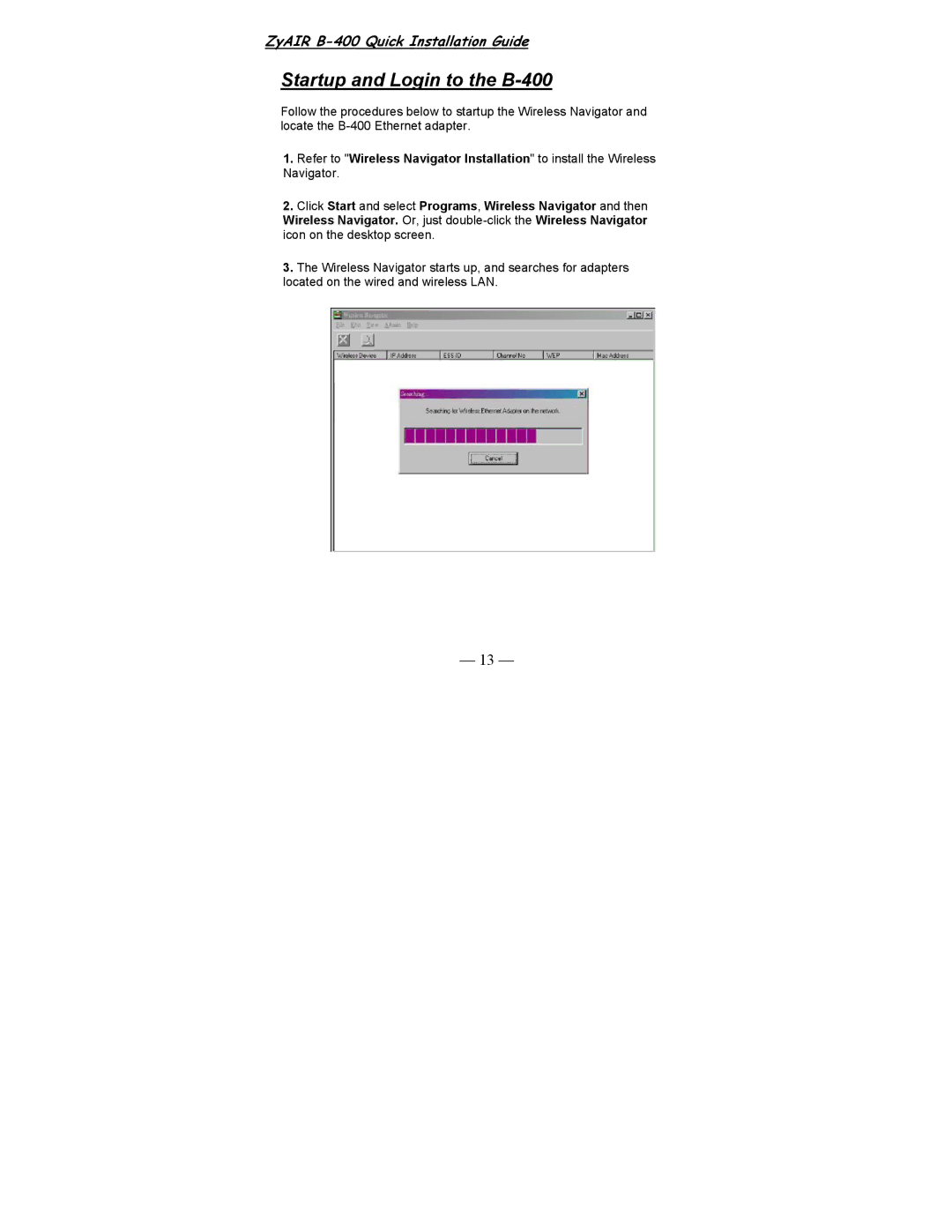ZyAIR B-400 Quick Installation Guide
Startup and Login to the B-400
Follow the procedures below to startup the Wireless Navigator and locate the
1.Refer to "Wireless Navigator Installation" to install the Wireless Navigator.
2.Click Start and select Programs, Wireless Navigator and then Wireless Navigator. Or, just
3.The Wireless Navigator starts up, and searches for adapters located on the wired and wireless LAN.
— 13 —