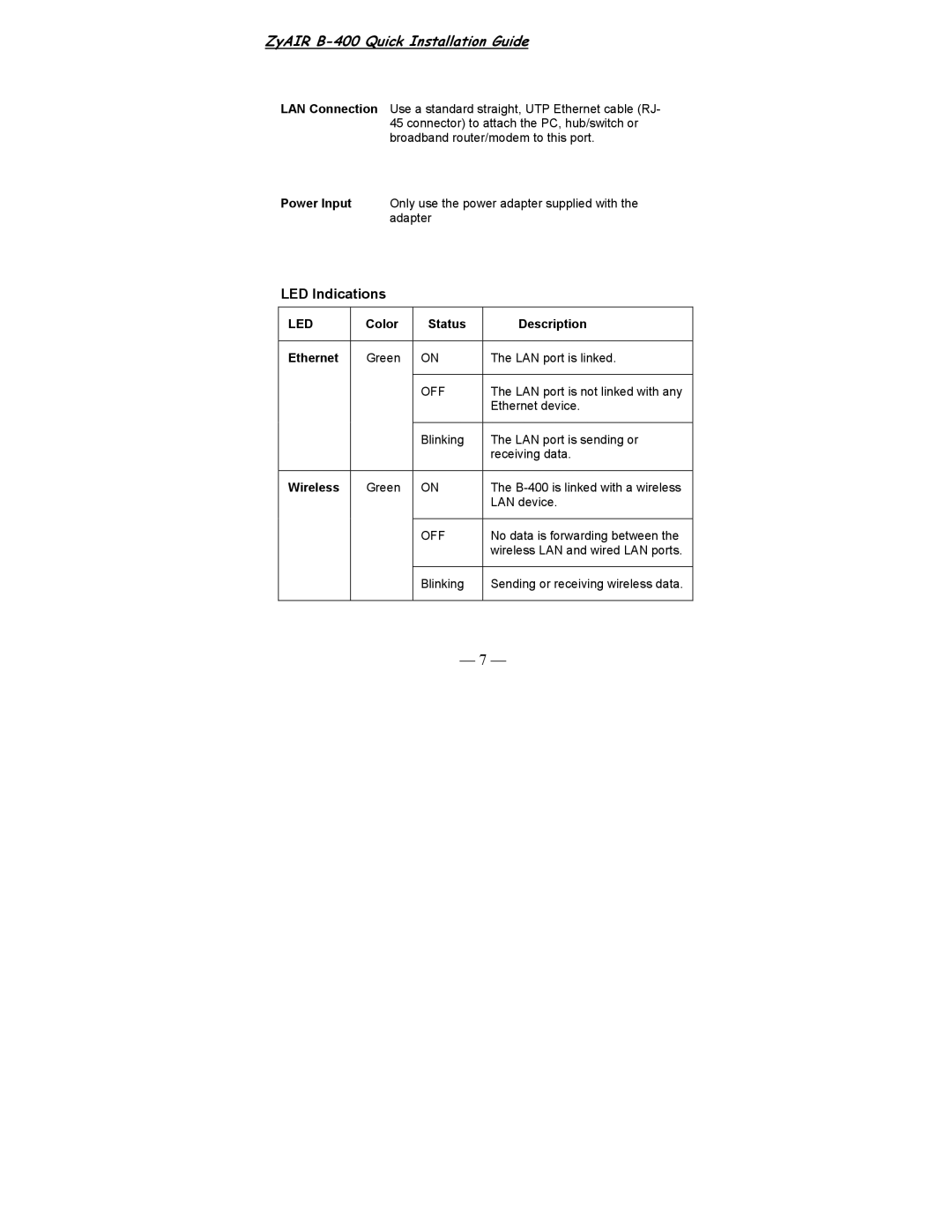ZyAIR B-400 Quick Installation Guide
LAN Connection Use a standard straight, UTP Ethernet cable (RJ- 45 connector) to attach the PC, hub/switch or broadband router/modem to this port.
Power Input Only use the power adapter supplied with the adapter
LED Indications
LED | Color | Status | Description |
|
|
|
|
Ethernet | Green | ON | The LAN port is linked. |
|
|
|
|
|
| OFF | The LAN port is not linked with any |
|
|
| Ethernet device. |
|
|
|
|
|
| Blinking | The LAN port is sending or |
|
|
| receiving data. |
|
|
|
|
Wireless | Green | ON | The |
|
|
| LAN device. |
|
|
|
|
|
| OFF | No data is forwarding between the |
|
|
| wireless LAN and wired LAN ports. |
|
|
|
|
|
| Blinking | Sending or receiving wireless data. |
|
|
|
|
— 7 —