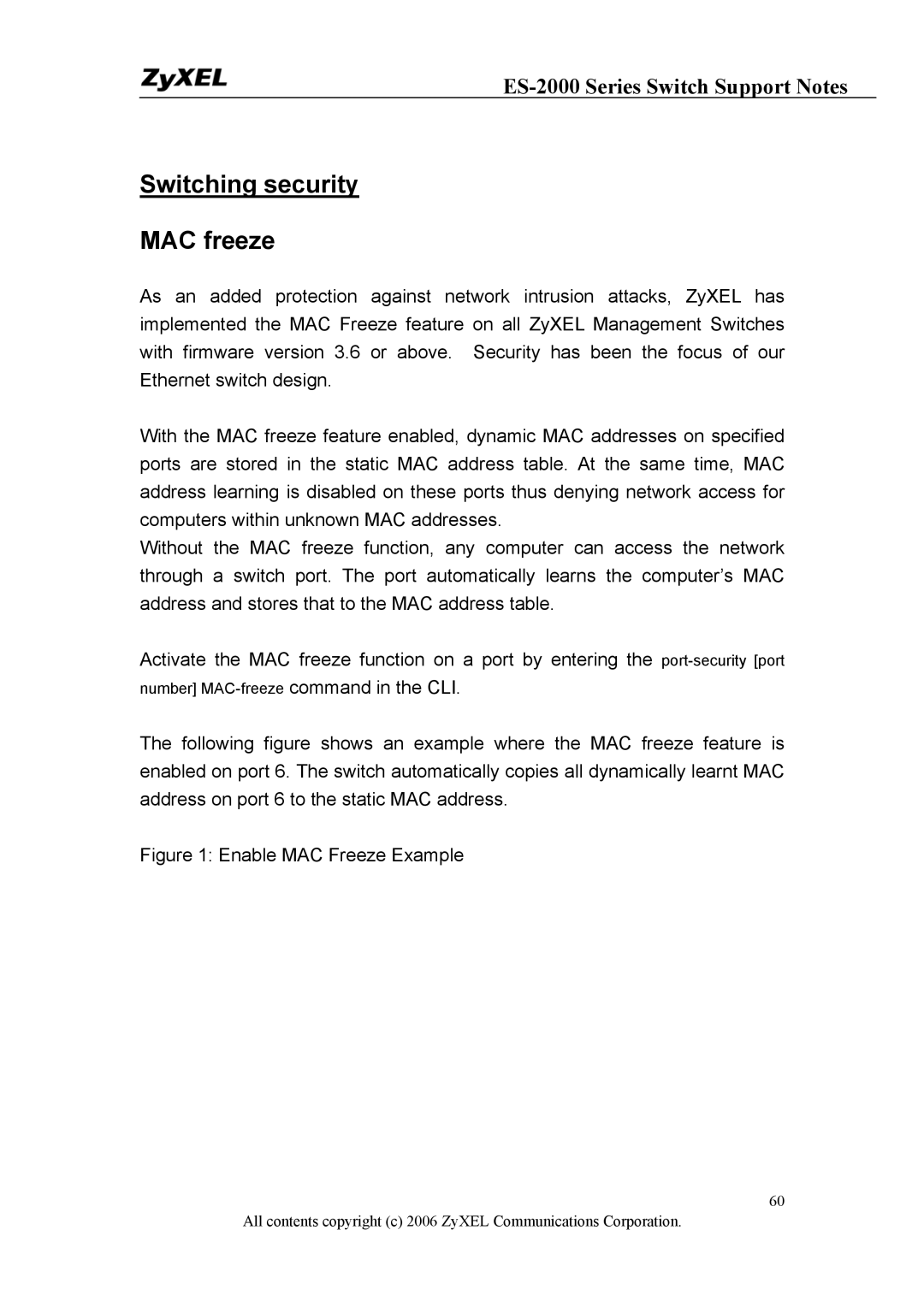ES-2000 Series Switch Support Notes
Switching security
MAC freeze
As an added protection against network intrusion attacks, ZyXEL has implemented the MAC Freeze feature on all ZyXEL Management Switches with firmware version 3.6 or above. Security has been the focus of our Ethernet switch design.
With the MAC freeze feature enabled, dynamic MAC addresses on specified ports are stored in the static MAC address table. At the same time, MAC address learning is disabled on these ports thus denying network access for computers within unknown MAC addresses.
Without the MAC freeze function, any computer can access the network through a switch port. The port automatically learns the computer’s MAC address and stores that to the MAC address table.
Activate the MAC freeze function on a port by entering the
The following figure shows an example where the MAC freeze feature is enabled on port 6. The switch automatically copies all dynamically learnt MAC address on port 6 to the static MAC address.
Figure 1: Enable MAC Freeze Example
60
All contents copyright (c) 2006 ZyXEL Communications Corporation.