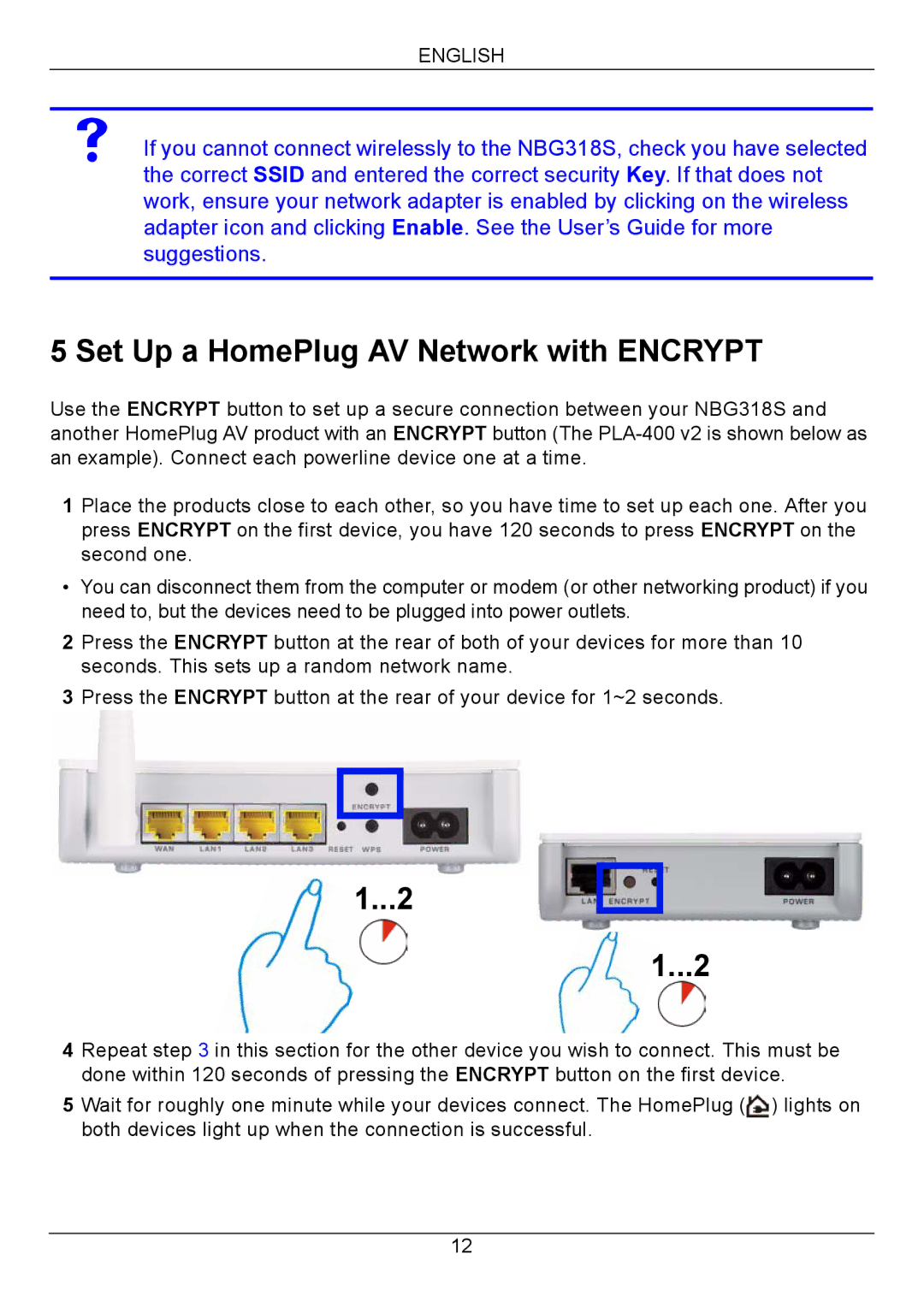ENGLISH
If you cannot connect wirelessly to the NBG318S, check you have selected the correct SSID and entered the correct security Key. If that does not work, ensure your network adapter is enabled by clicking on the wireless adapter icon and clicking Enable. See the User’s Guide for more suggestions.
5 Set Up a HomePlug AV Network with ENCRYPT
Use the ENCRYPT button to set up a secure connection between your NBG318S and another HomePlug AV product with an ENCRYPT button (The
1 Place the products close to each other, so you have time to set up each one. After you press ENCRYPT on the first device, you have 120 seconds to press ENCRYPT on the second one.
•You can disconnect them from the computer or modem (or other networking product) if you need to, but the devices need to be plugged into power outlets.
2 Press the ENCRYPT button at the rear of both of your devices for more than 10 seconds. This sets up a random network name.
3 Press the ENCRYPT button at the rear of your device for 1~2 seconds.
1...2
1...2
4 Repeat step 3 in this section for the other device you wish to connect. This must be done within 120 seconds of pressing the ENCRYPT button on the first device.
5Wait for roughly one minute while your devices connect. The HomePlug (![]() ) lights on both devices light up when the connection is successful.
) lights on both devices light up when the connection is successful.
12