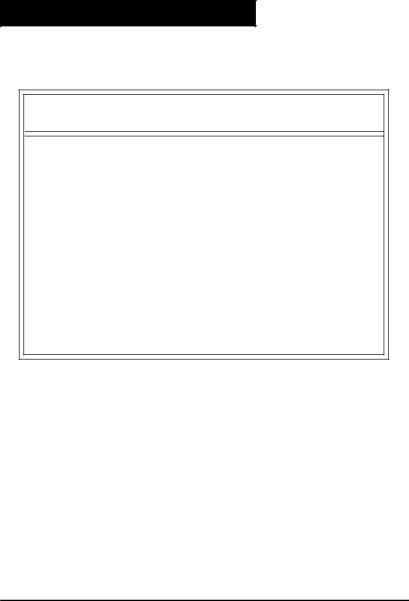
CHAPTER 3 | AMI® BIOS USER’S GUIDE |
3.2 Standard CMOS Setup
1.Press <ENTER> on “Standard CMOS Setup” of the main menu screen .
AMIBIOS SETUP - STANDARD CMOS SETUP
(C)1996 American Megatrends,Inc.All Rights Reserved
Date | (mm/dd/yyyy): | Mon | Jul 28, | 1997 |
|
|
|
|
| ||||
Time | (hh/mm/ss): | 17:09:25 |
|
|
|
|
|
|
| ||||
Floppy | Drive | A: |
| 1.44 | MB | 3 1/2 |
|
|
|
| |||
Floppy | Drive | B: |
| Not | Installed |
|
|
|
| ||||
|
|
|
|
|
|
|
|
| LBA | Blk | PIO | 32Bit | |
|
|
|
| Type | Size | Cyln | Head | WPcom Sec Mode | Mode | Mode | Mode | ||
Pri | Master | :Auto |
|
|
|
| ON | ON | AUTO | ON | |||
Pri | Slave | :Auto |
|
|
|
| ON | ON | AUTO | ON | |||
Sec | Master | :Auto |
|
|
|
| ON | ON | AUTO | ON | |||
Sec | Slave | :Auto |
|
|
|
| ON | ON | AUTO | ON | |||
Boot Sector Virus Protection Disabled |
|
|
|
| |||||||||
|
|
|
|
|
|
|
| ||||||
Month | : |
|
|
| ESC:Exit :Sel |
|
| ||||||
Day |
| : |
|
|
|
| PgUp/PgDn:Modify |
|
| ||||
Year |
| : |
|
|
| F2/F3:Color |
|
|
| ||||
2.Use <Up> and <Down> to choose the item and <PgUp> and <PgDn> keys to modify the highlighted item.
3. After you have finished with the Standard CMOS Setup, press <ESC> to go back to the main menu.