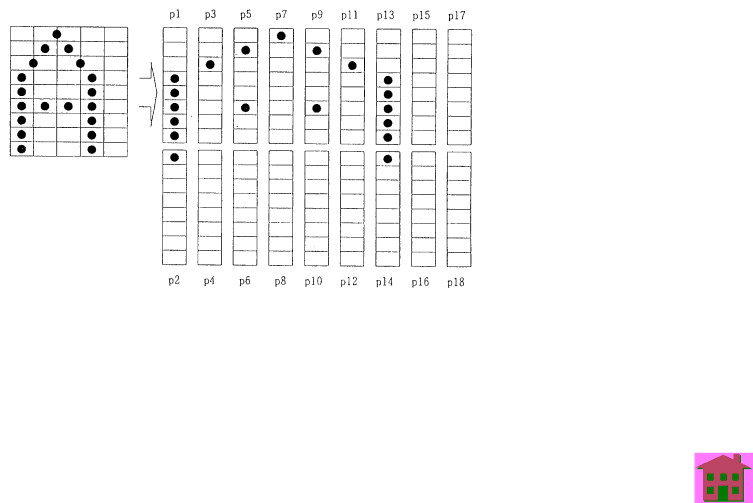
C O N F I D E N T I A L
| ■ The defined downloaded characters are cleared in the following circumstances: | ||
| • When deleted by ESC ? | ||
| • When ESC @ is executed | ||
| • When a hardware reset is executed or the power is turned off | ||
| ■ No | ||
| ■ If any | ||
| ■ If ESC R n is executed, the | ||
[Example] | 7 × 9 font with | ||
|
|
| |
|
| MS B |
|
|
|
|
|
LS B
MS B
LS B
When the dot pattern for code 20H is defined as shown above: |
|
|
|
|
|
|
| |||||||||||||
| ESC | & | y | c1 | c2 | X | p1 | p2 | p3 | p4 | p5 | p6 | p7 | p8 | p9 | p10 | p11 | p12 | p13 | p14 |
Code | 1B | 26 | 02 | 20 | 20 | 07 | 1F | 80 | 20 | 00 | 44 | 00 | 80 | 00 | 44 | 00 | 20 | 00 | 1F | 80 |
The corresponding bit is 1 when printing and 0 when not printing. |
|
|
|
|
|
|
| |||||||||||||
See program and print example for ESC %.
Character commands ESC & | Ver. 1.0 p. 37 |