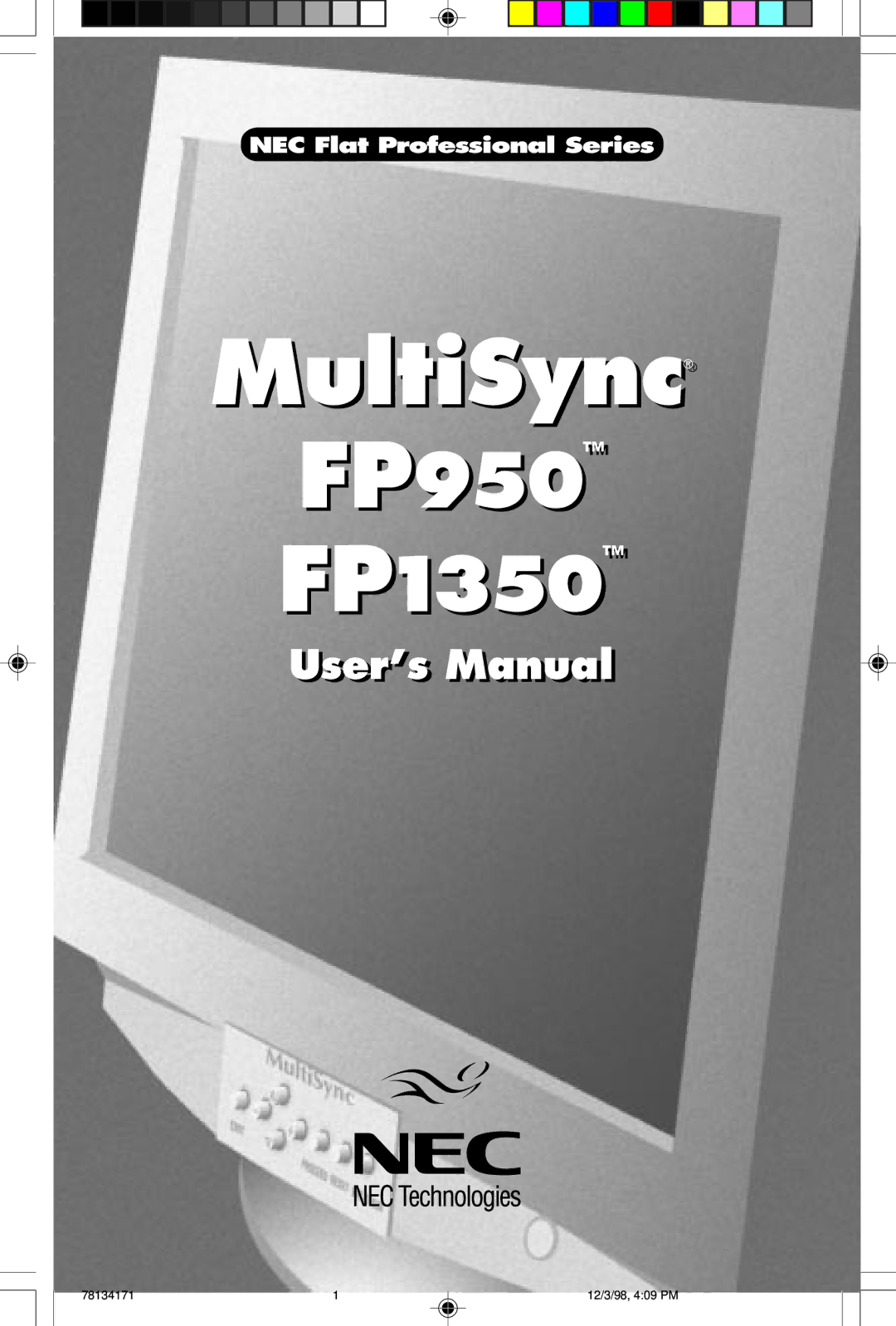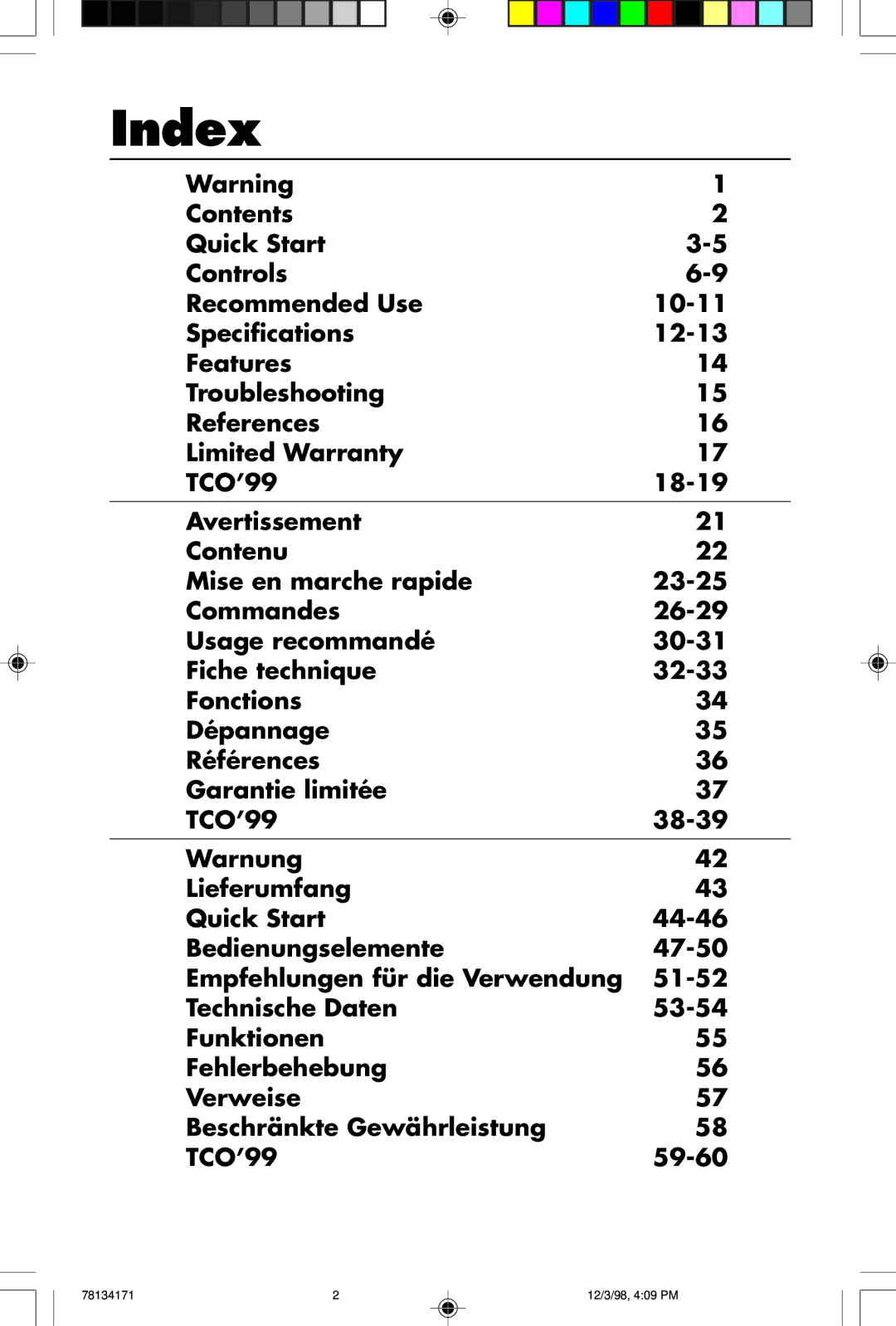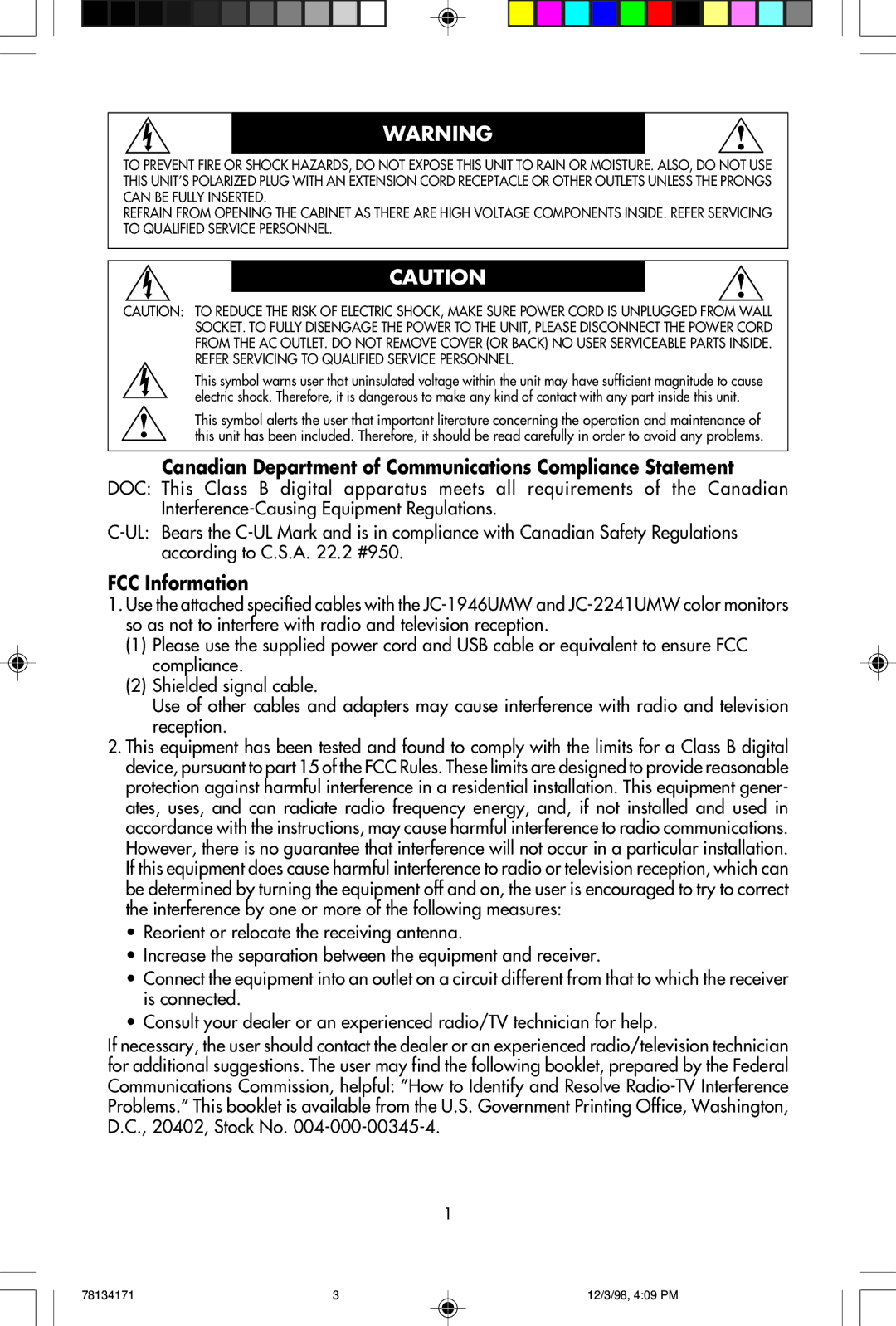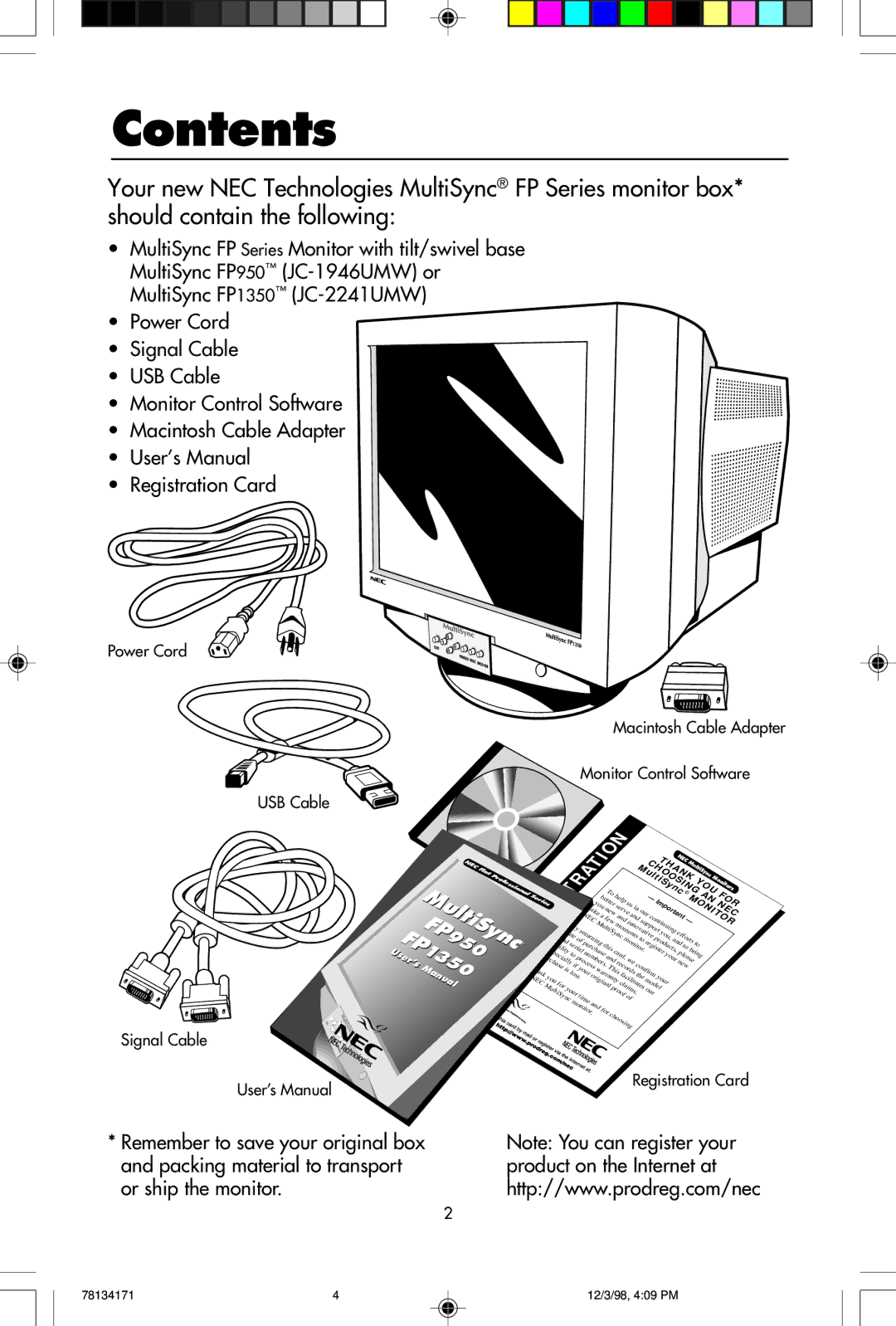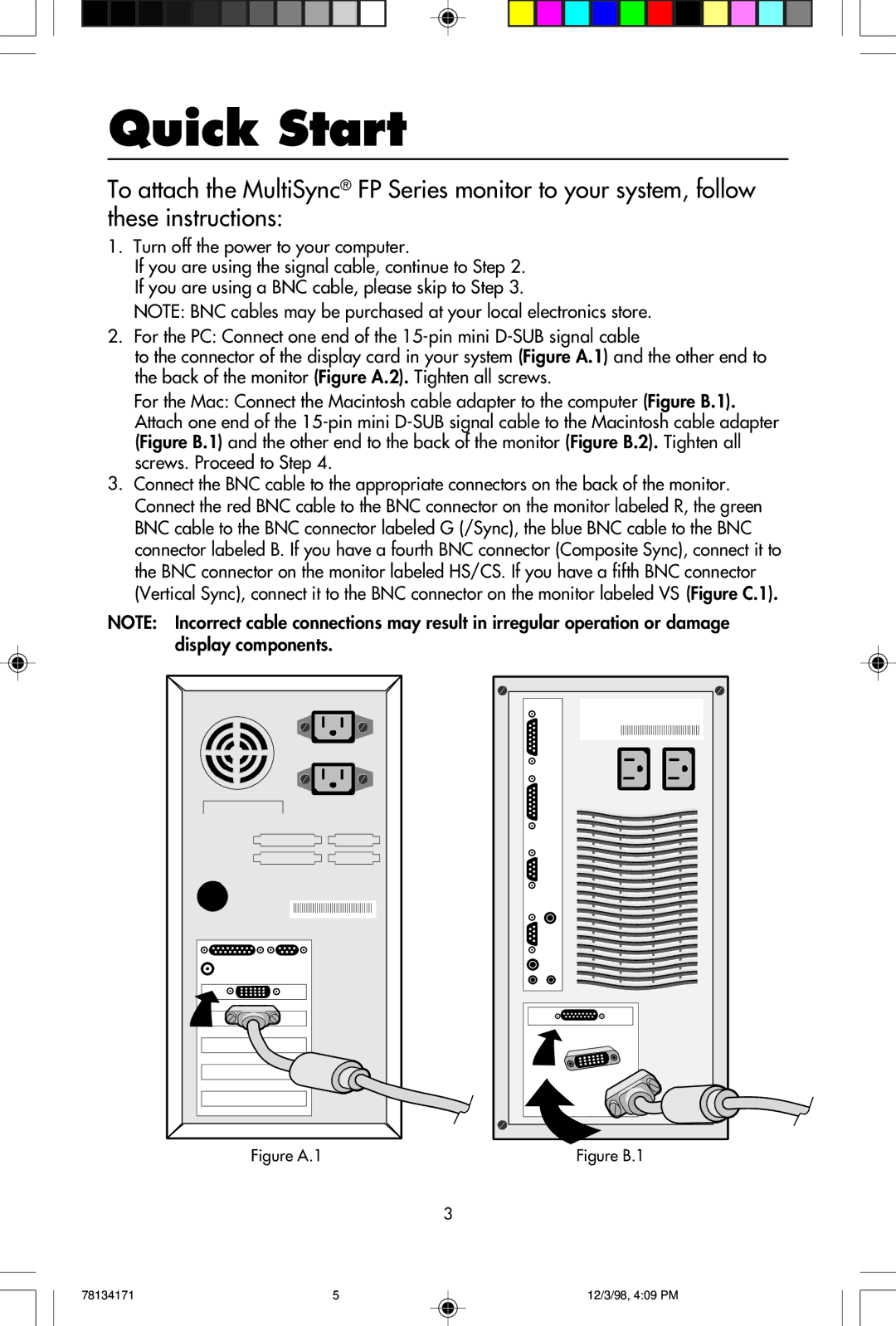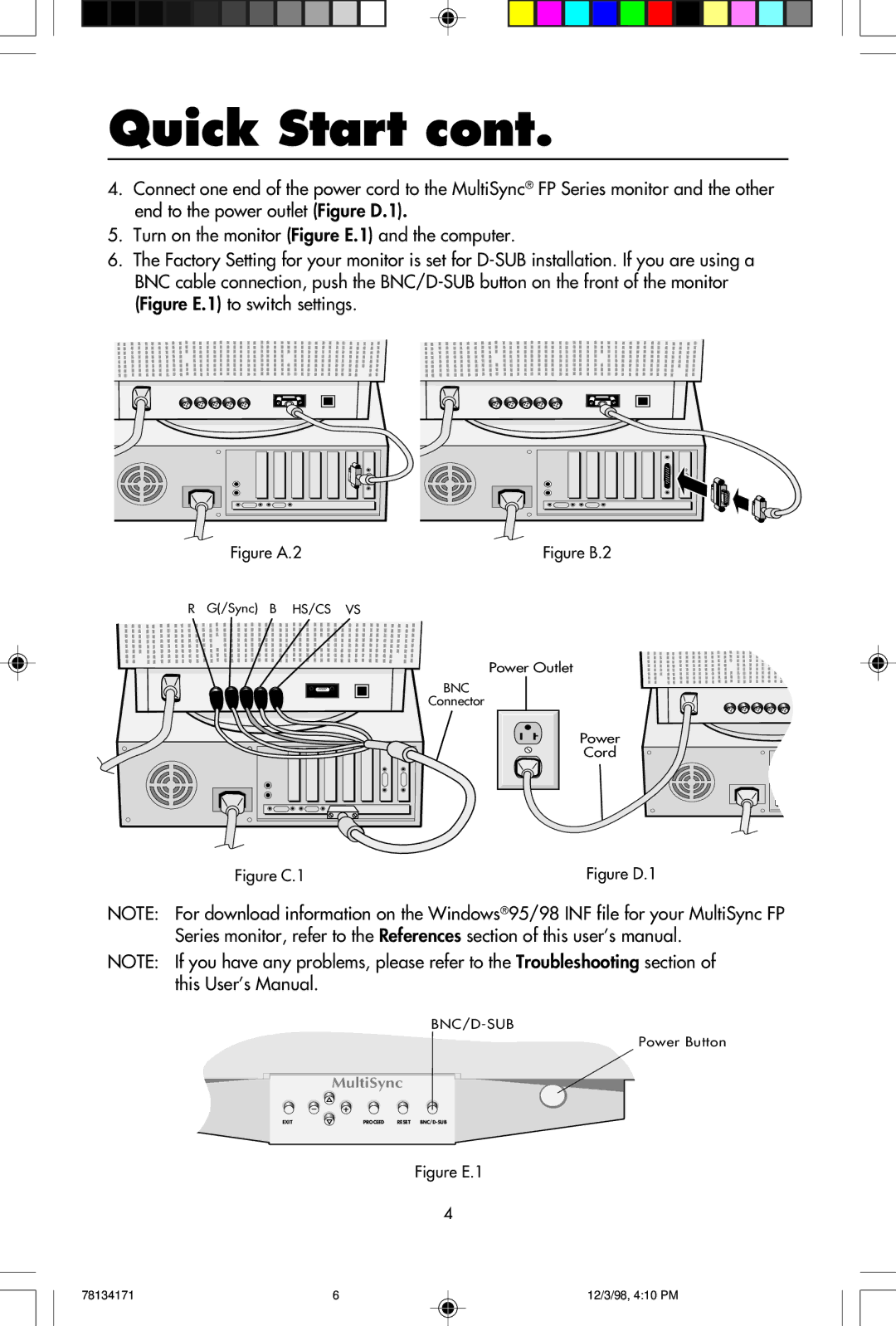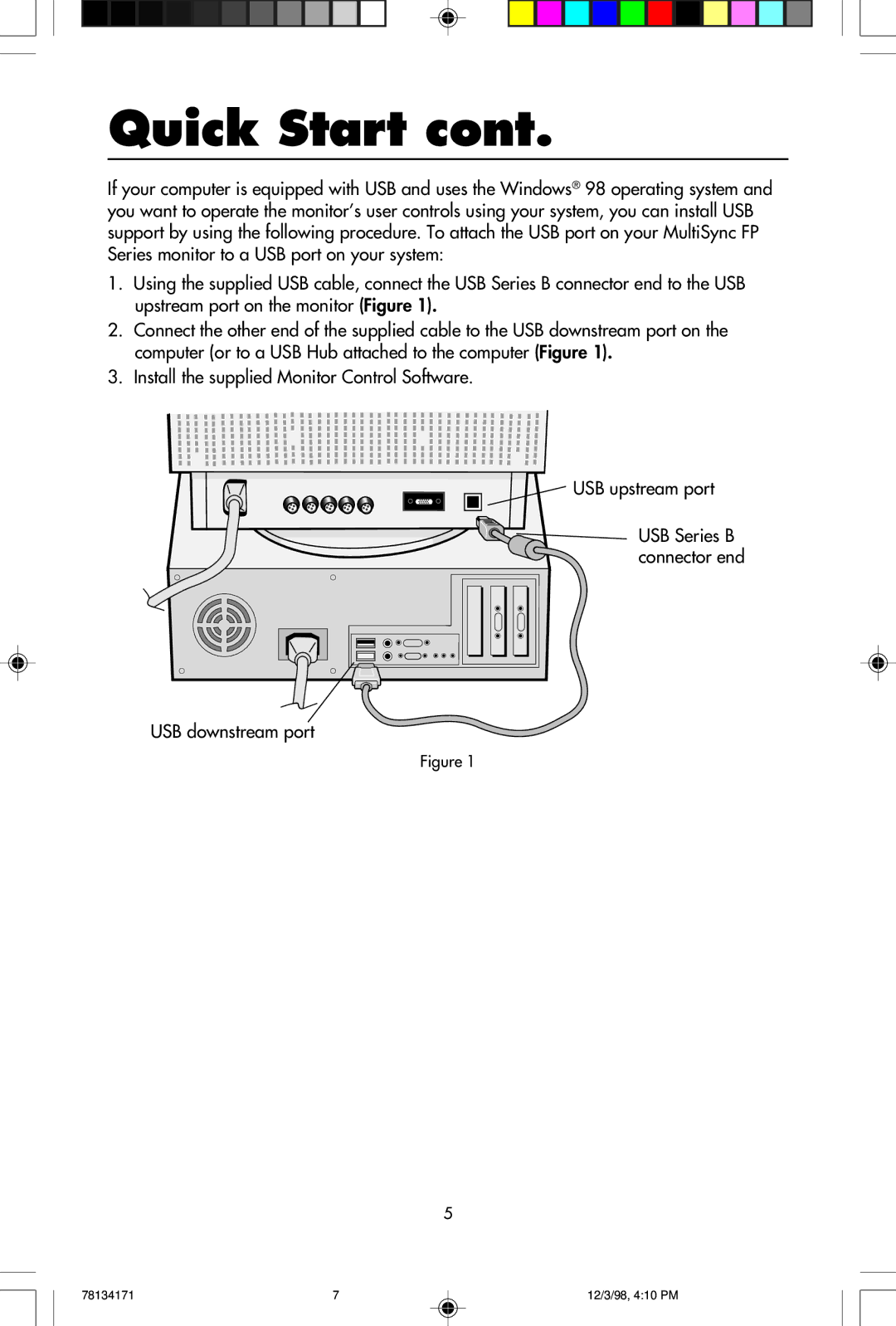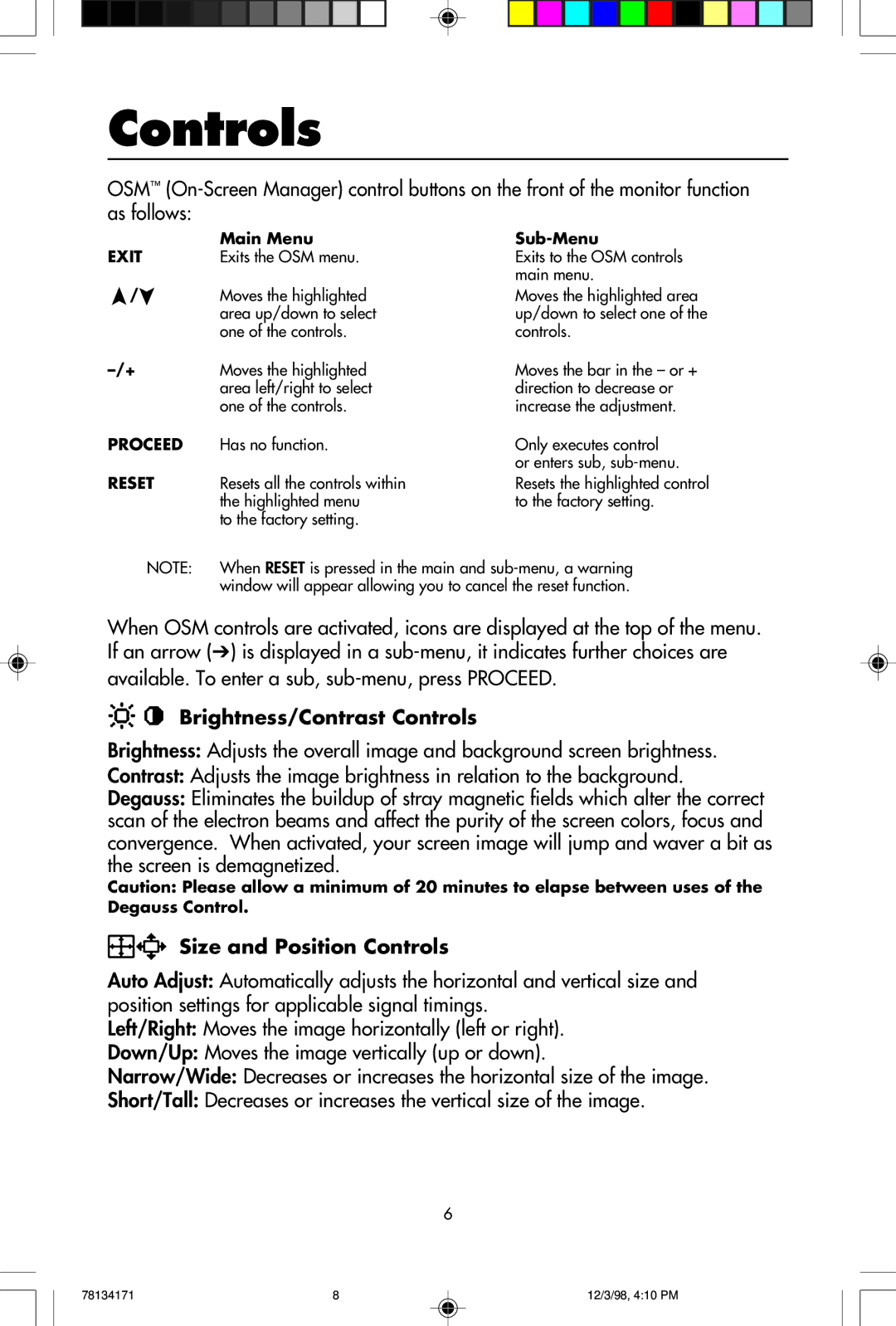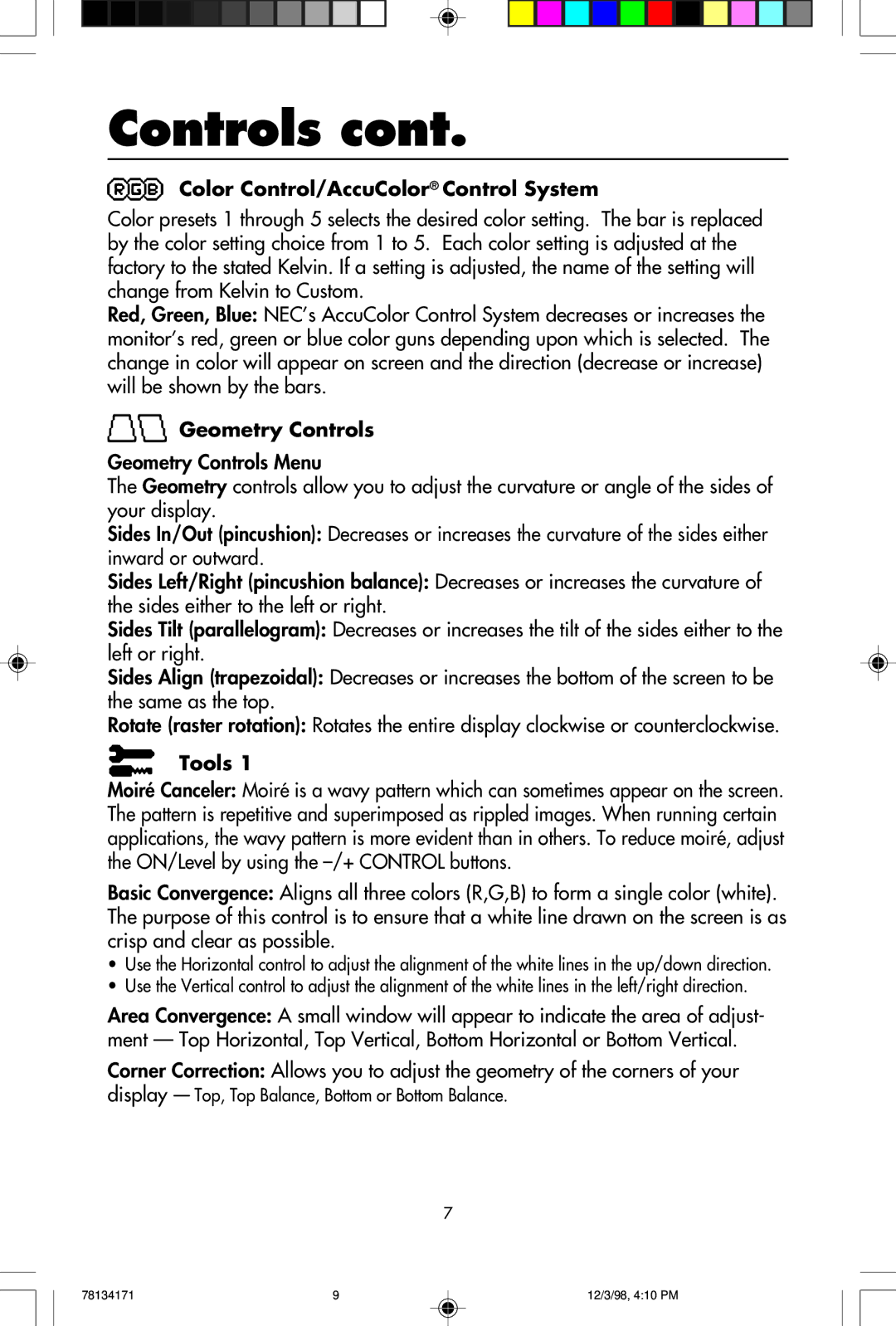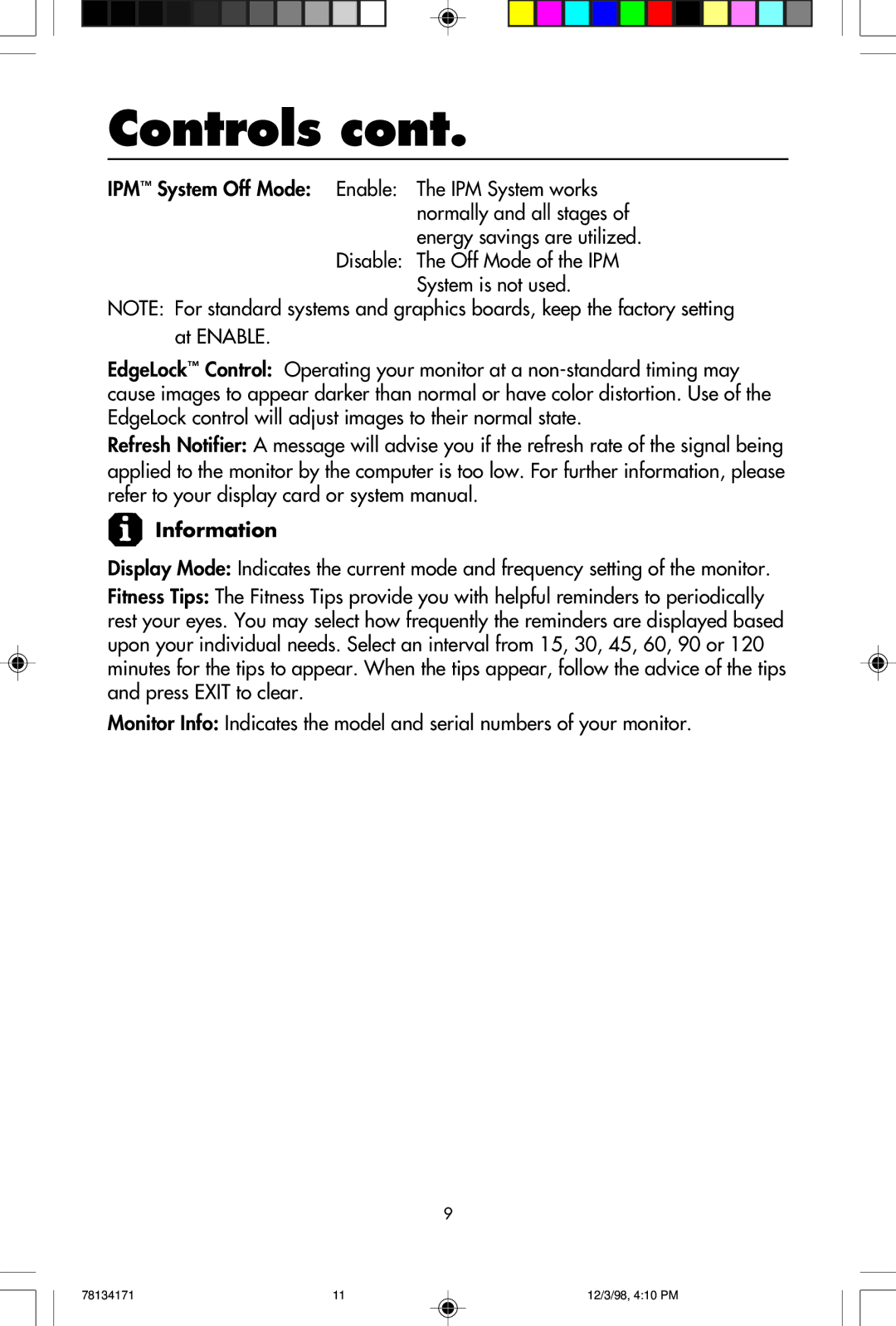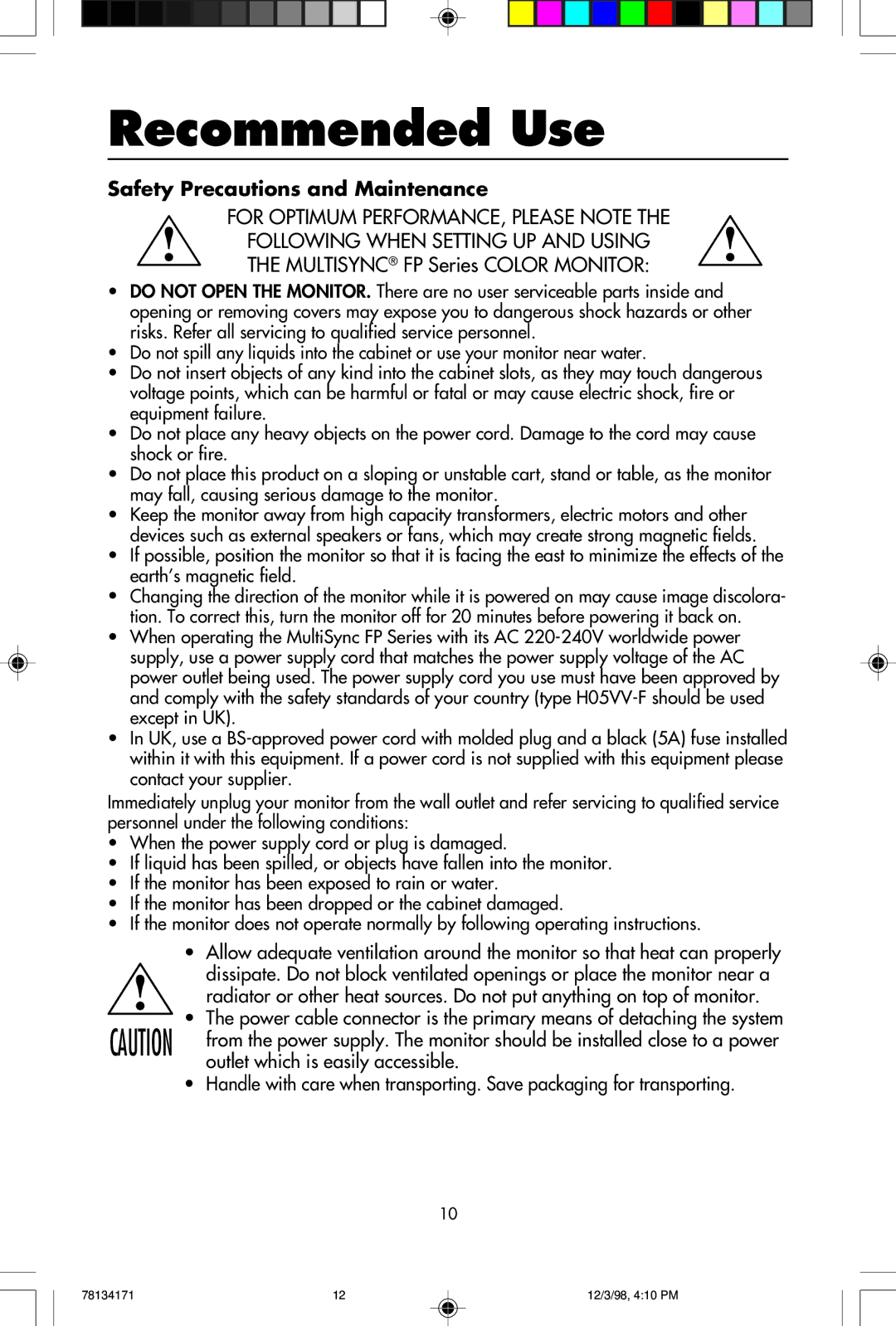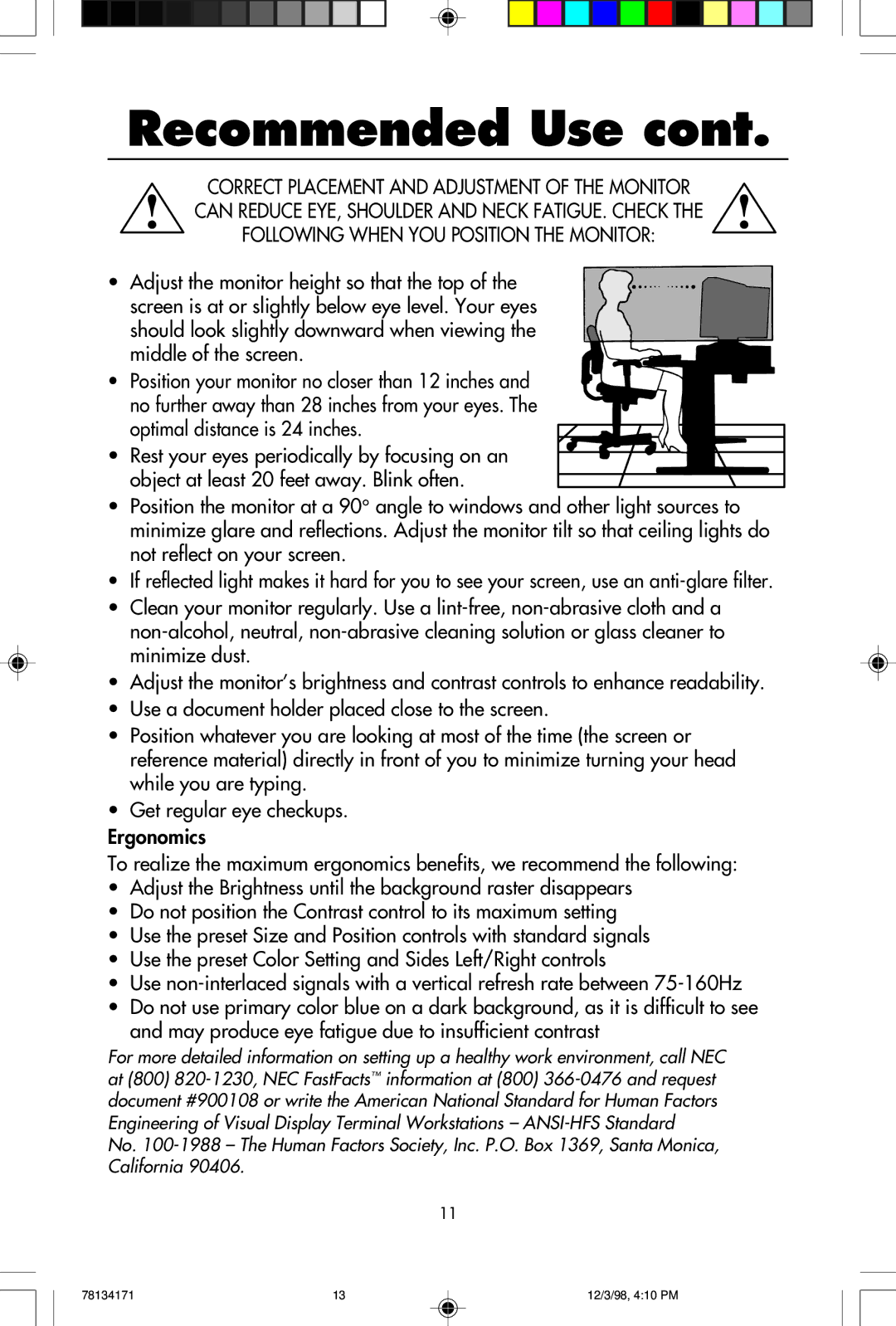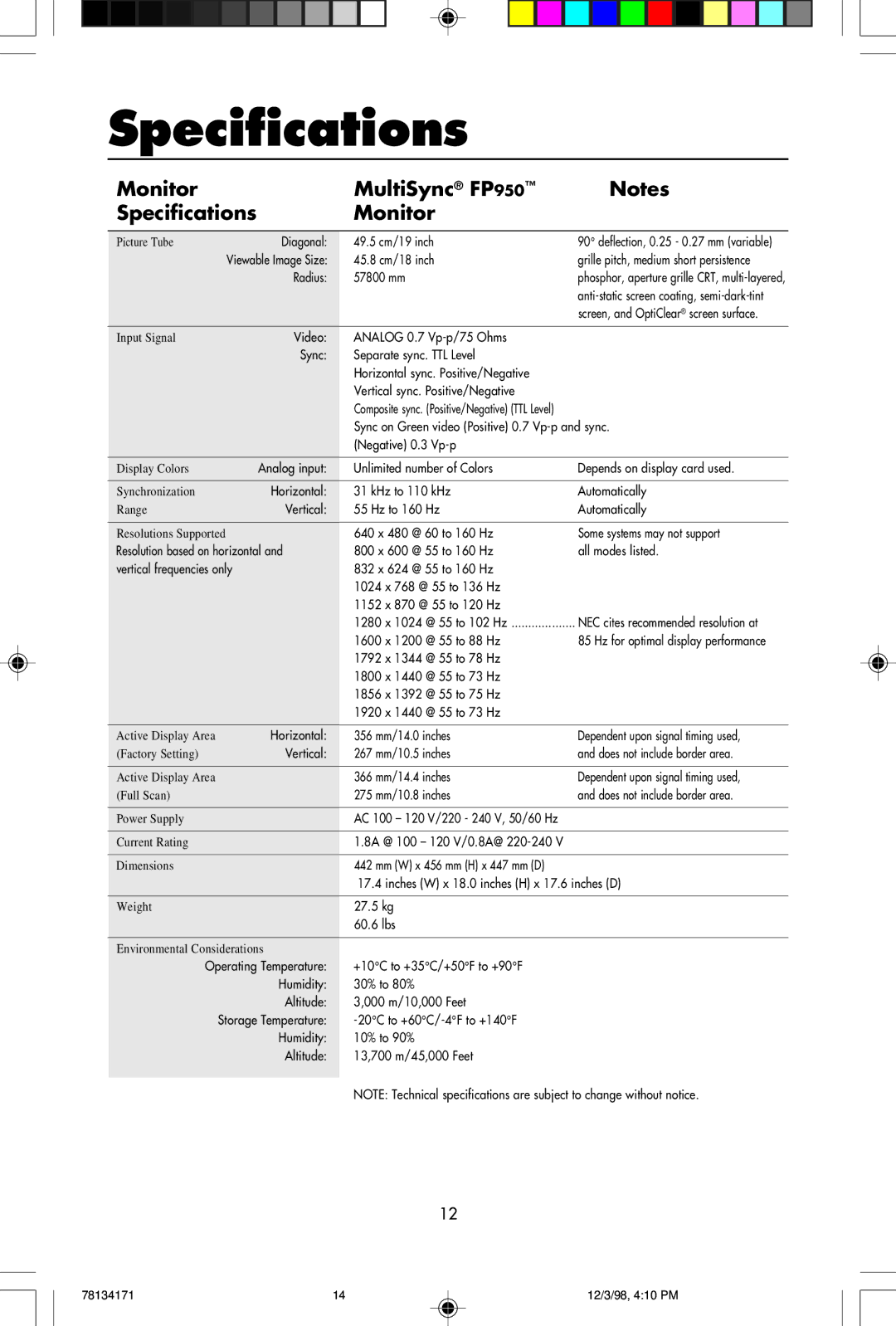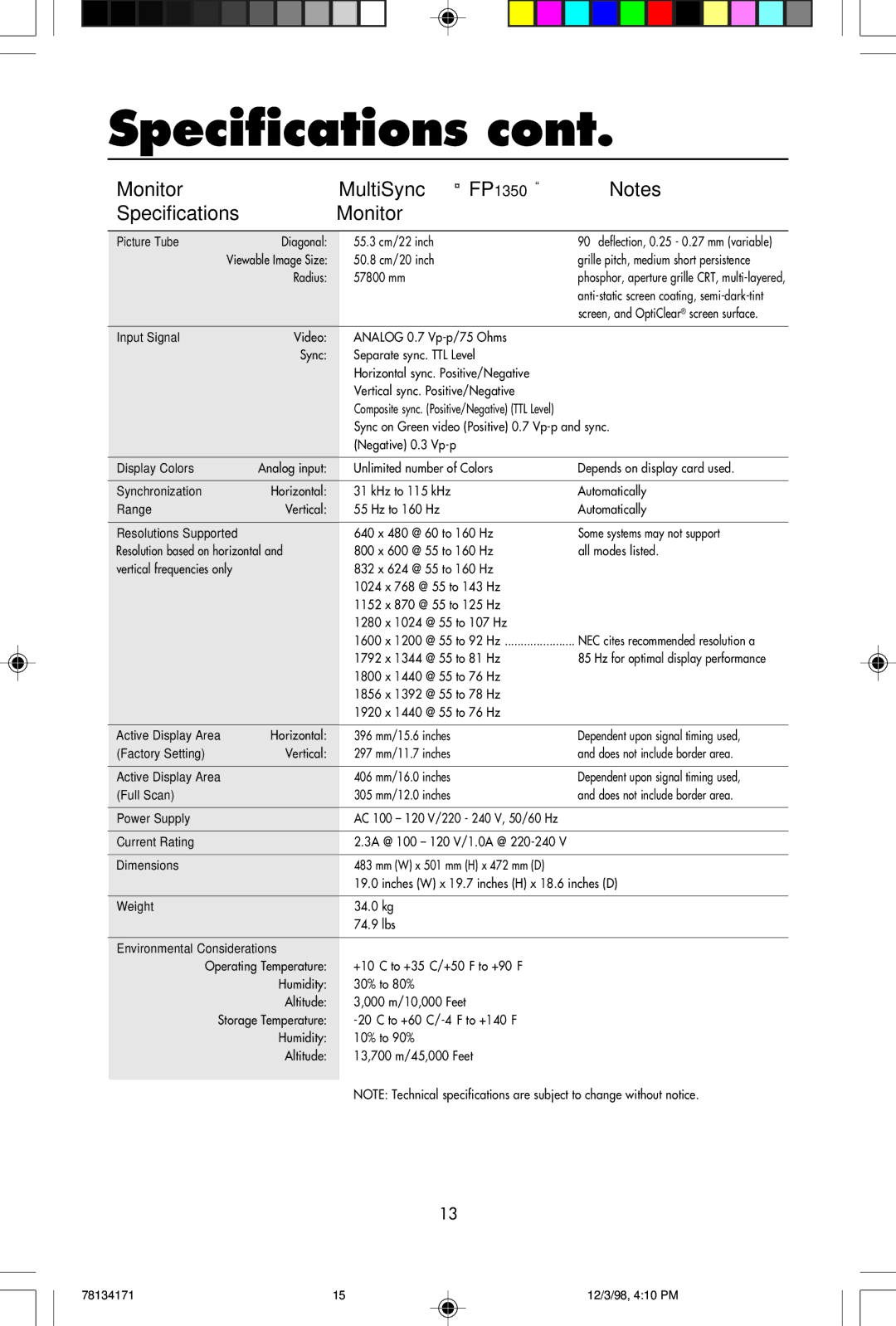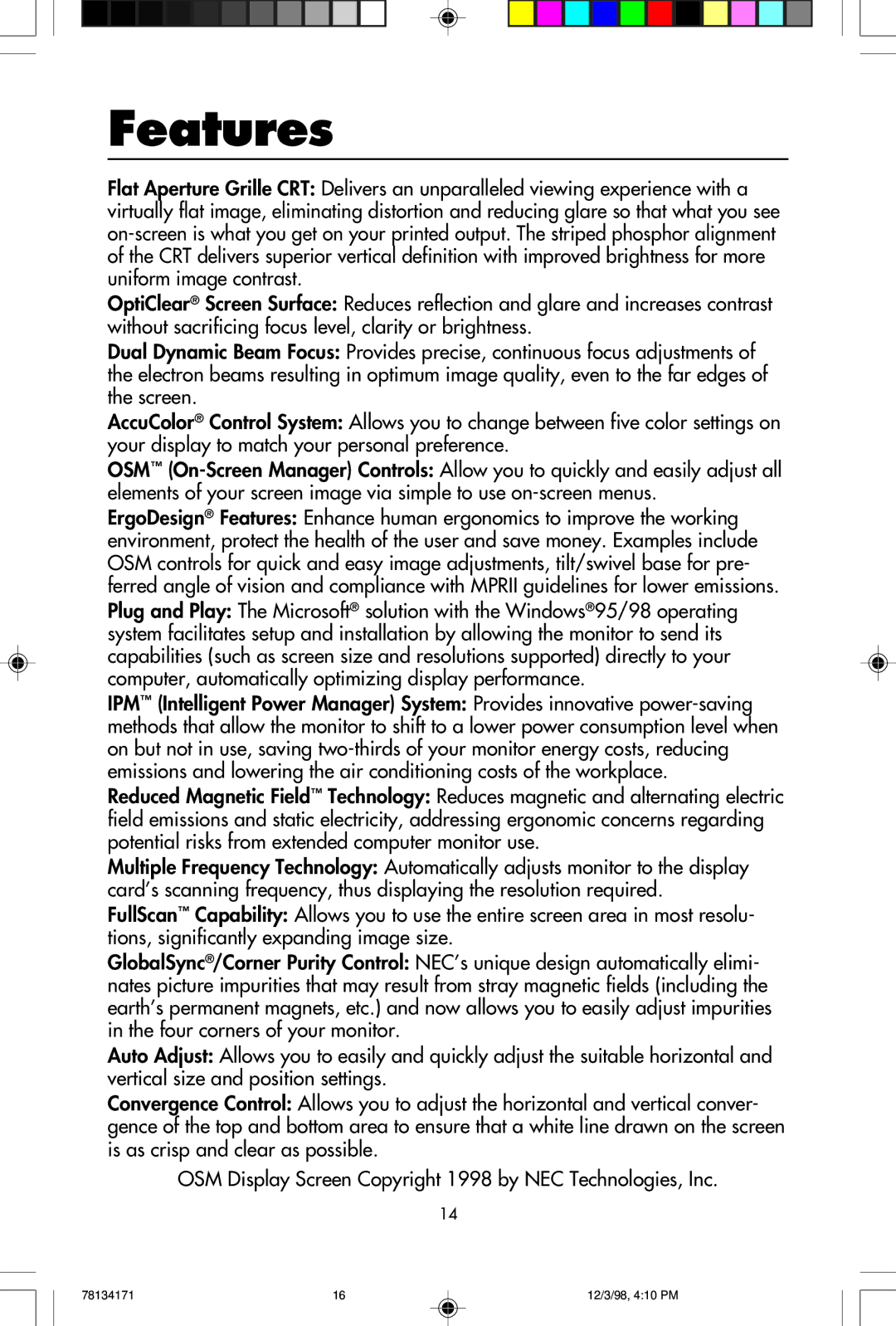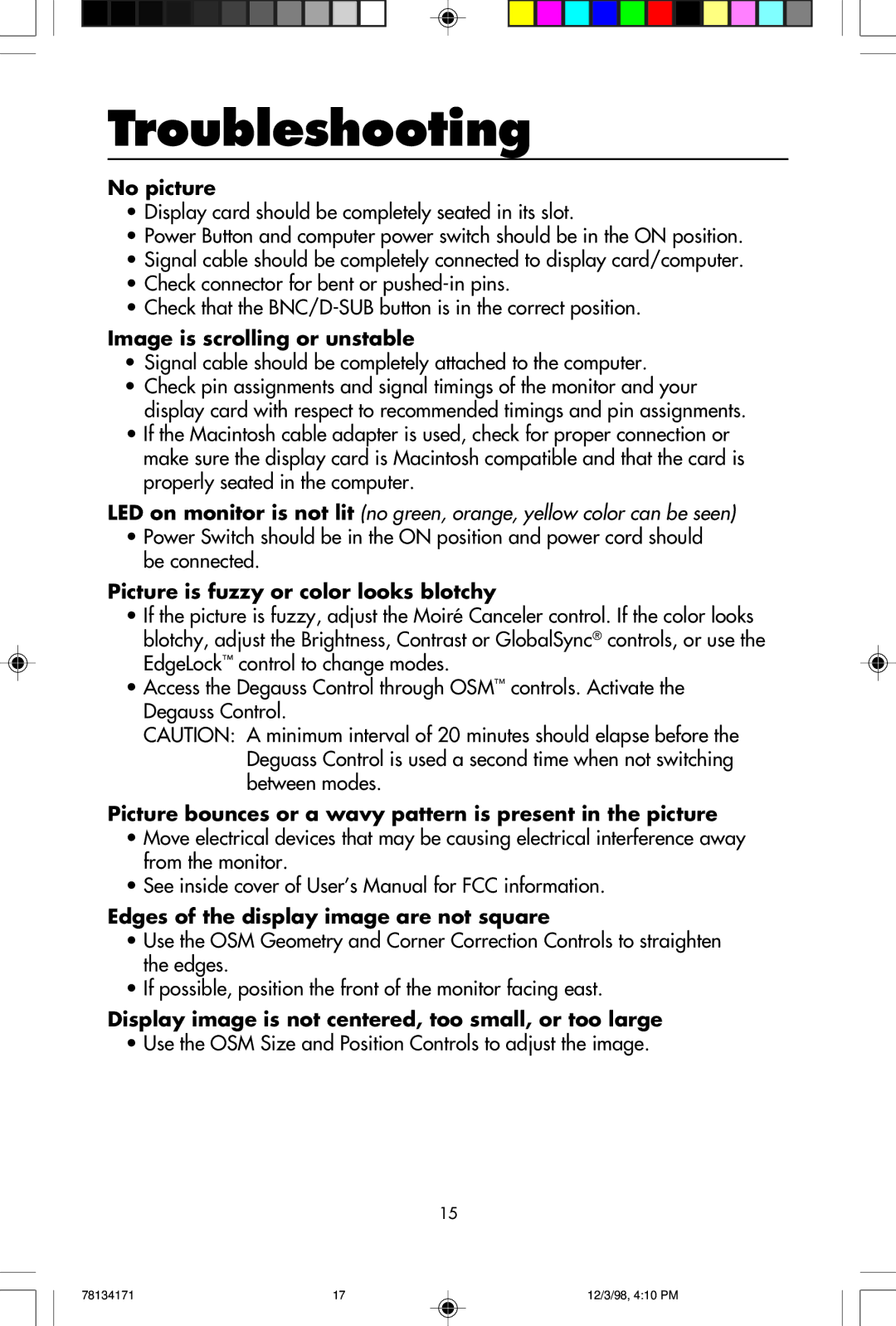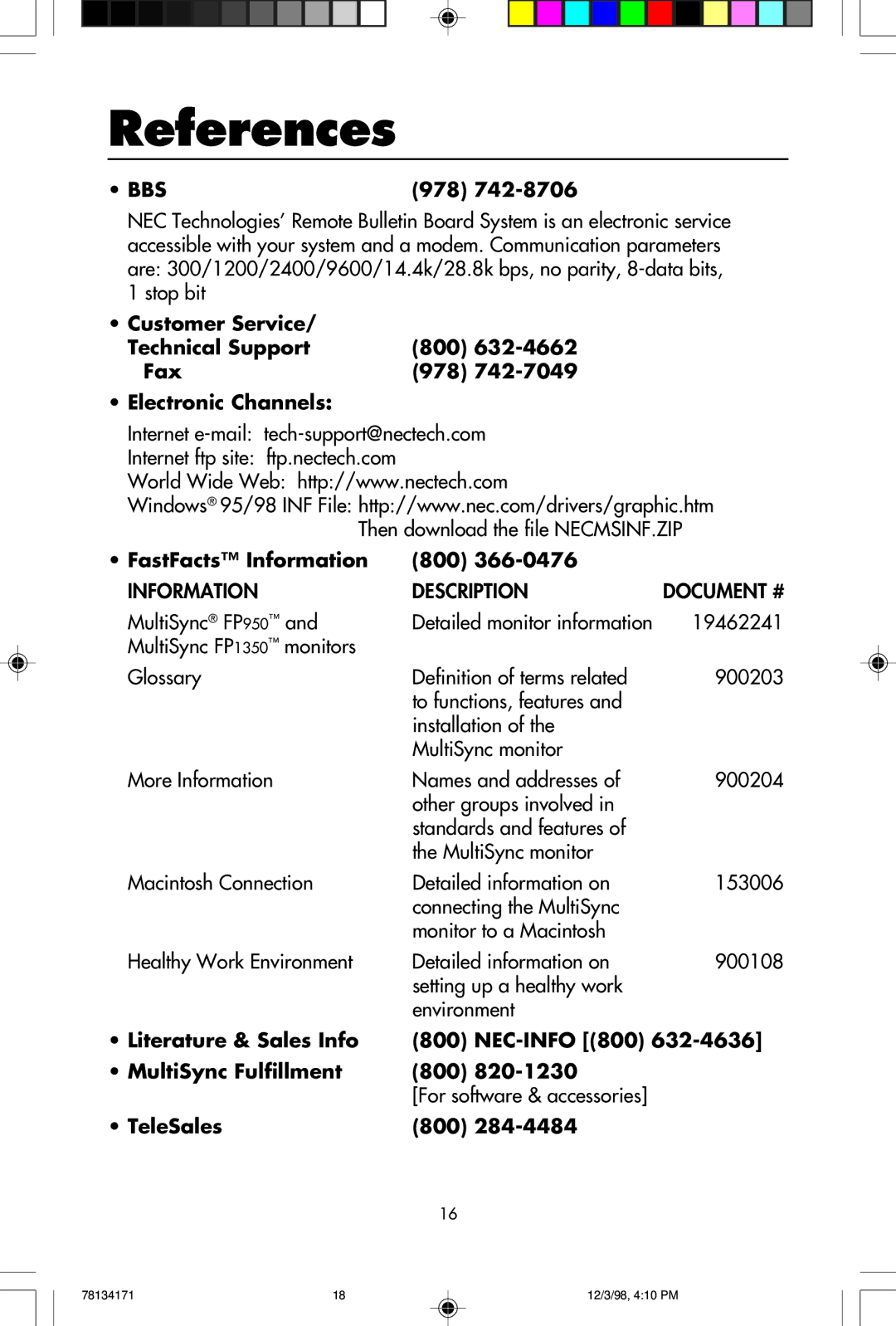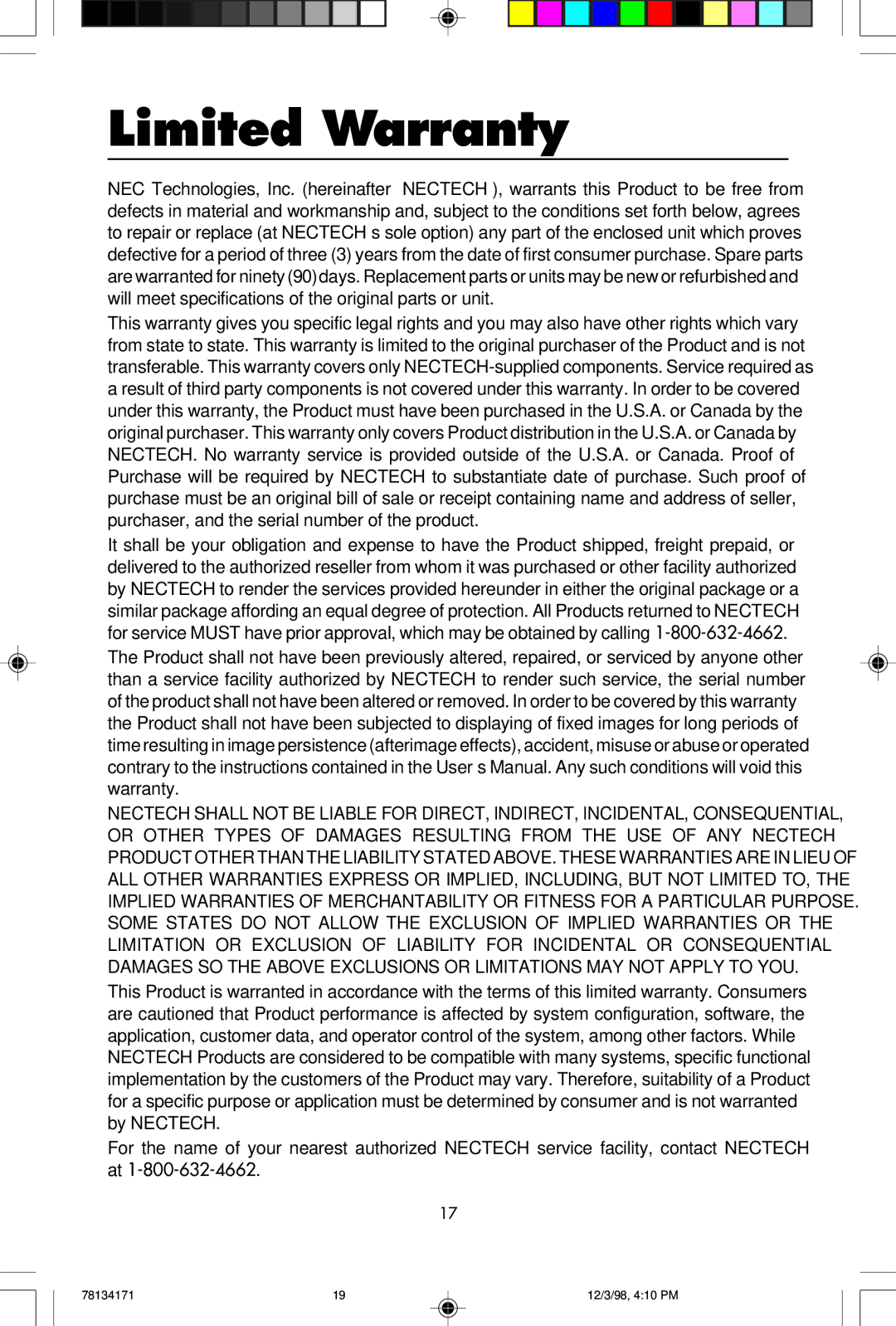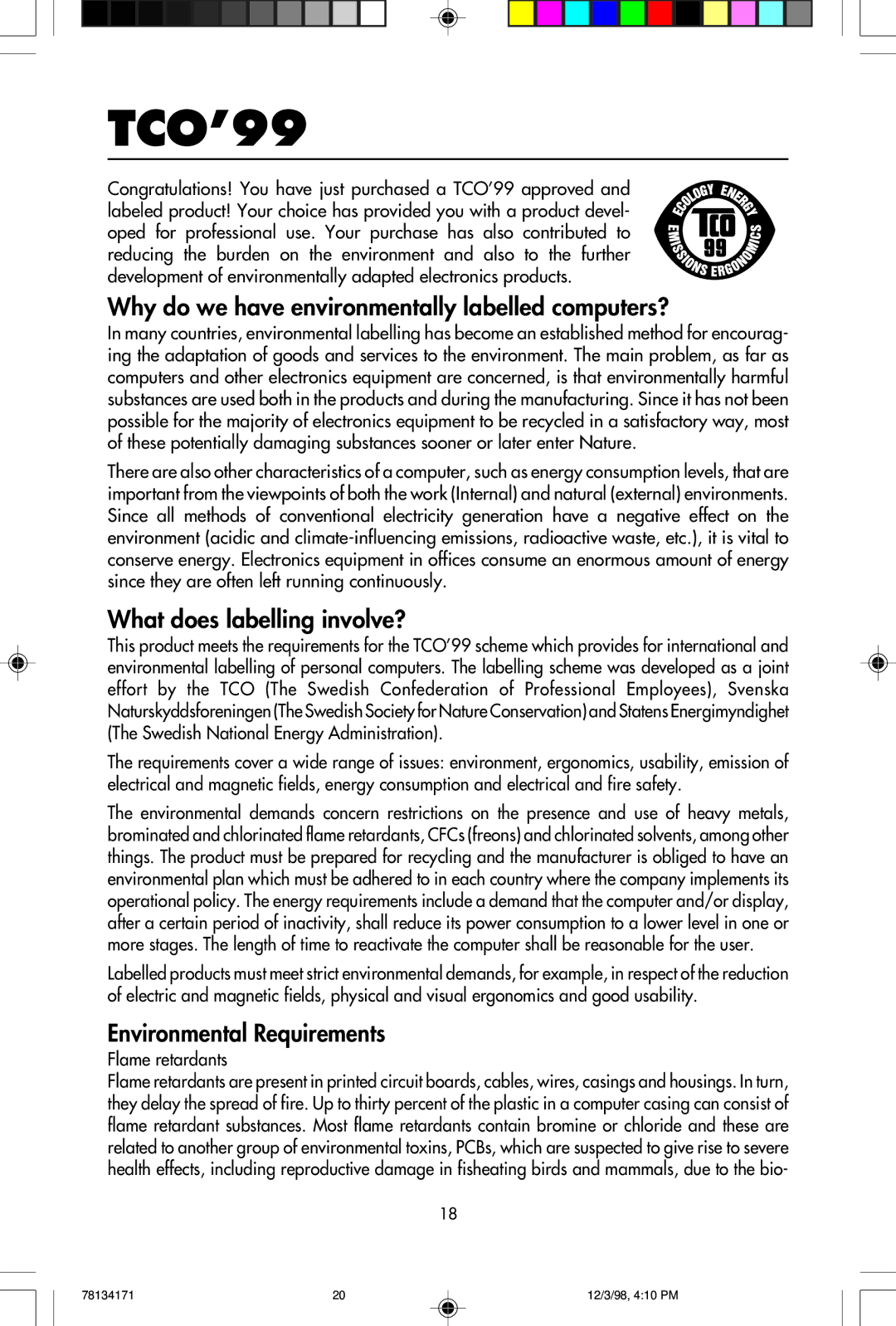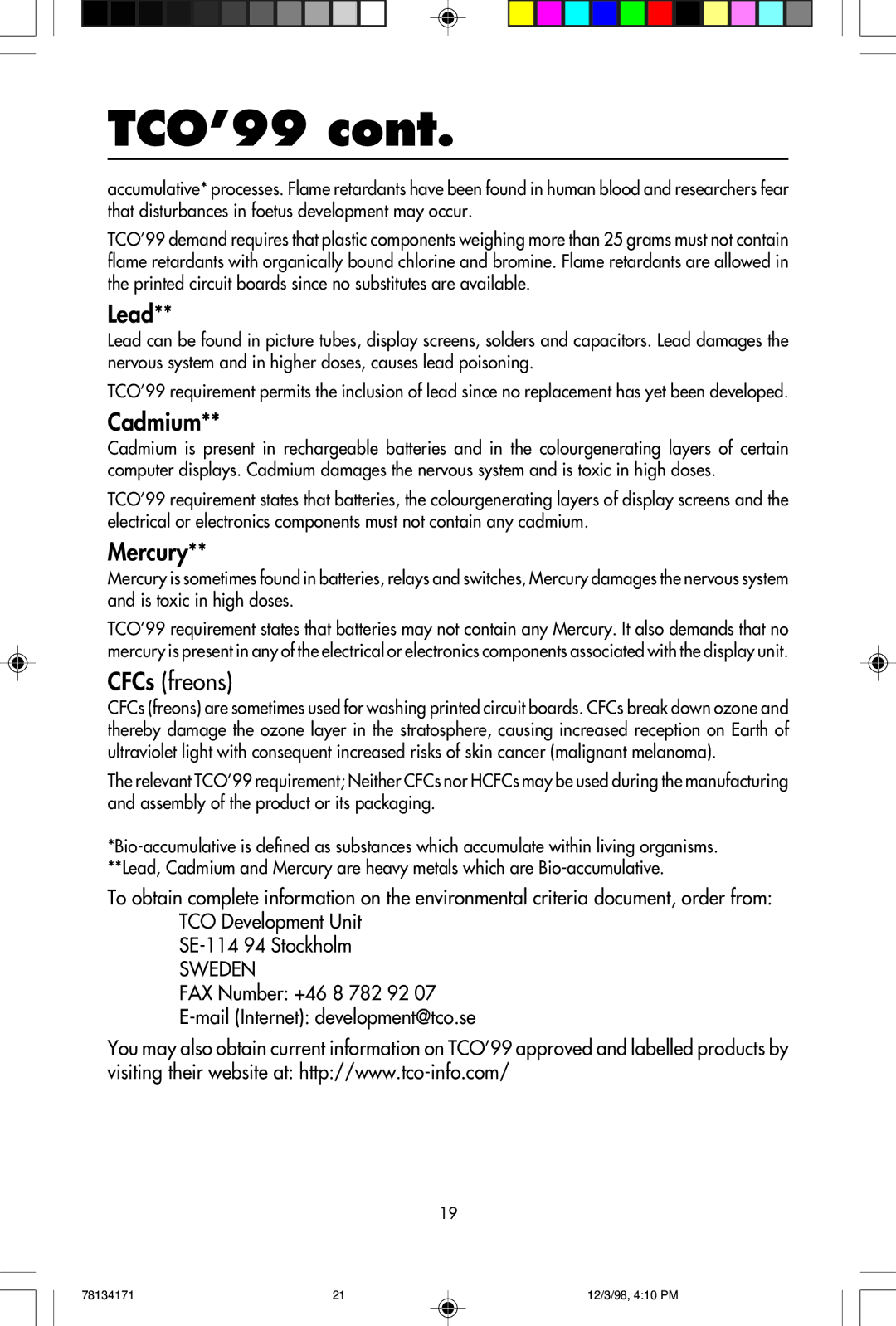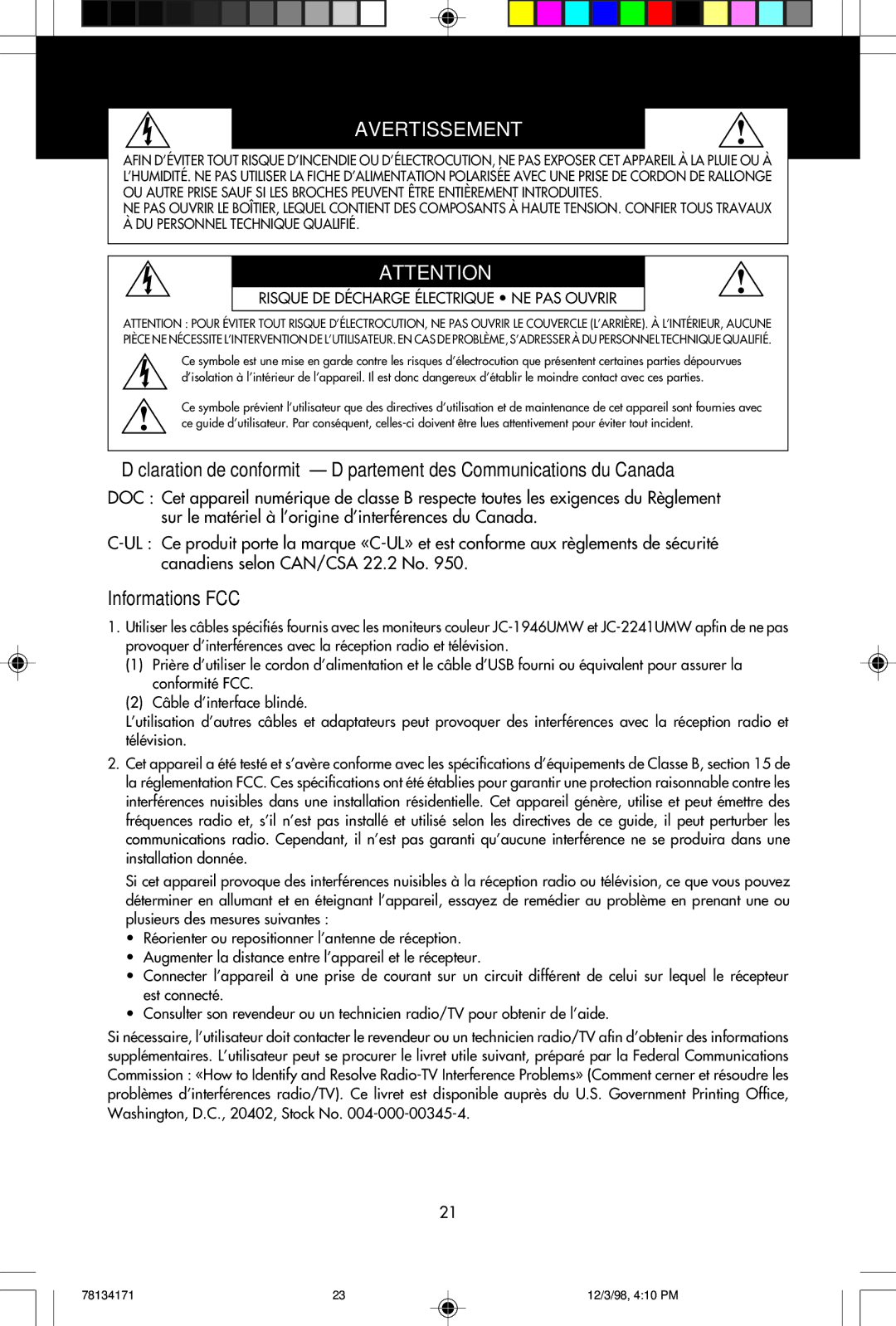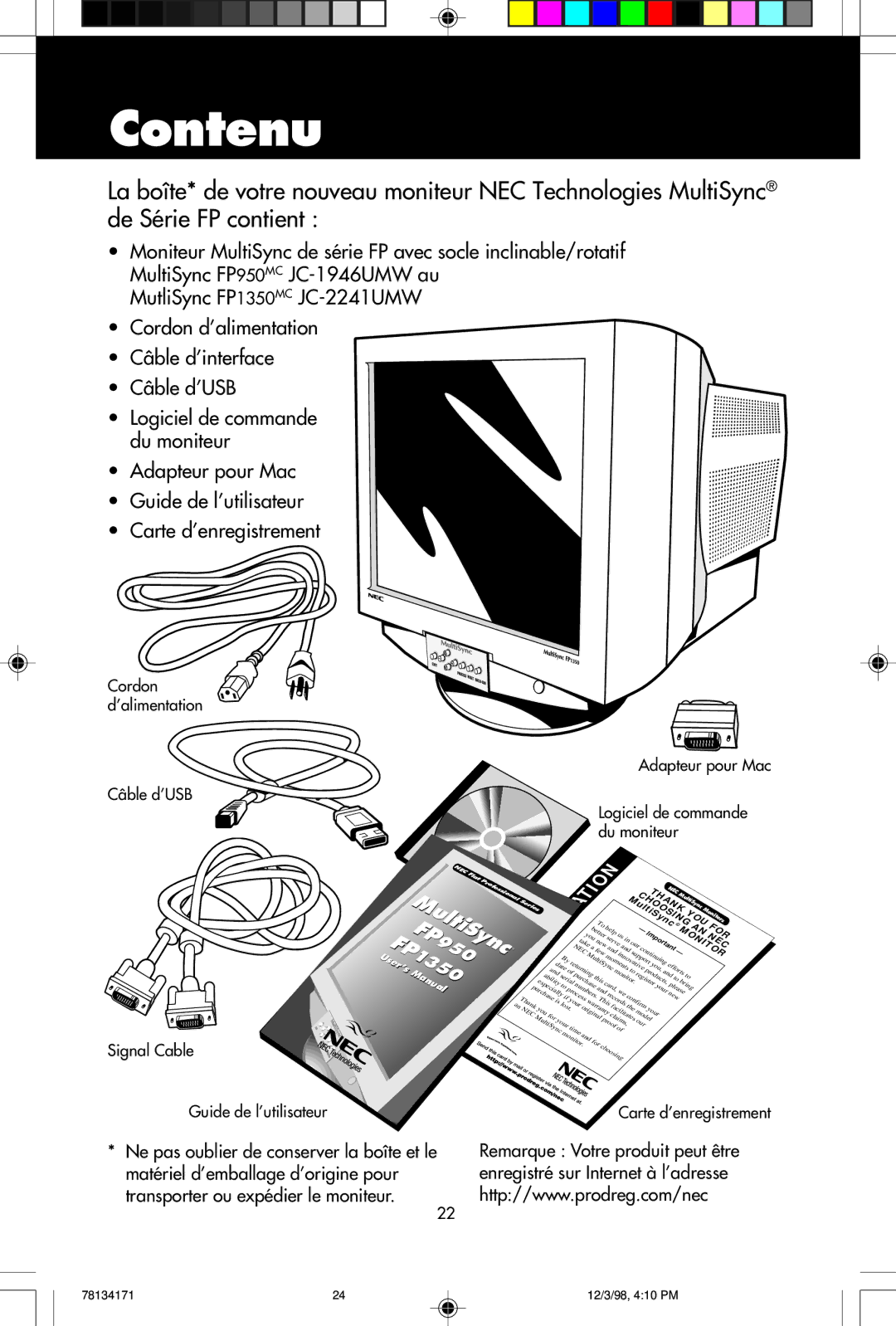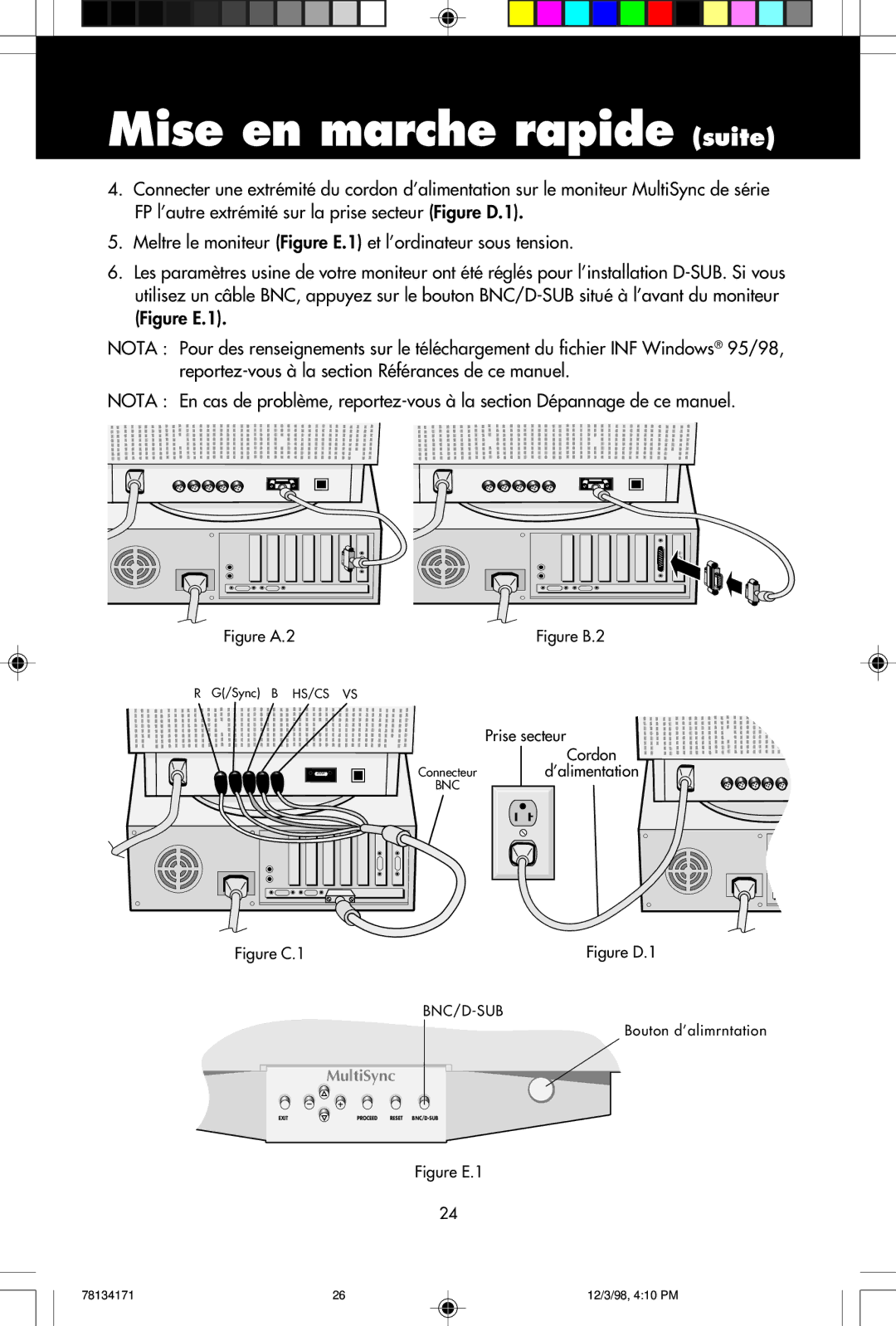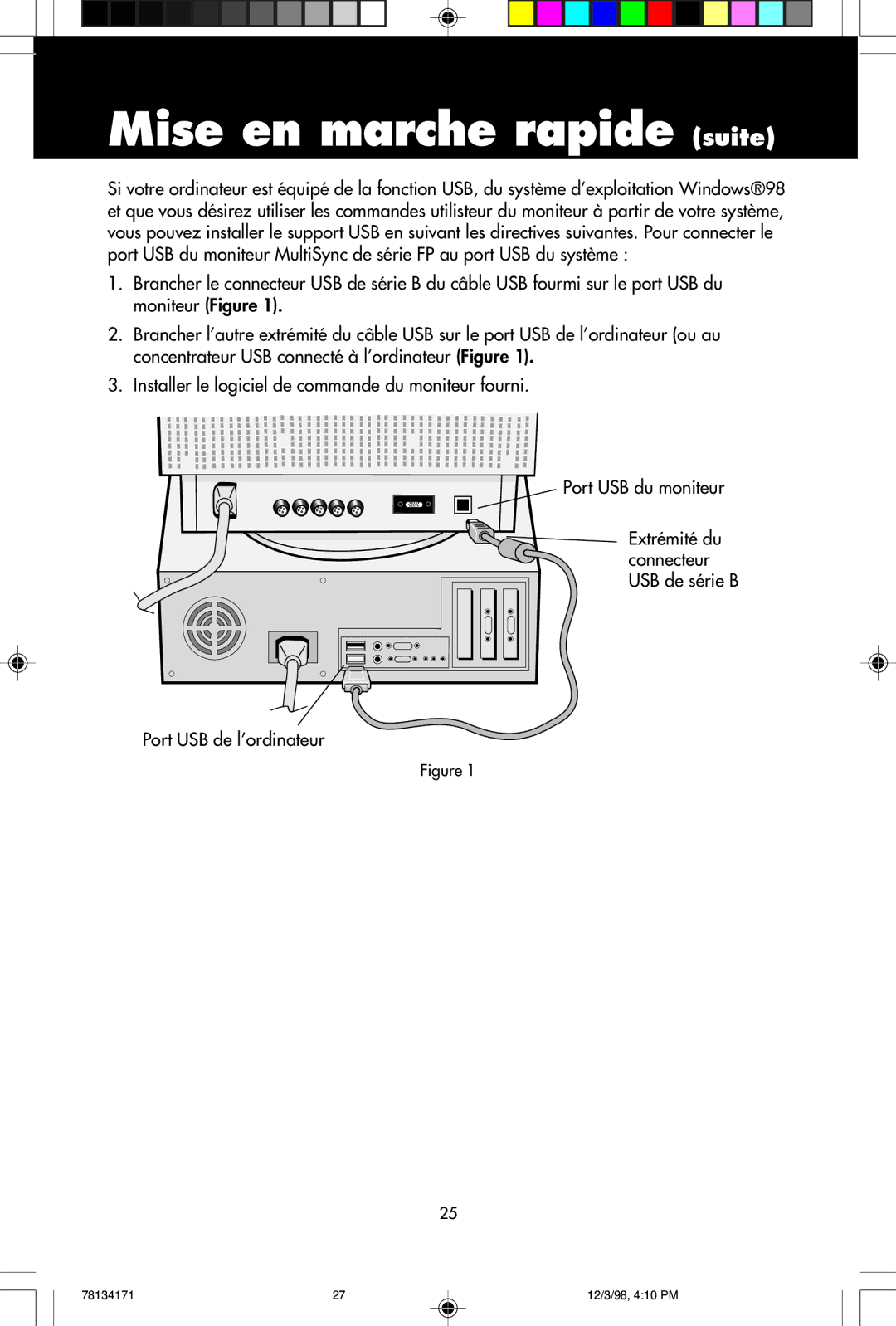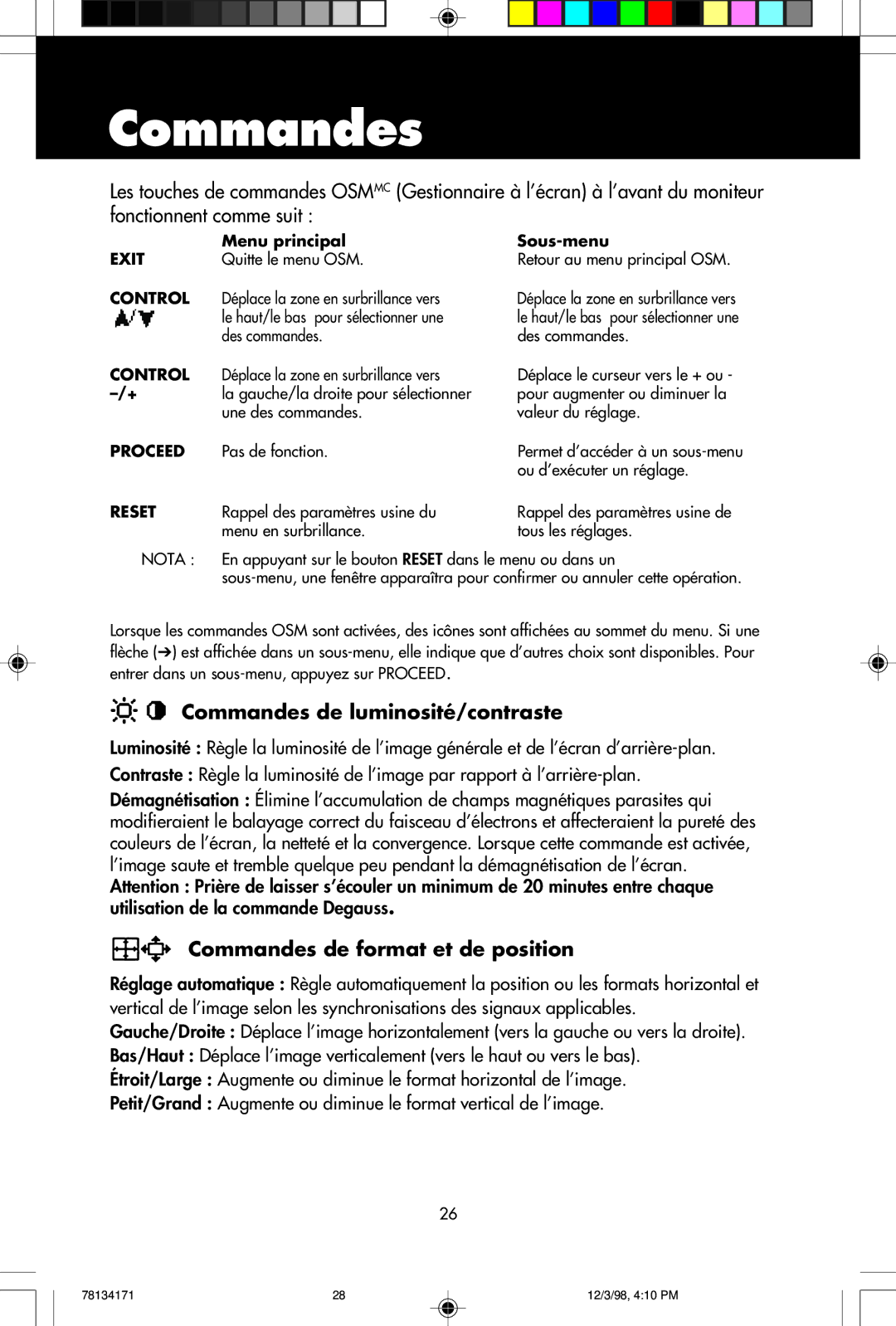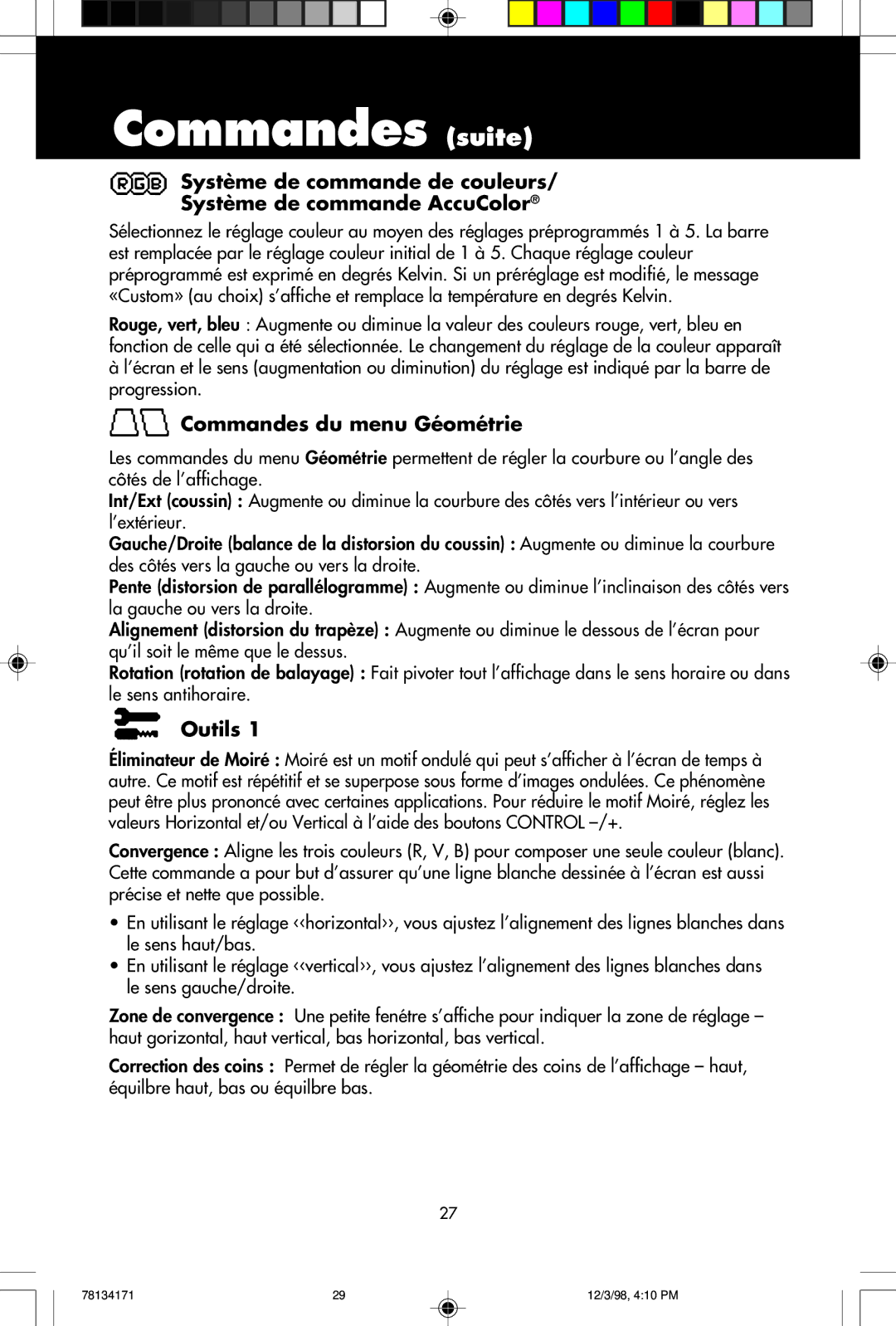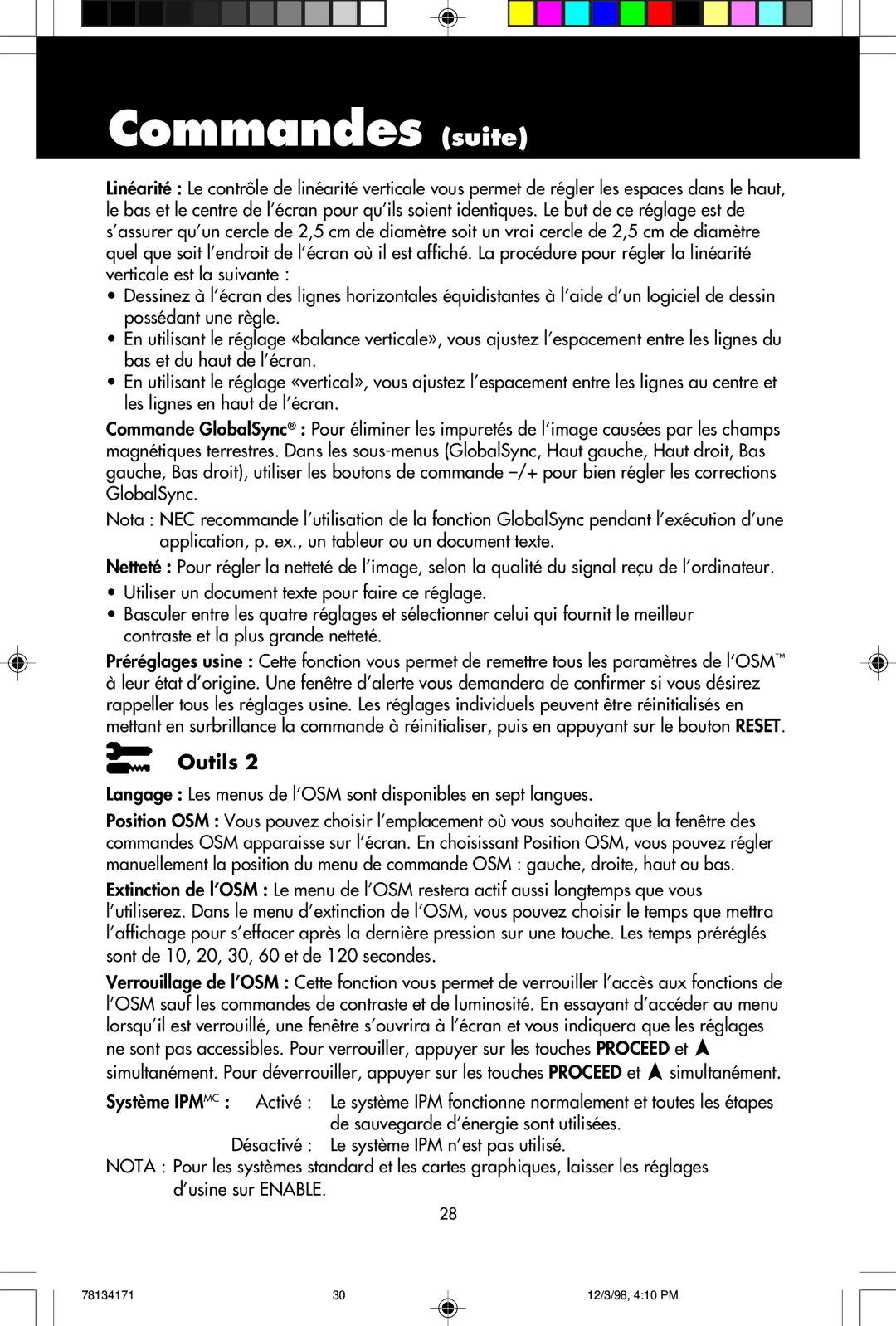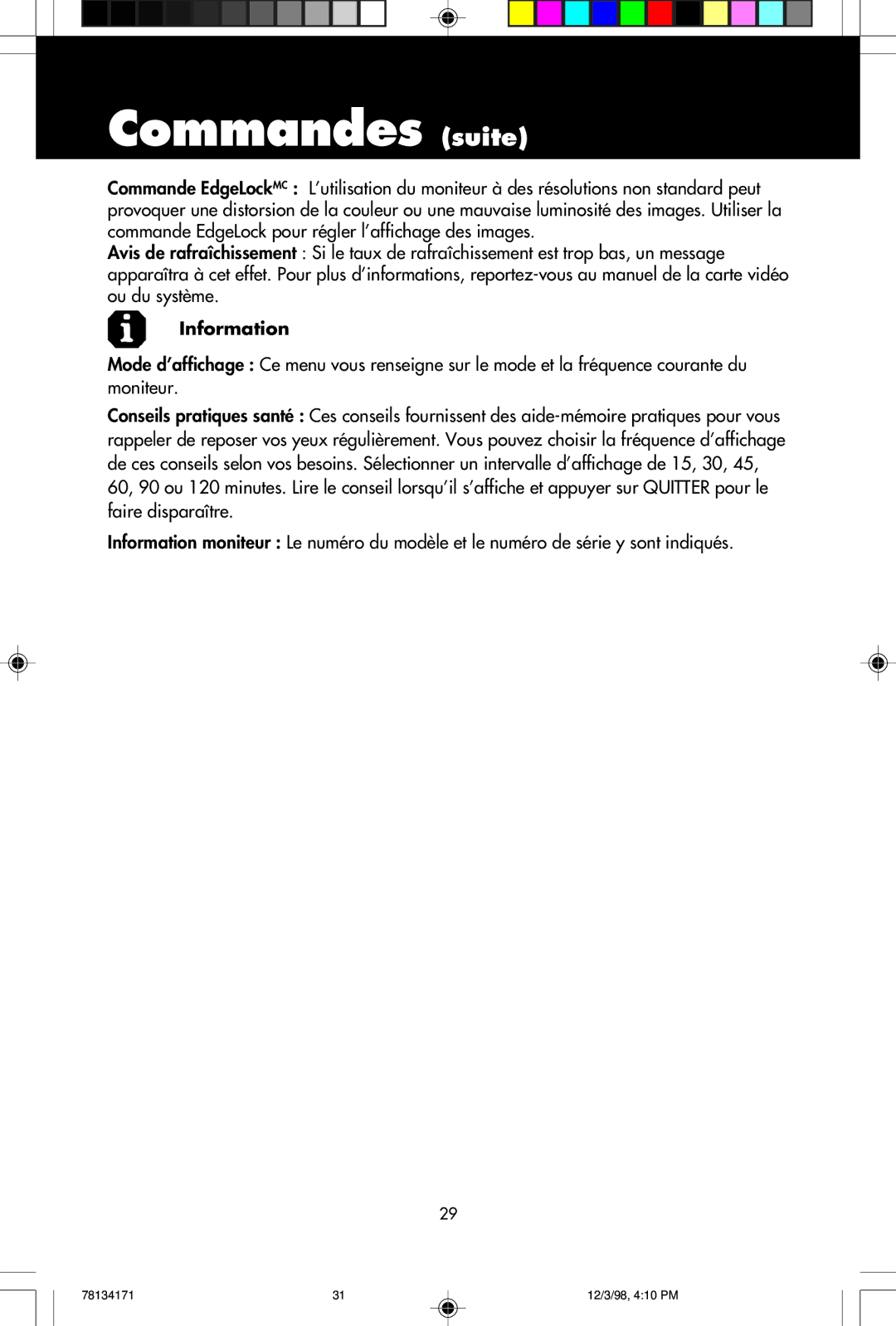Controls
OSM™
EXIT | Main Menu |
Exits the OSM menu. |
/Moves the highlighted area up/down to select one of the controls.
Moves the highlighted | |
| area left/right to select |
| one of the controls. |
PROCEED | Has no function. |
RESET | Resets all the controls within |
| the highlighted menu |
| to the factory setting. |
Sub-Menu
Exits to the OSM controls main menu.
Moves the highlighted area up/down to select one of the controls.
Moves the bar in the – or + direction to decrease or increase the adjustment.
Only executes control or enters sub,
Resets the highlighted control to the factory setting.
NOTE: | When RESET is pressed in the main and |
| window will appear allowing you to cancel the reset function. |
When OSM controls are activated, icons are displayed at the top of the menu. If an arrow (➔) is displayed in a
Brightness/Contrast Controls
Brightness: Adjusts the overall image and background screen brightness.
Contrast: Adjusts the image brightness in relation to the background.
Degauss: Eliminates the buildup of stray magnetic fields which alter the correct scan of the electron beams and affect the purity of the screen colors, focus and convergence. When activated, your screen image will jump and waver a bit as the screen is demagnetized.
Caution: Please allow a minimum of 20 minutes to elapse between uses of the Degauss Control.
Size and Position Controls
Auto Adjust: Automatically adjusts the horizontal and vertical size and position settings for applicable signal timings.
Left/Right: Moves the image horizontally (left or right).
Down/Up: Moves the image vertically (up or down).
Narrow/Wide: Decreases or increases the horizontal size of the image.
Short/Tall: Decreases or increases the vertical size of the image.
6
78134171 | 8 | 12/3/98, 4:10 PM |