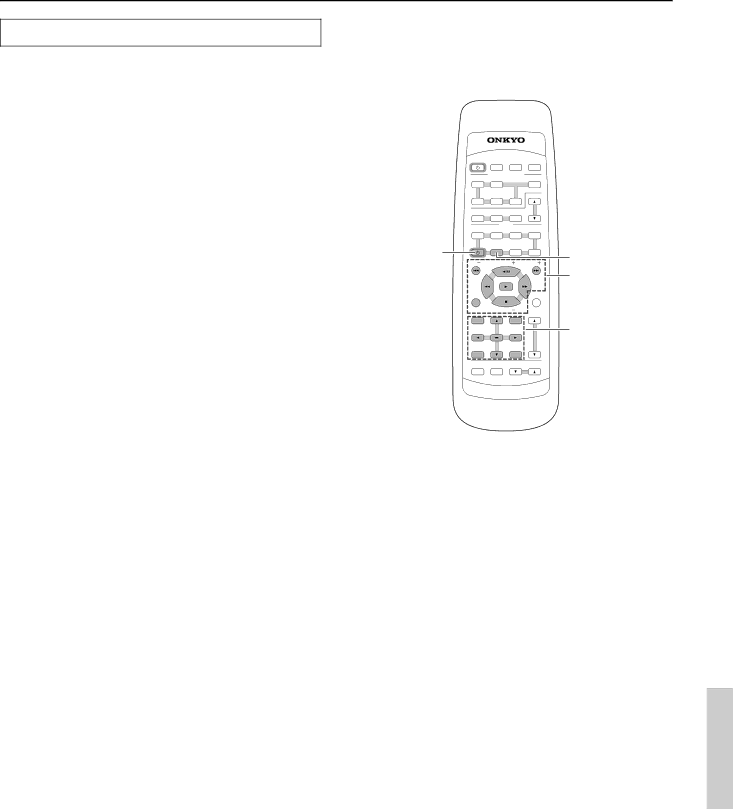
Using remote controller
Controlling an Onkyo DVD player
Make sure that you point the remote controller toward the remote control sensor of the DVD player. If it does not operate properly, change the code to 02 (refer to page 32).
When the DVD player is connected with z connecter of the
1. Press the DVD MODE button.
STANDBY/ ON SLEEP DIMMER DISPLAY
INPUT SELECTOR
2.Press the STANDBY/ON button to turn on the Onkyo DVD player.
CD | TAPE | TUNER |
D V D | VIDEO 1 | VIDEO 2 |
|
| TUNER |
SUR MODE SW MODE AUDIO SEL PRESET | ||
| MODE | |
TV CABLE SATELLITE VCR
3. Press the desired operation button. | STANDBY/ ON DVD | CD | TAPE |
| |
| STANDBY/ON |
|
|
| DVD MODE |
| CH | TV VOL | CH | ||
DVD operation buttons |
|
|
|
| DVD operation |
s : Starts playback of DVD. | DISC |
|
| MUTING | buttons |
e : Stops playback. | TV/ VCR | TV VOL |
|
| |
f : Searches the disc in the forward direction. | TOP MENU | E N T E R | MENU |
| OSD operation |
|
|
|
| VOLUME | buttons |
d : Searches the disc in the reverse direction. | RETURN |
| SETUP |
| |
|
|
| |||
2/8 : Lets playback pause temporarily or advances the disc | TEST TONE CH SEL | LEVEL |
| ||
frame by frame. | REMOTE CON TROLLER |
| |||
|
| ||||
w : Starts playback from the beginning of the next |
| R | 6M |
|
|
|
|
|
|
| |
chapter/track.
q: Starts playback from the beginning of the current chapter/track.
DISC : This button is valid when the DVD changer is used and selects the disc to be played.
OSD operation buttons
TOP MENU | : Displays the top menu of each DVD disc. |
MENU | : Displays a menu recorded in the DVD disc. |
RETURN | : Returns to the previous menu. |
SETUP | : Displays the setup menu. |
5/∞/2/3 | : Selects an item in a menu. |
ENTER | : Enters the selection in memory. |
31