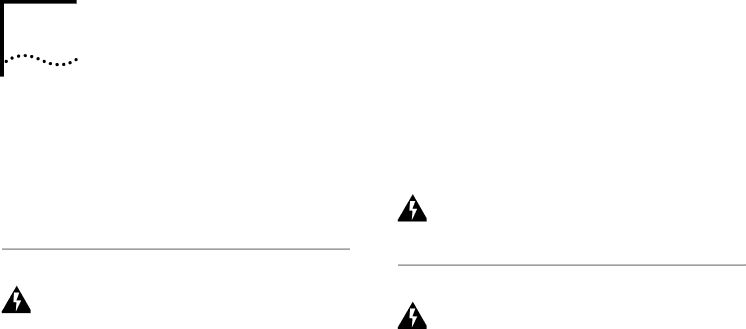
A | SAFETY INFORMATION |
|
You must read the following safety information before carrying out any component installation or removal, or any maintenance procedures.
This information should be read in conjunction with the safety information supplied with the Switch.
Important Safety Information
WARNING: Warnings contain directions that you must follow for your personal safety. Follow all instructions carefully.
Please read the following safety information thor- oughly in conjunction with the safety information supplied with the Switch before installing the
■Installation and removal of the module must be carried out by qualified personnel only.
■This module operates under SELV (Safety Extra Low Voltage) conditions, according to IEC 950, the con- ditions of which are maintained only if the equip- ment to which it is installed is also operational under SELV.
■Optical Safety. Under normal viewing conditions there is no hazard from the Transmit LED. It is rec- ommended however that the LED is not viewed through any magnifying device while it is powered
on. It is advisable that the fiber TX port and fiber cable ends are never viewed directly when pow- ered on.
WARNING: Do not remove the downlink module or transceiver module blanking plate with the power still connected.
L’information de Sécurité Importante
ADVERTISSEMENT:Les avertissements contiennent les directions que vous devez suivre pour votre sécu- rité personnelle. Suivez toutes les directives avec soin.
Veuillez lire à fond l'information de la sécurité suiva- nte avant d'installer le
■L'installation et l'enlèvement de l'unité doivent être faits seulement par une personnel qualifié.
■Cette unité marche sous les conditions SELV (Safety Extra Low Voltage) conformément à IEC950, ces conditions sont maintenues seulement si le matériel auquel elle est branchée, est aussi en exploitation sous SELV.
■La sécurité optique. Il n’y a pas de risques du Trans- mit LED, vu sous conditions normales. Cependant il est recommandé de ne pas regarder le matériel avec l’aide d’une verre grossiant quand il est allumé. Il est aussi conseillé que la port marqué