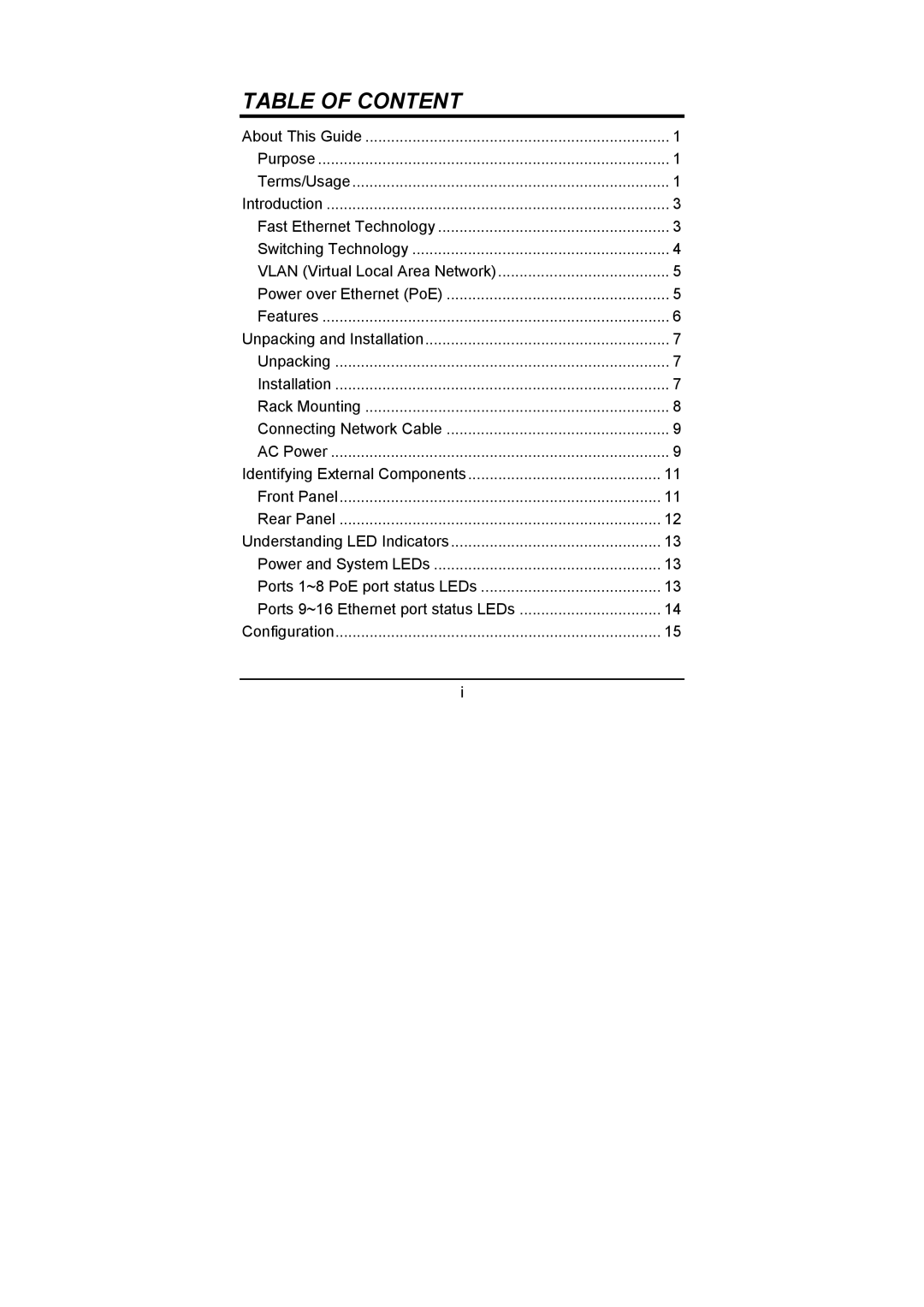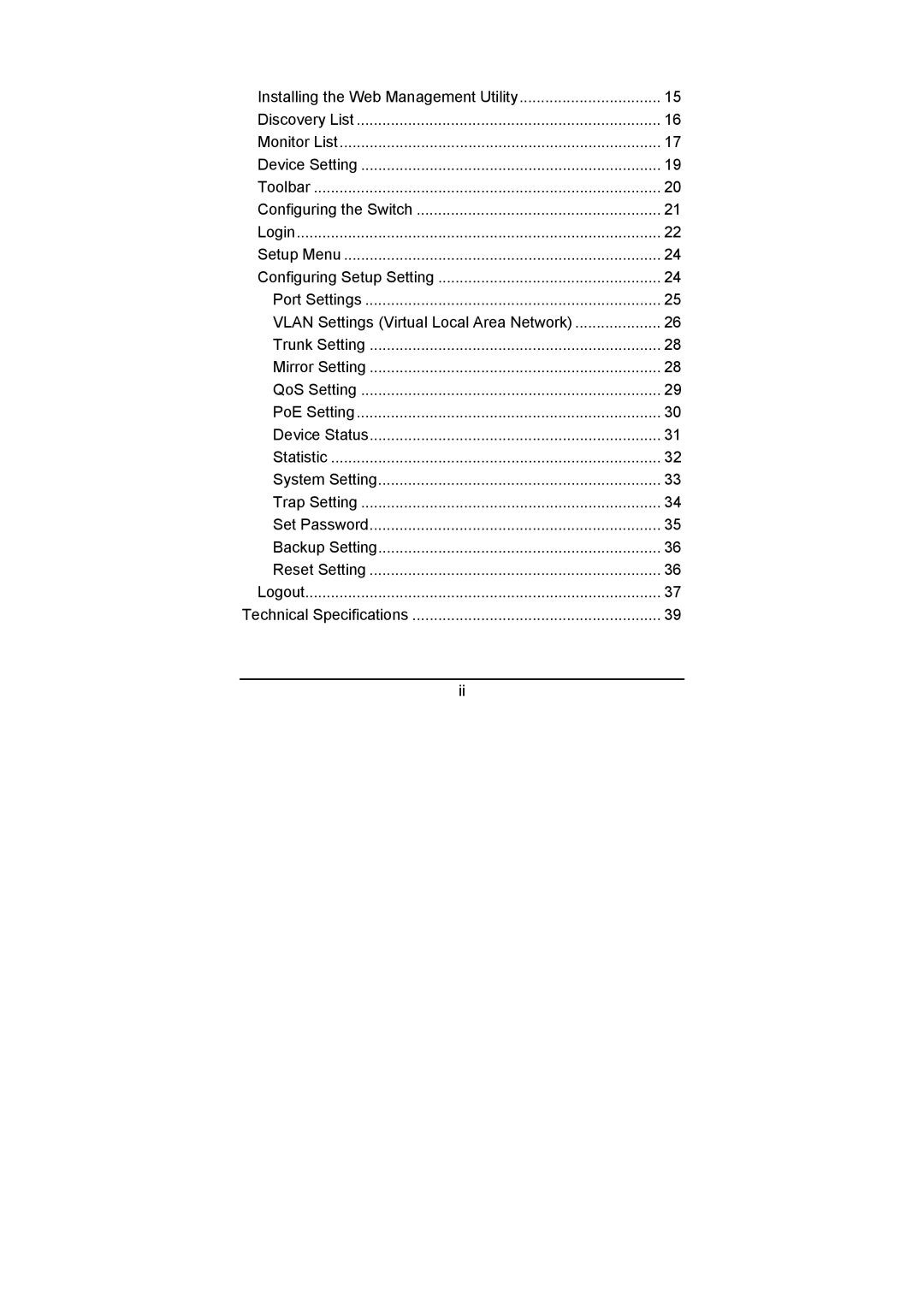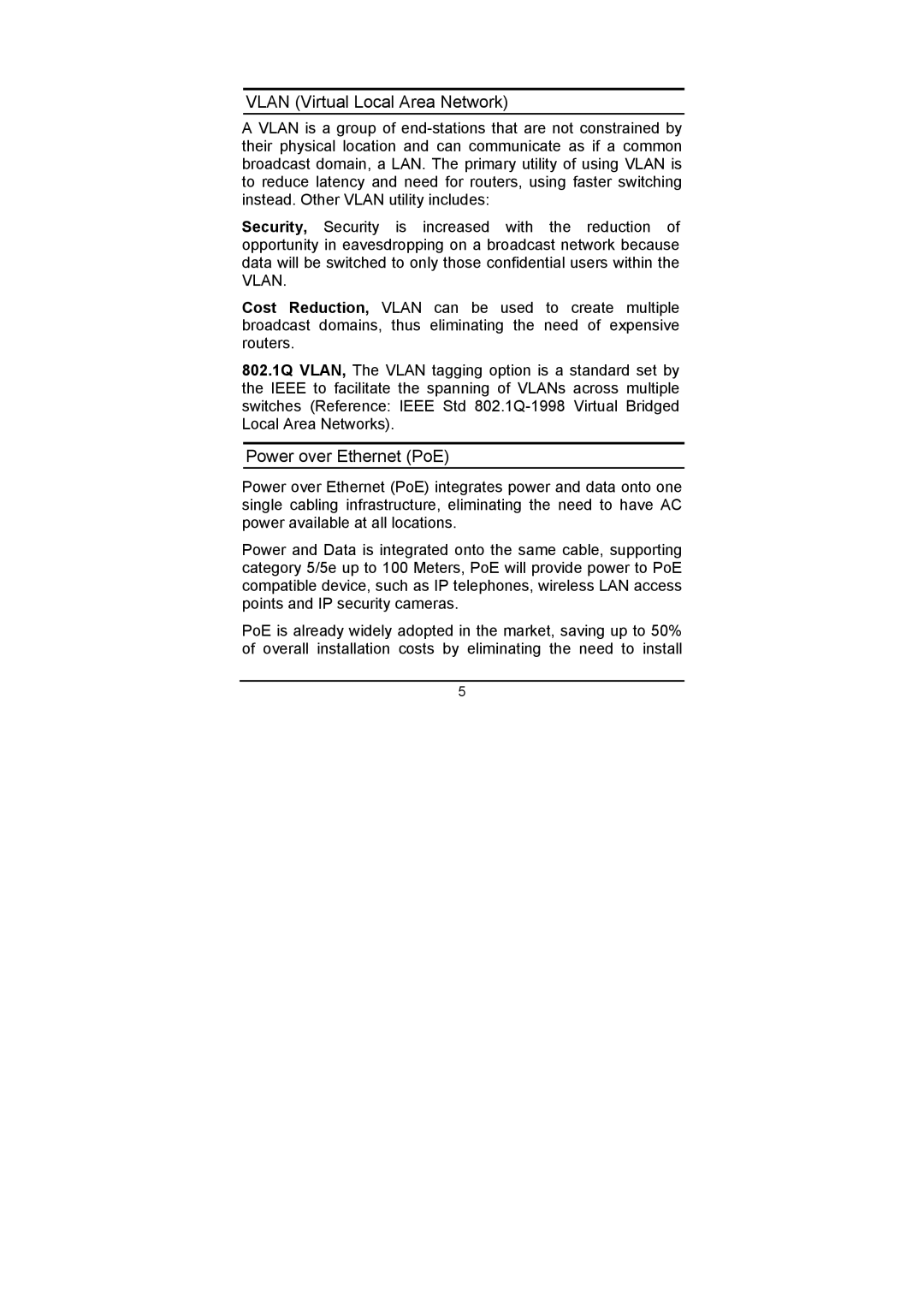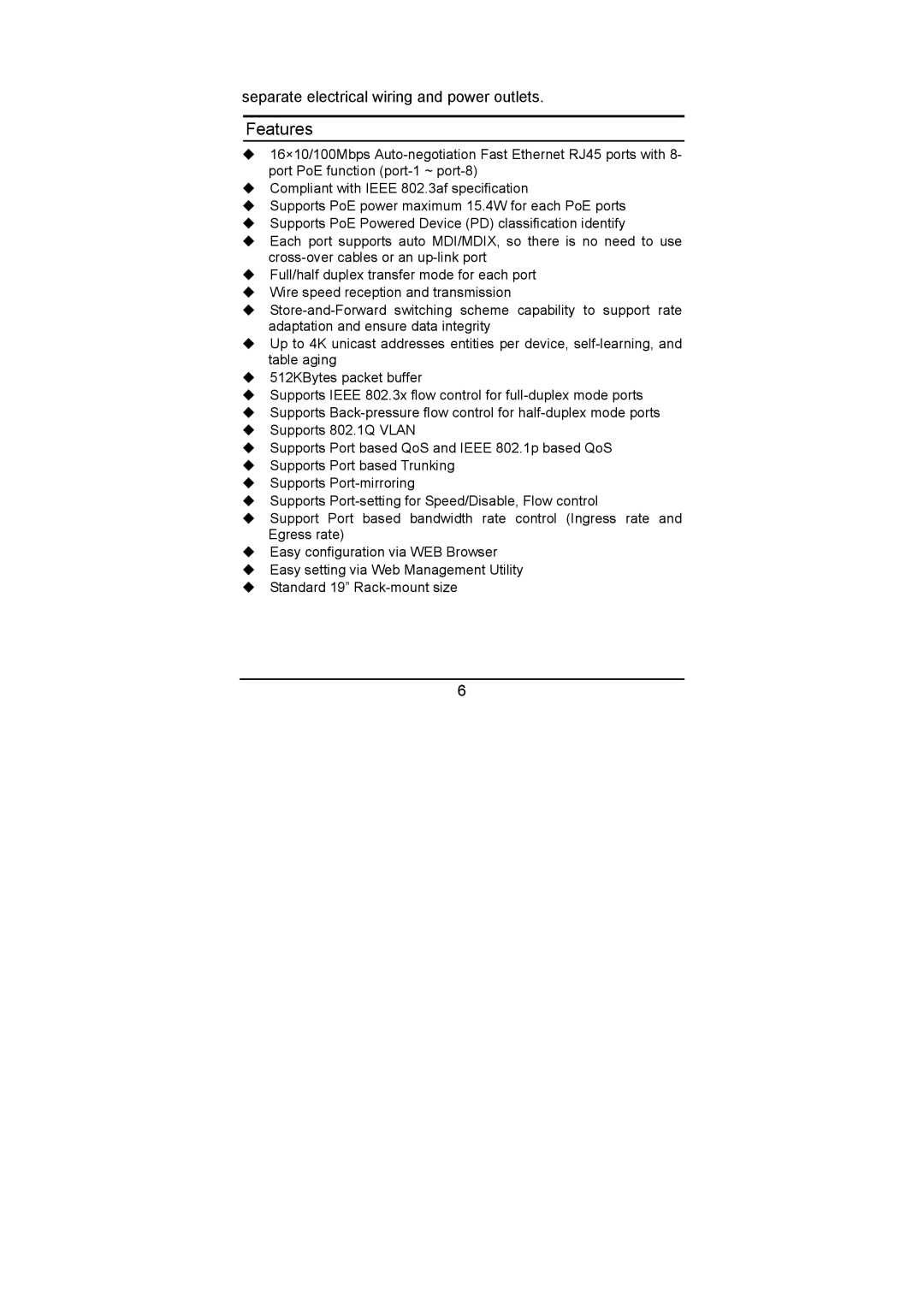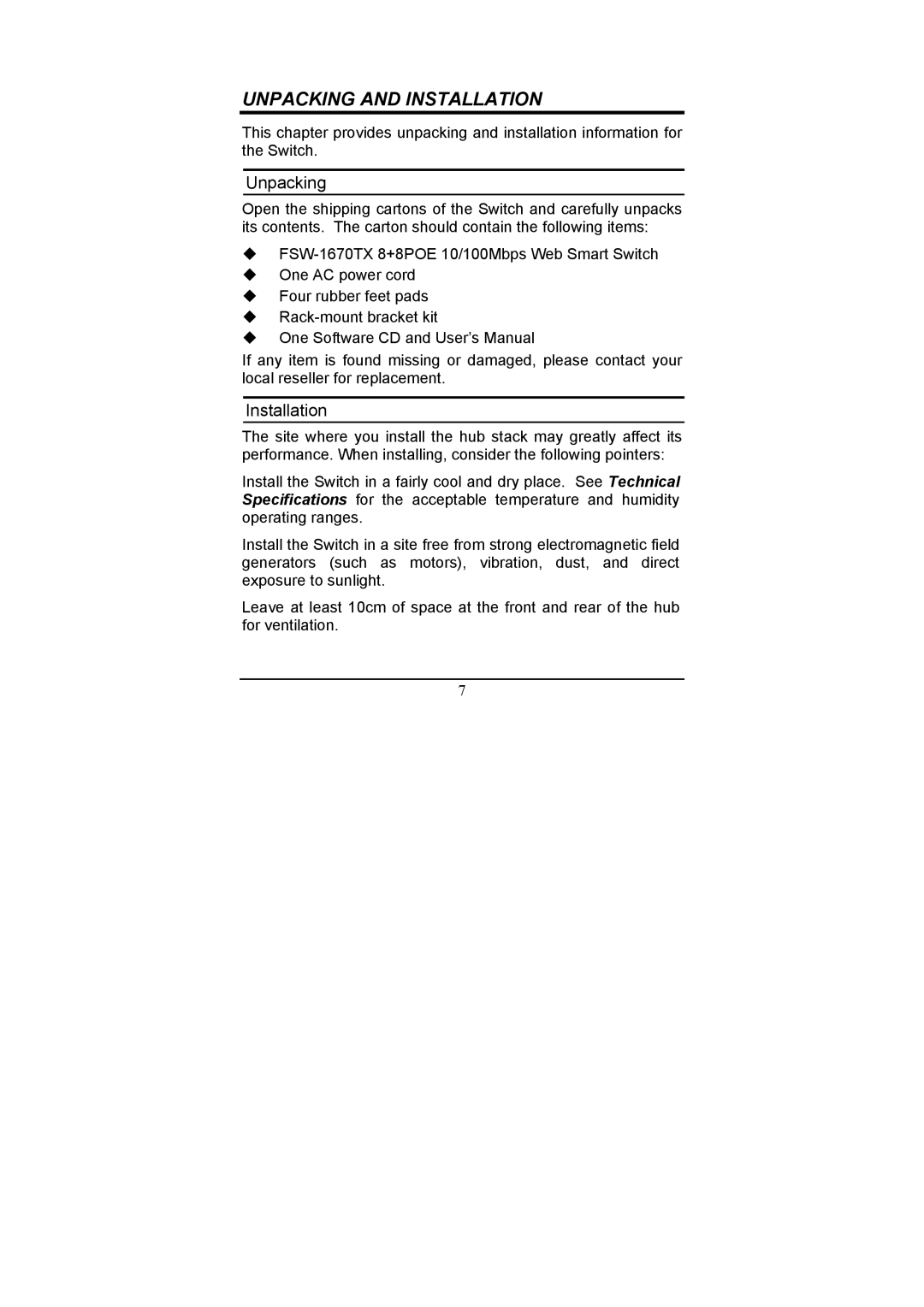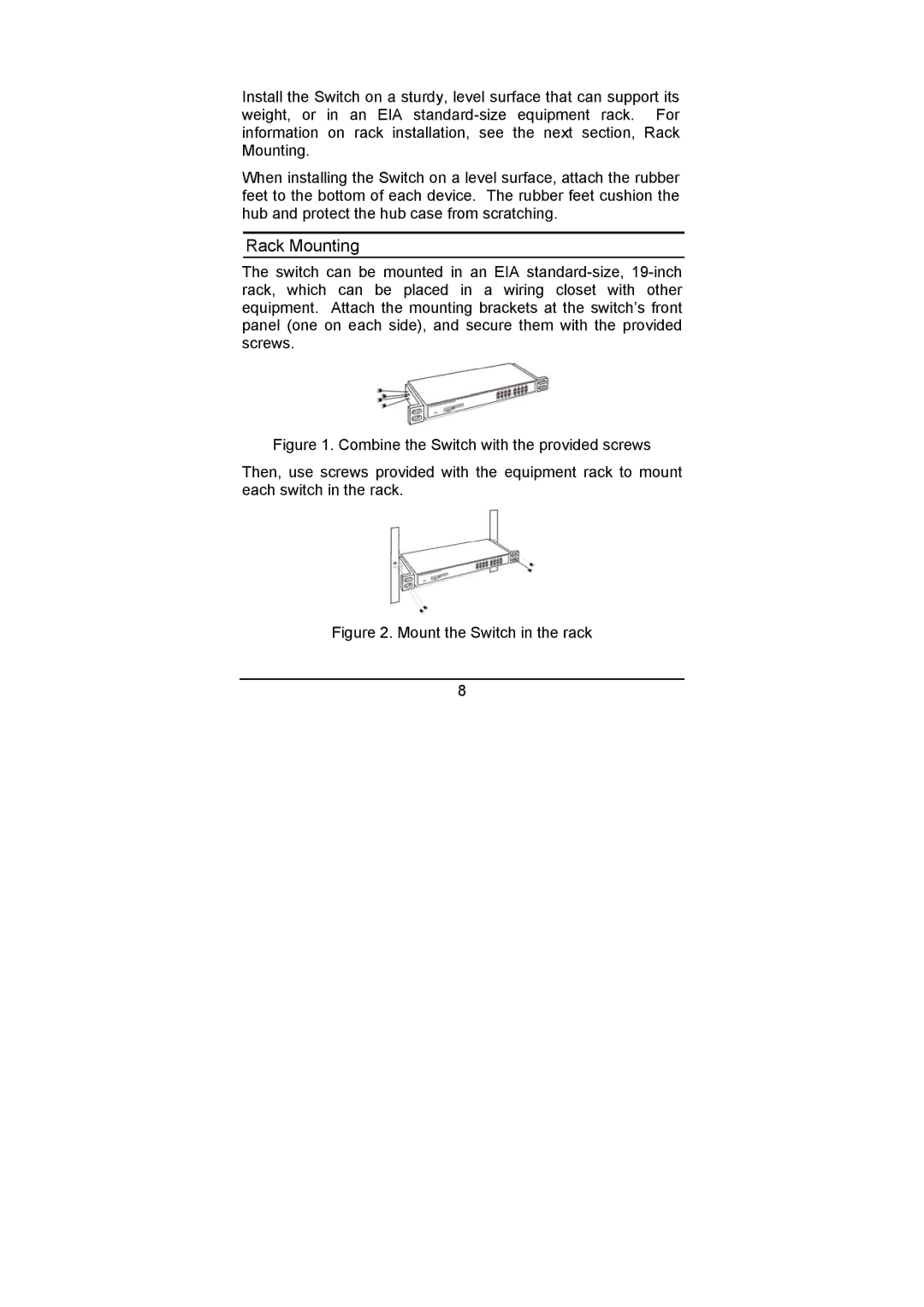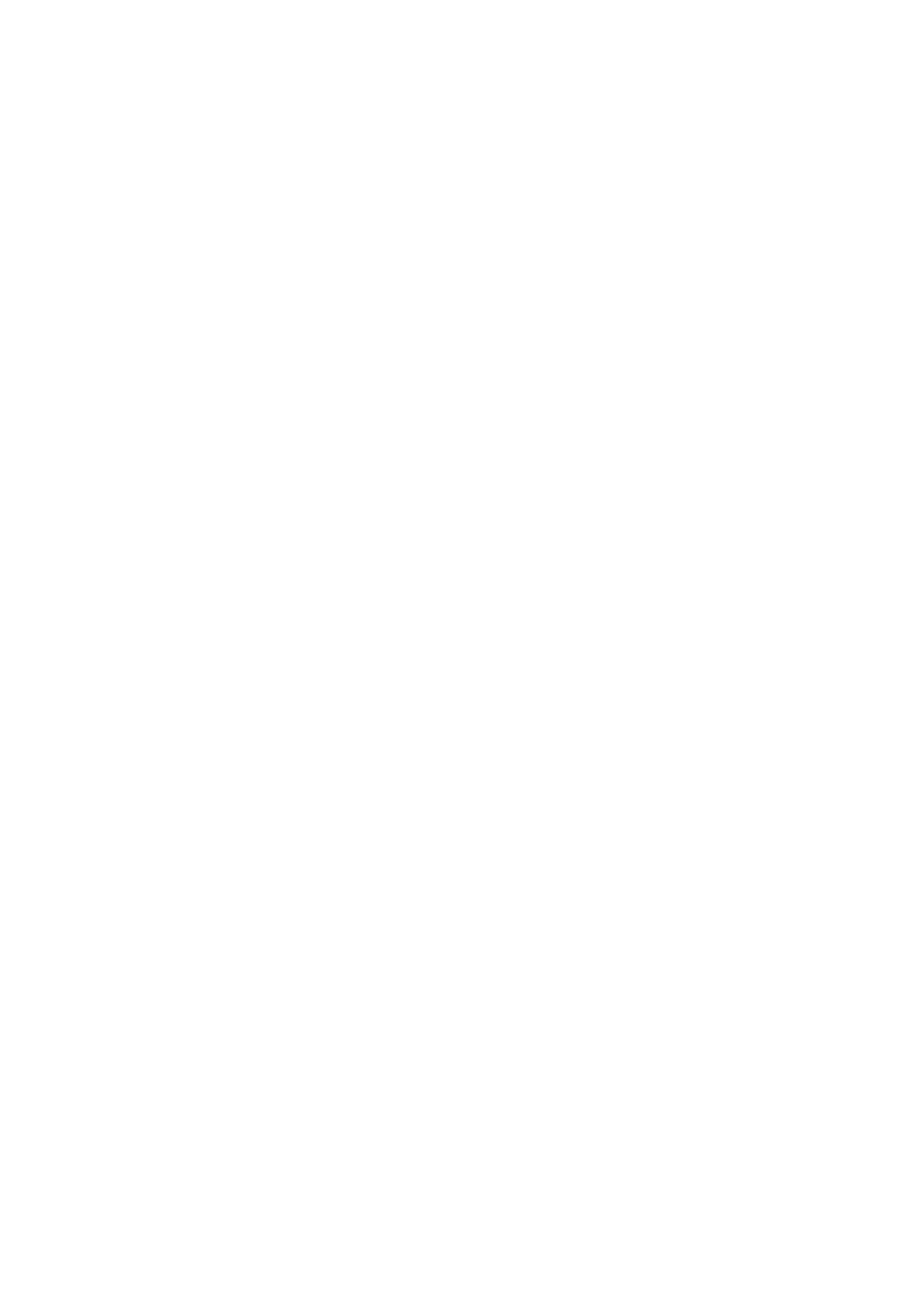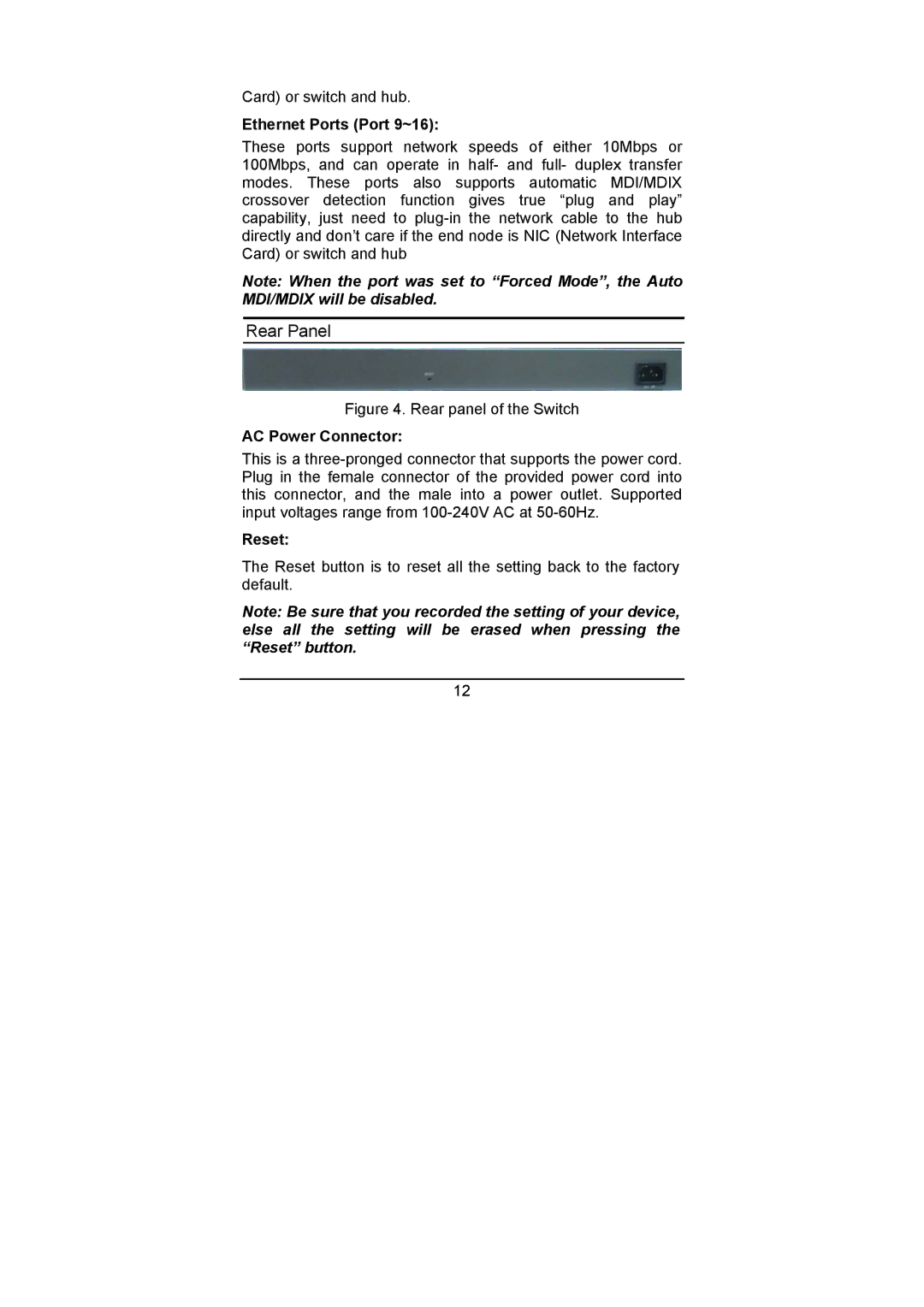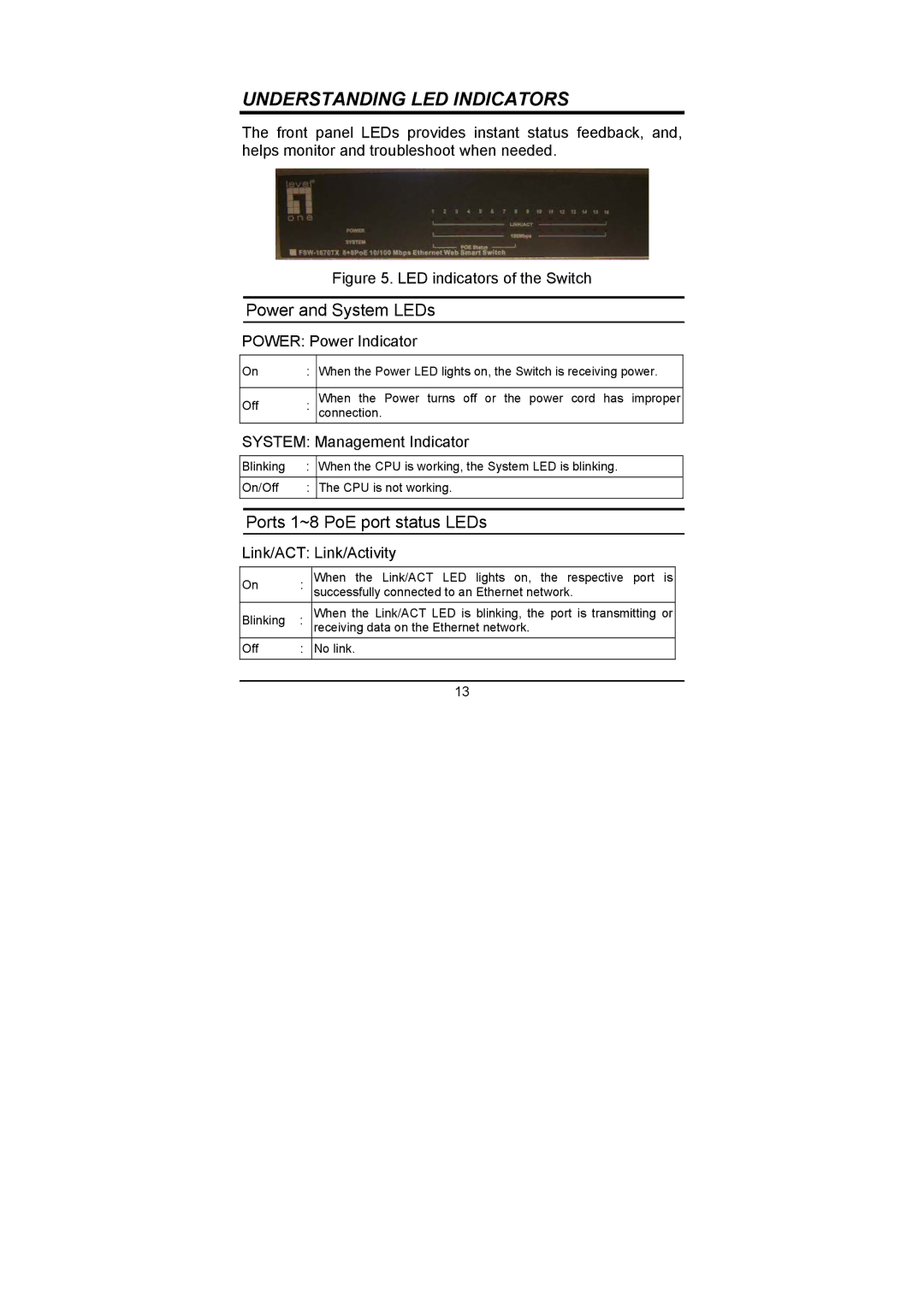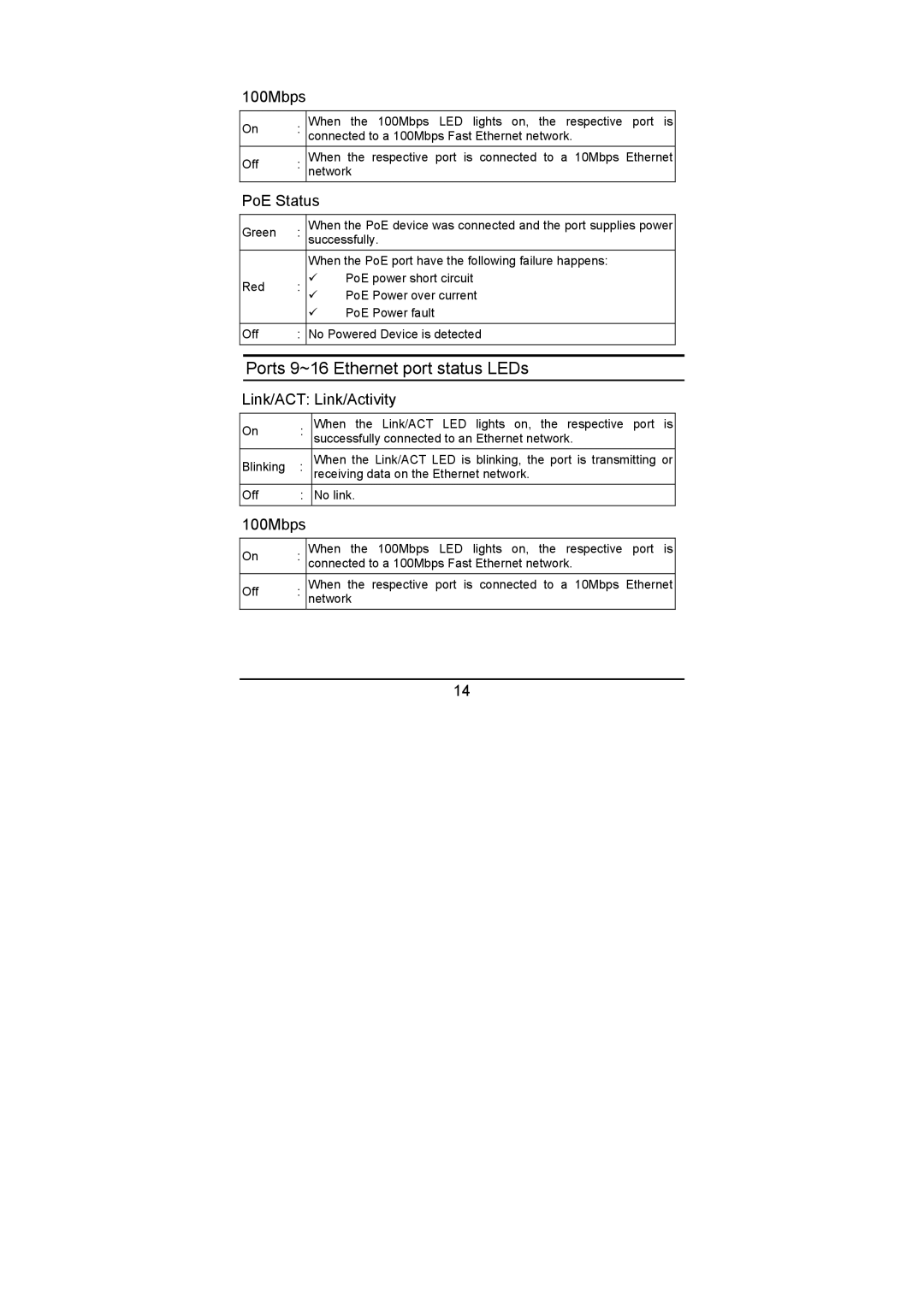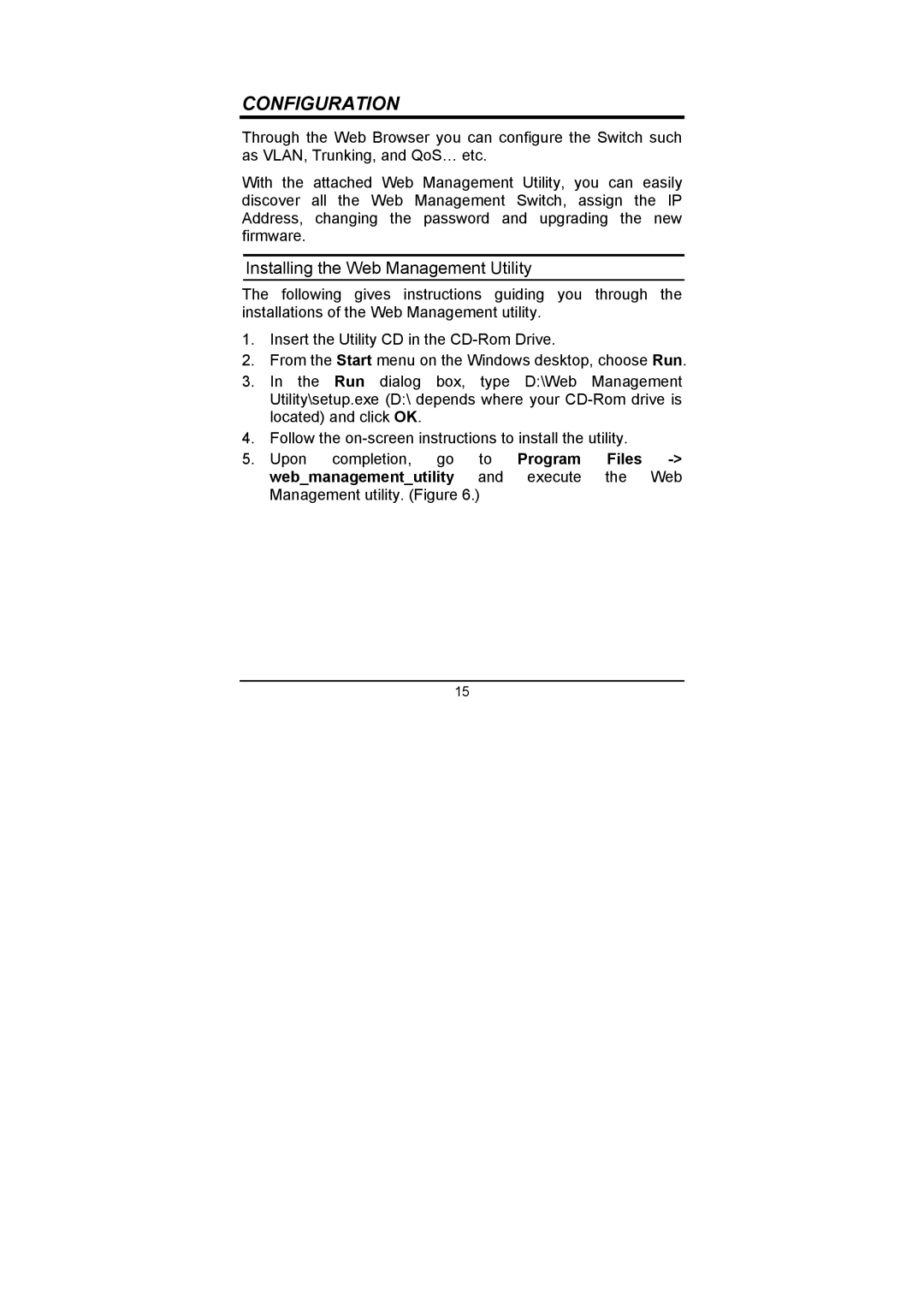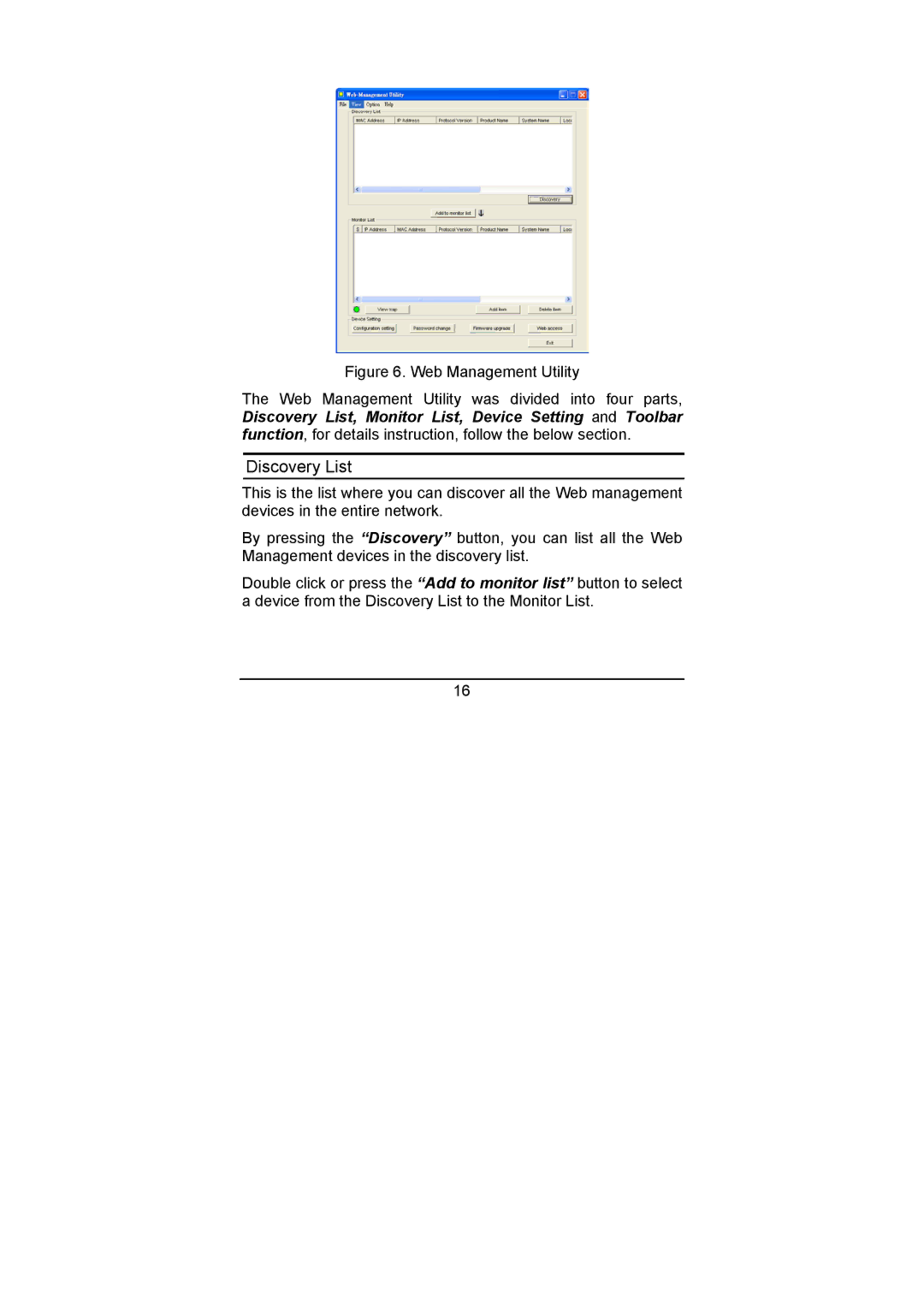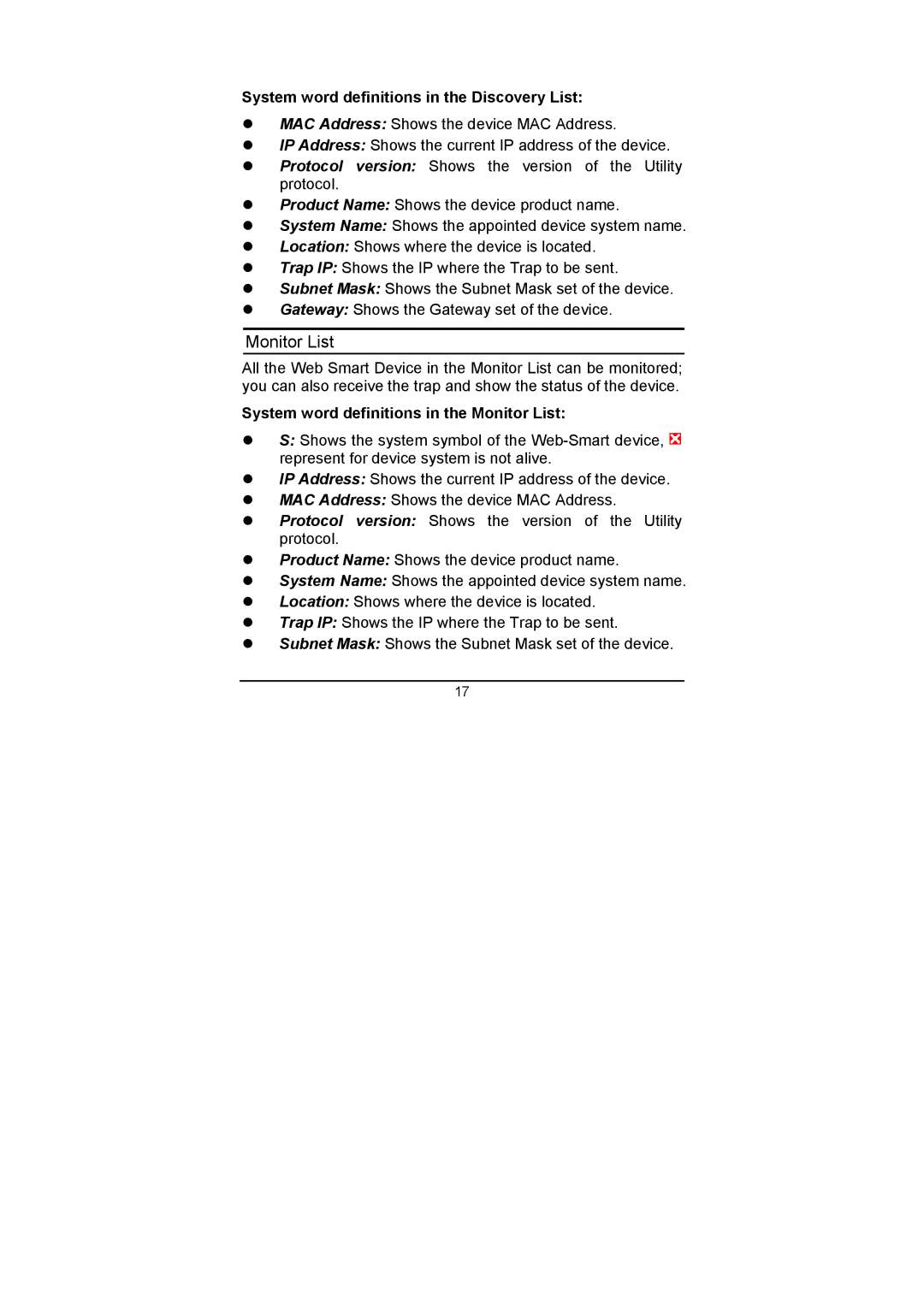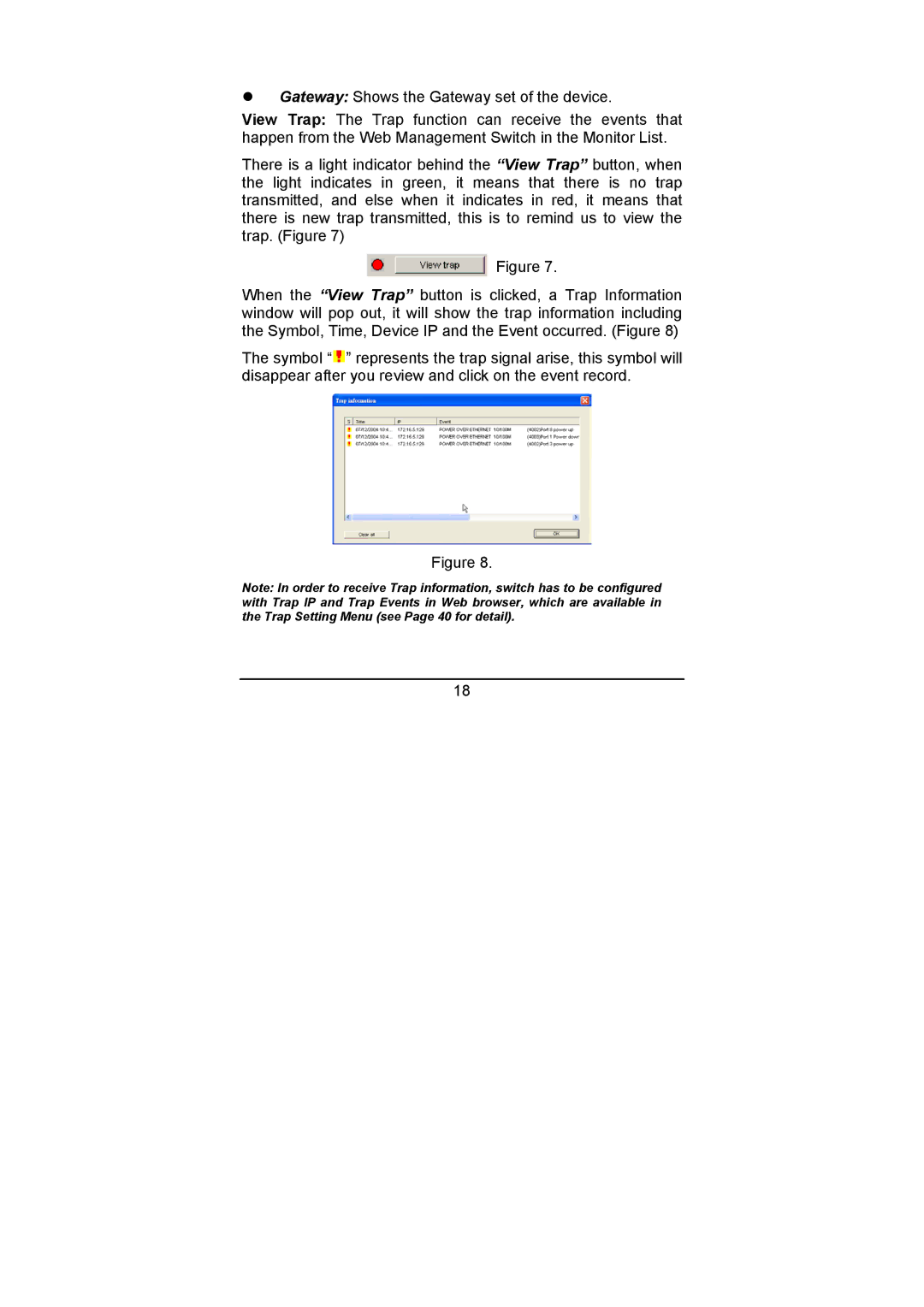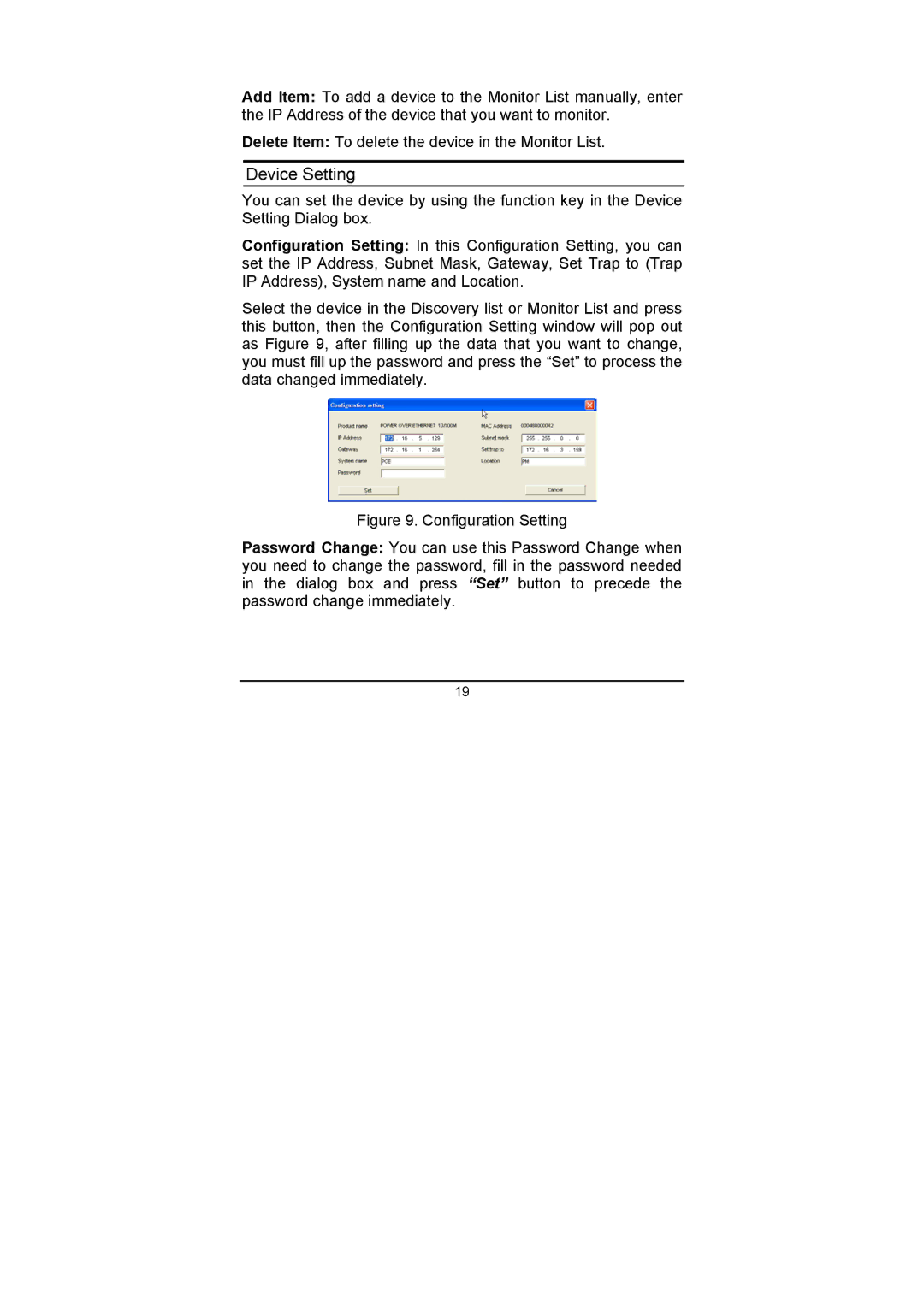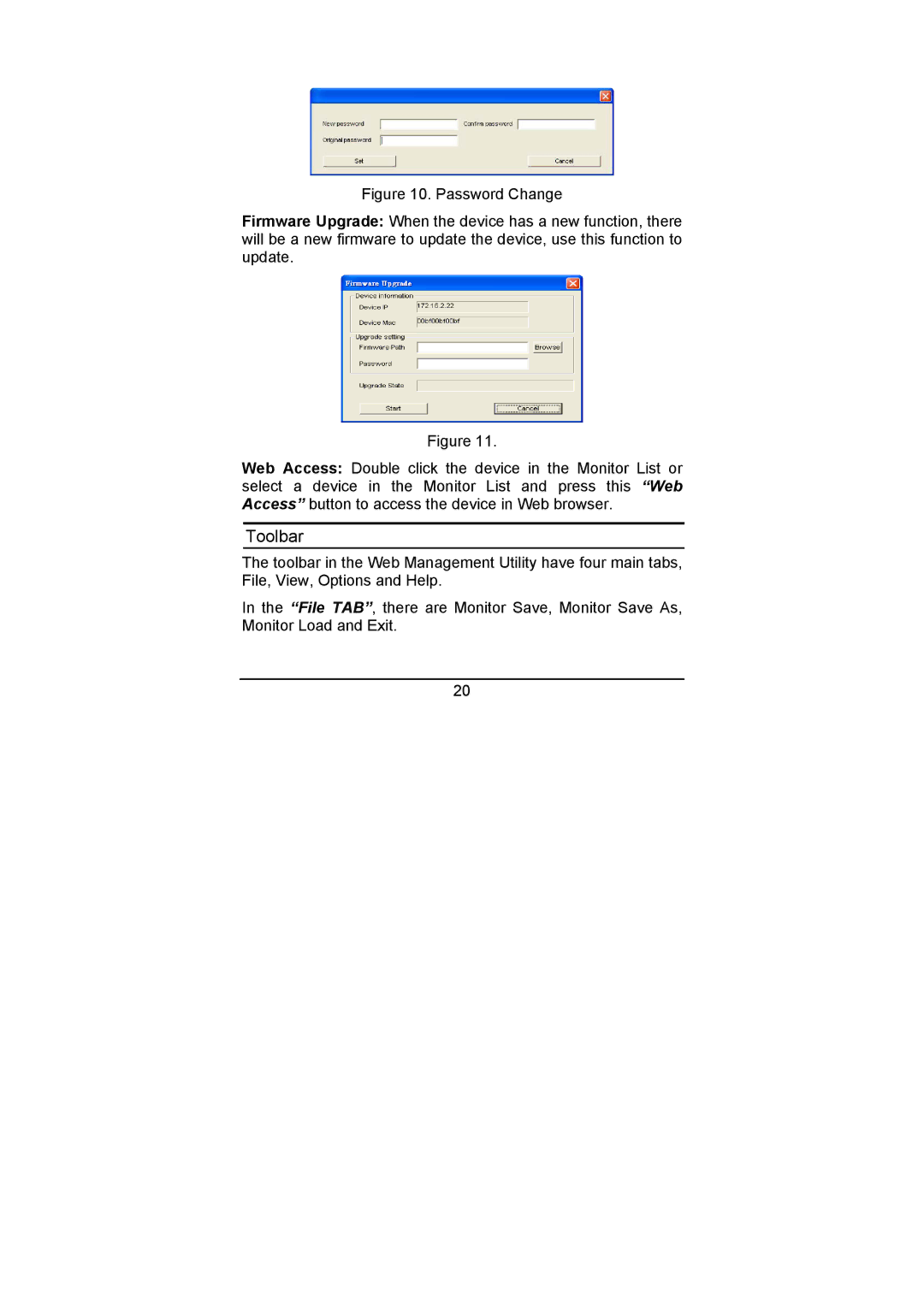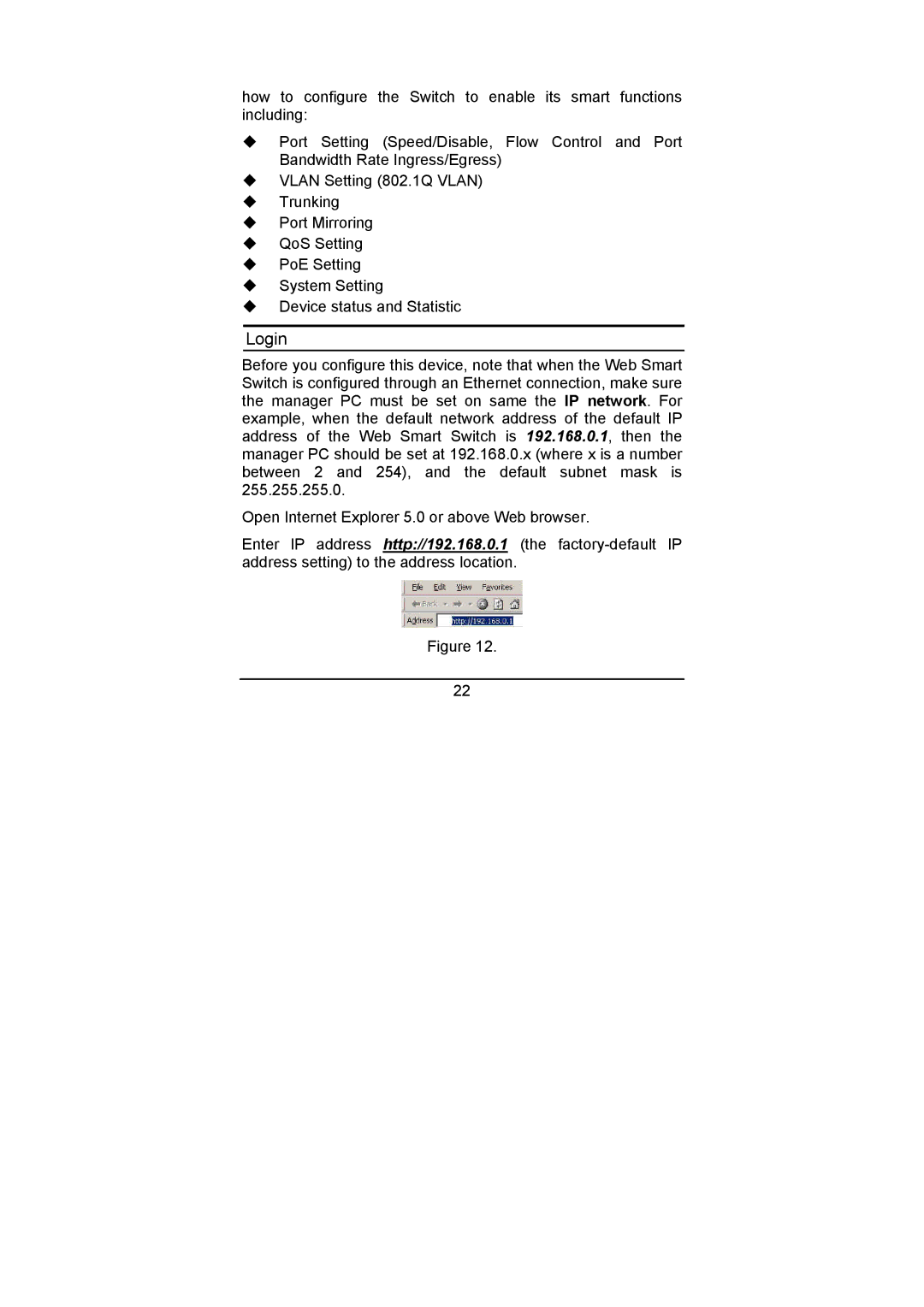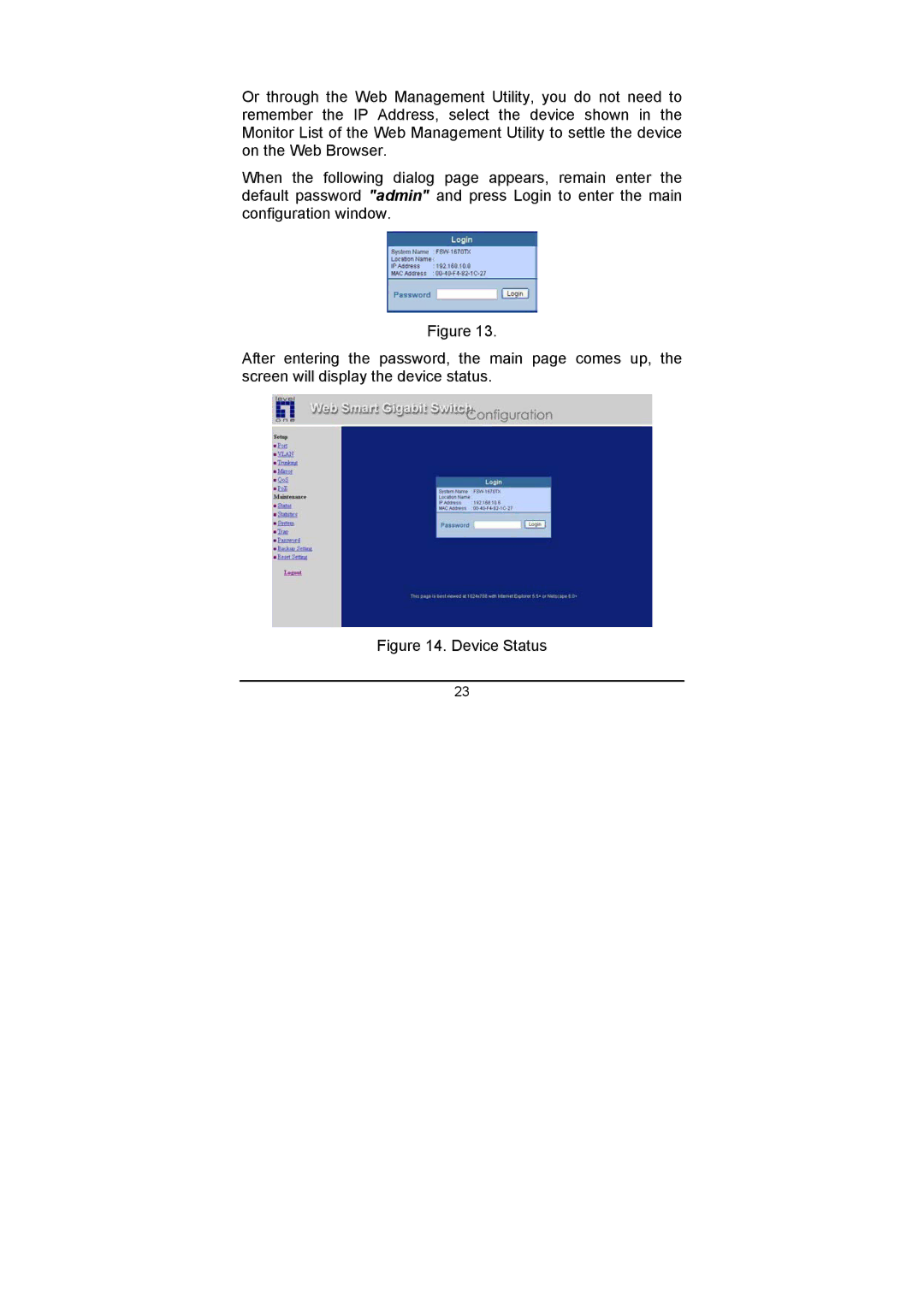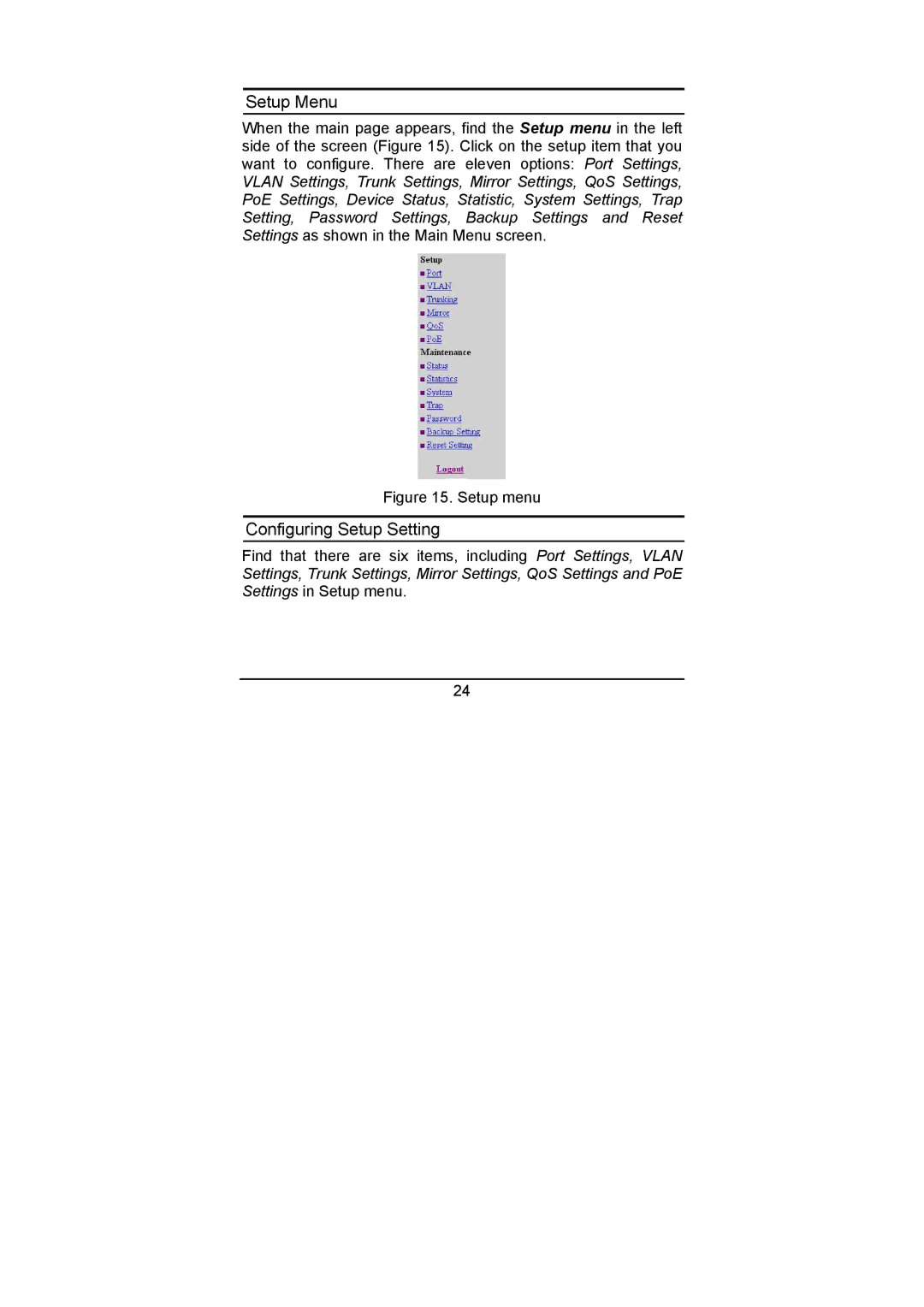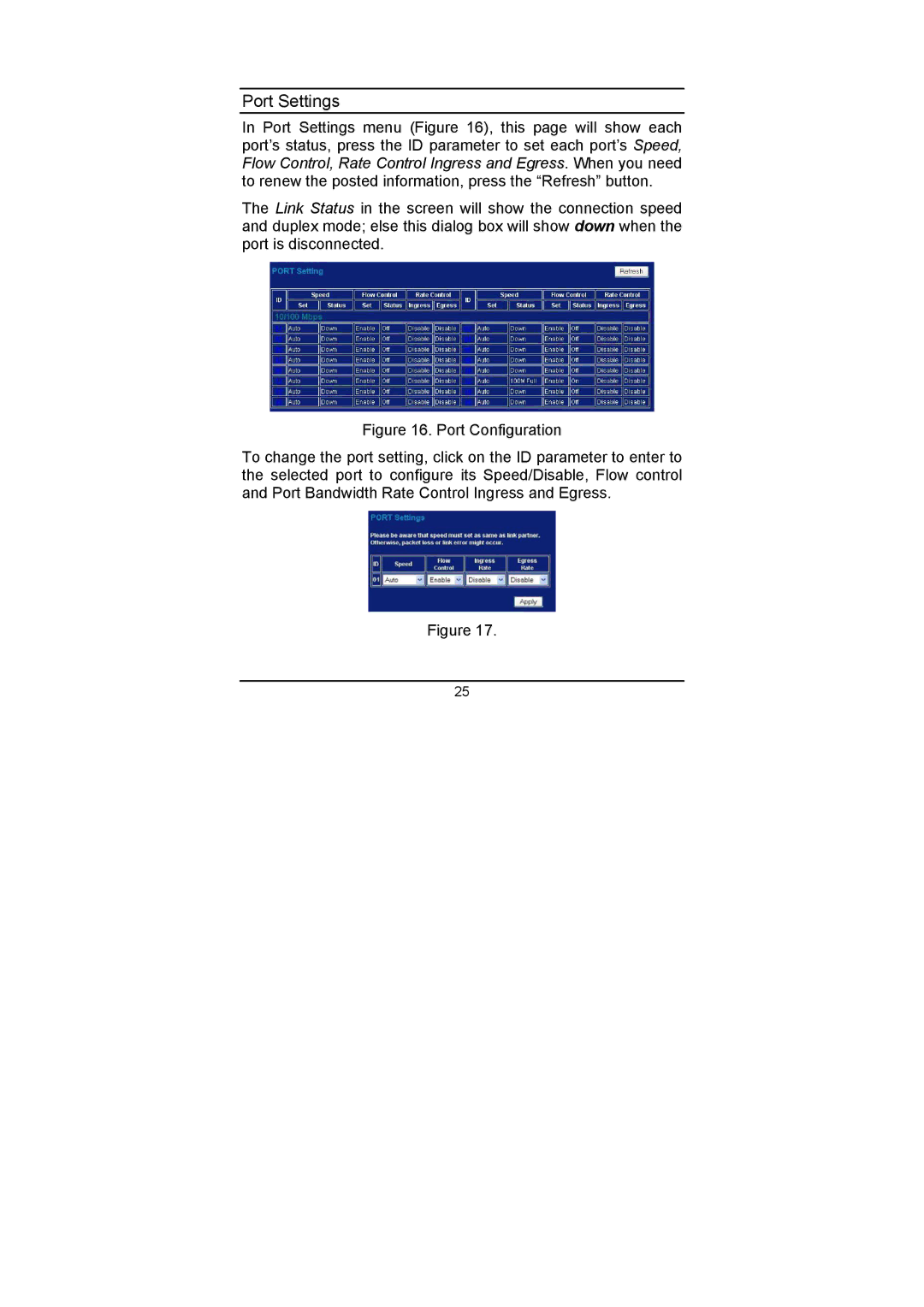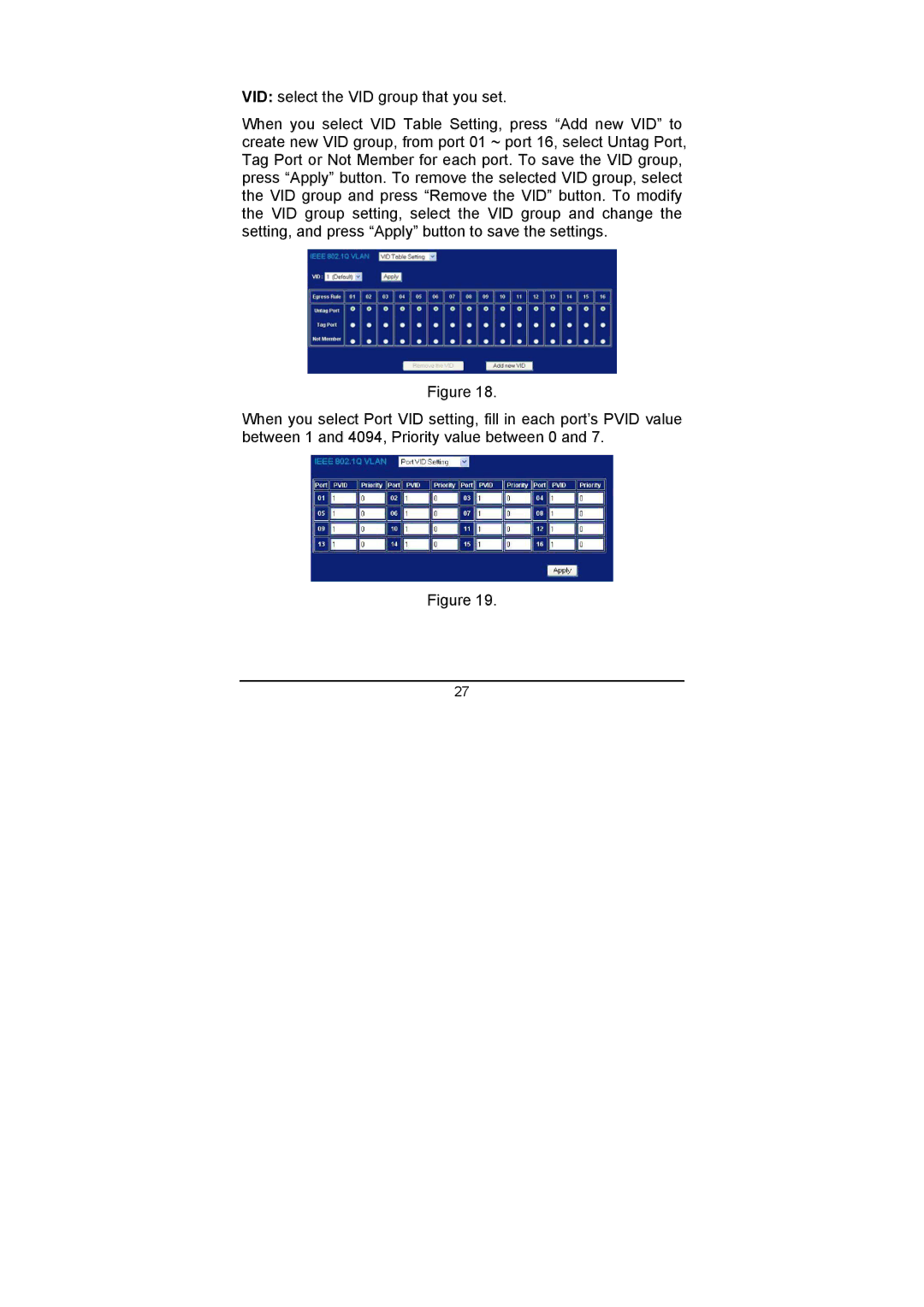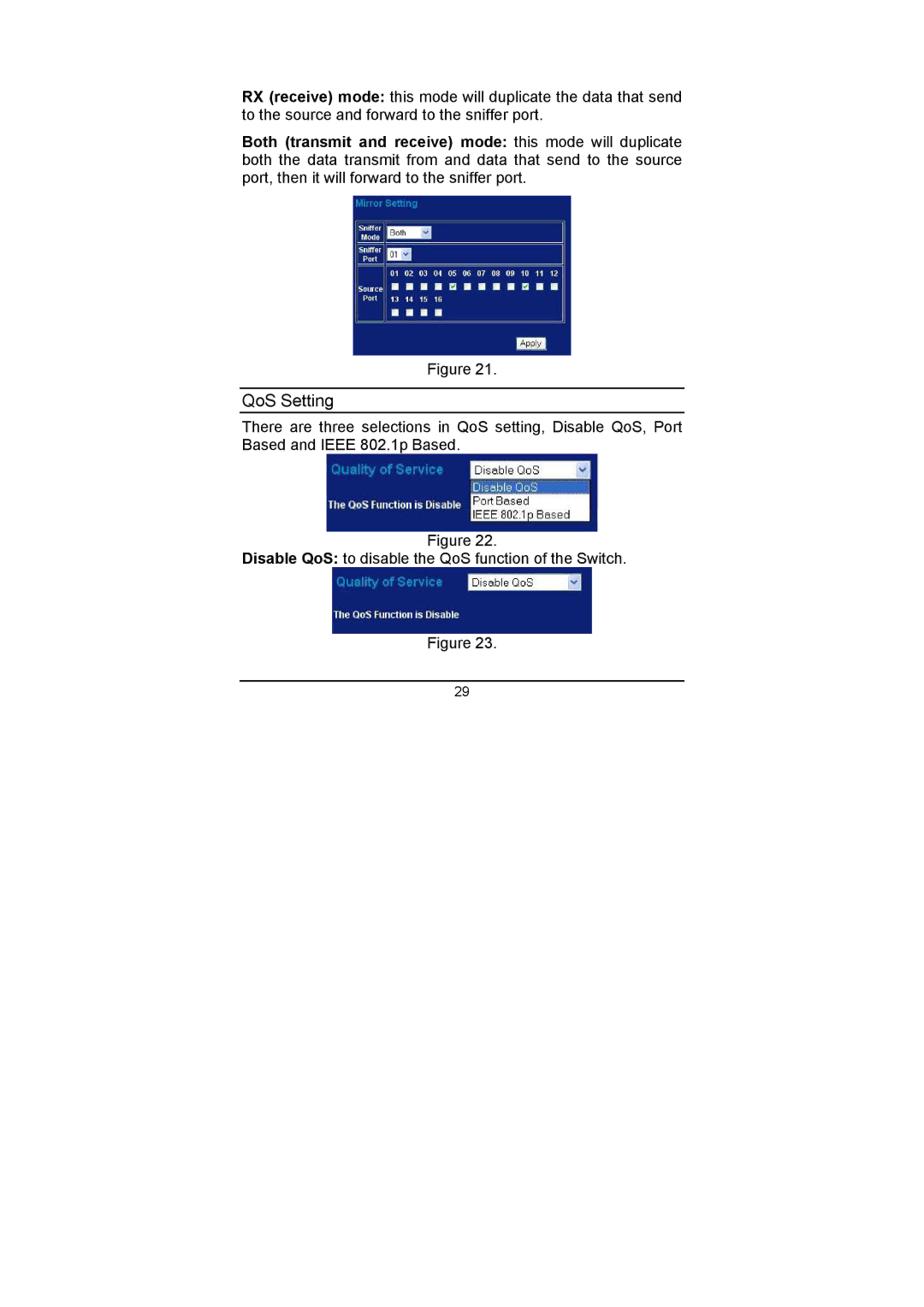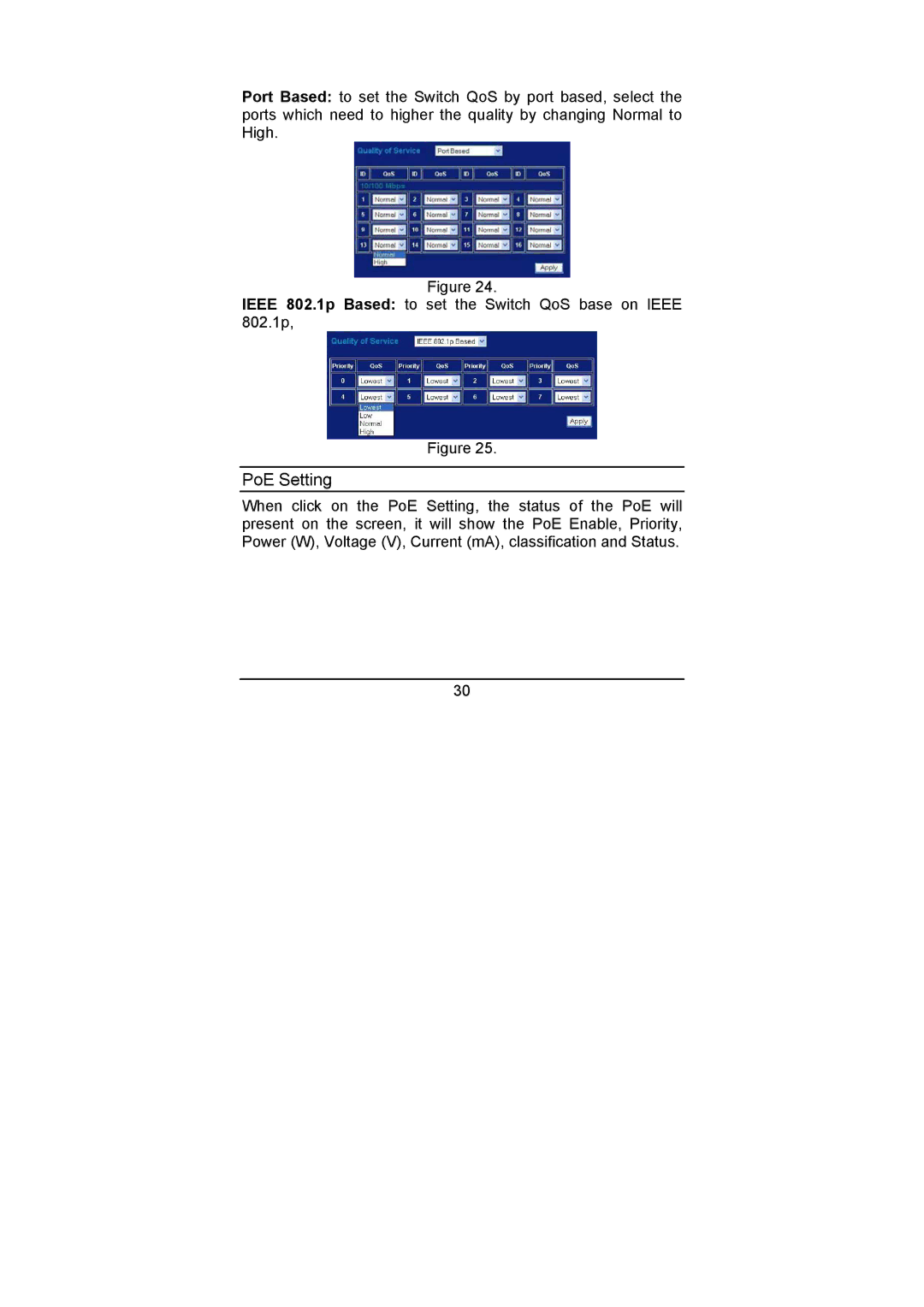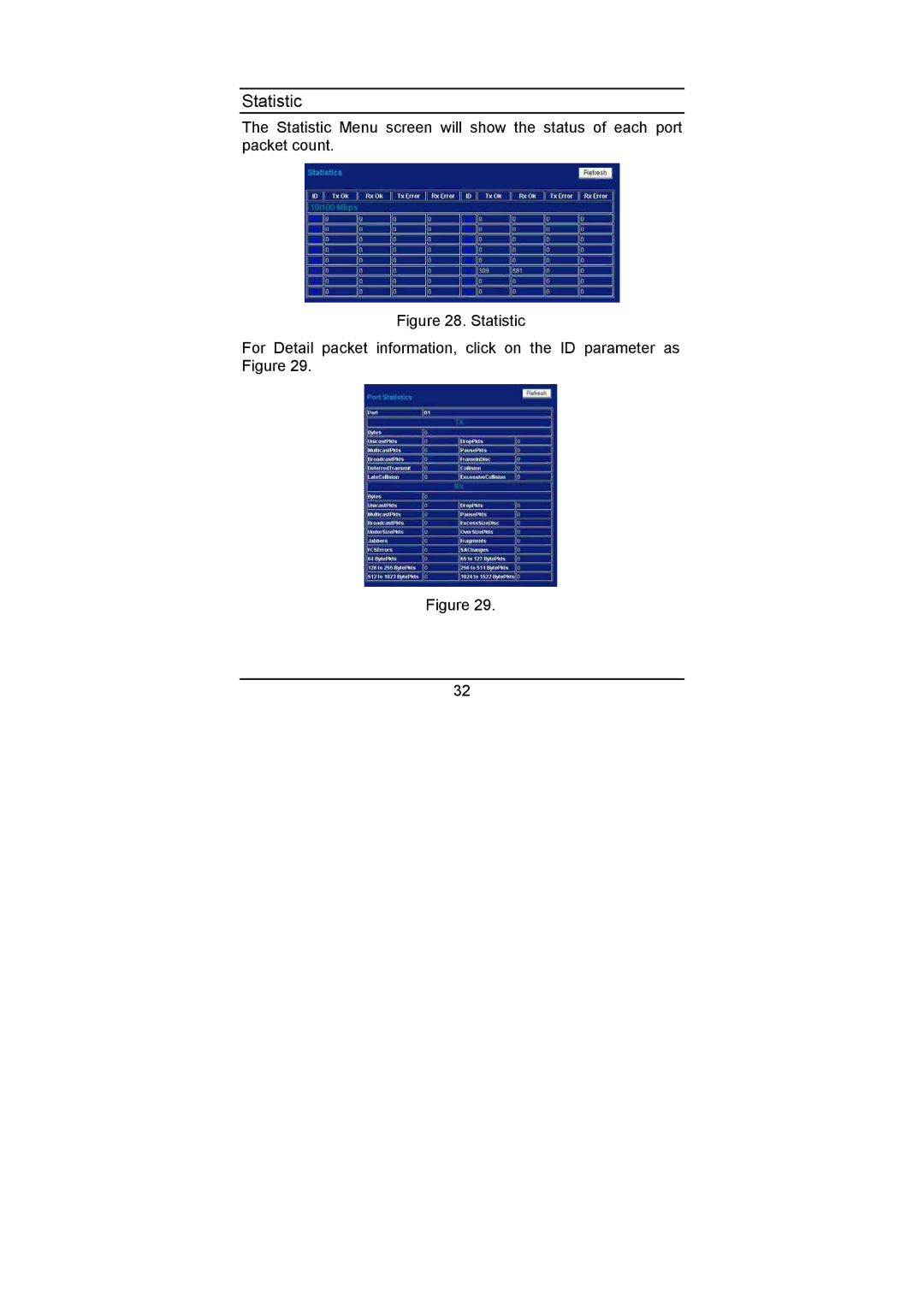Connecting Network Cable
The Switch support 16 10/100M Ethernet ports and Port 1 ~ port 8 are PoE Enable ports, these PoE port will automatically activated when a compatible terminal is identified, the Switch will supply power through the Ethernet port to the connected PoE device.
For the Legacy devices that are not yet compatible, the PoE port will not offer the power to this device. This feature allows users to freely and safely mix legacy and Power over LAN compatible devices on their network.
The Switch supports 10Mbps Ethernet or 100Mbps Fast Ethernet and it runs both in half and full duplex mode using two pair of Category 5 cable.
These RJ45 ports are
AC Power
The Switch used the AC power supply
9