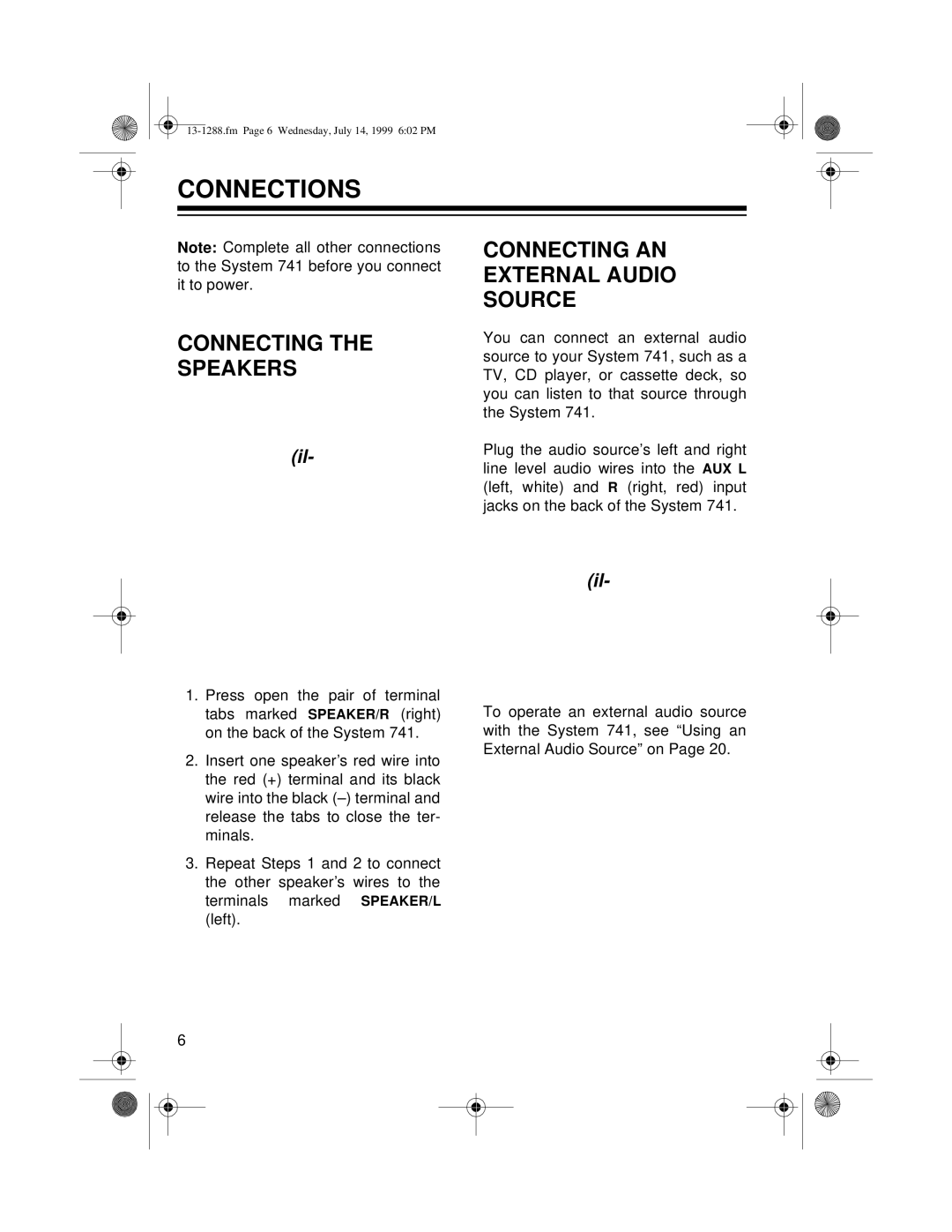CONNECTIONS
Note: Complete all other connections to the System 741 before you connect it to power.
CONNECTING THE
SPEAKERS
(il-
CONNECTING AN
EXTERNAL AUDIO
SOURCE
You can connect an external audio source to your System 741, such as a TV, CD player, or cassette deck, so you can listen to that source through the System 741.
Plug the audio source’s left and right line level audio wires into the AUX L (left, white) and R (right, red) input jacks on the back of the System 741.
(il-
1.Press open the pair of terminal tabs marked SPEAKER/R (right) on the back of the System 741.
2.Insert one speaker’s red wire into the red (+) terminal and its black wire into the black
3.Repeat Steps 1 and 2 to connect the other speaker’s wires to the terminals marked SPEAKER/L (left).
To operate an external audio source with the System 741, see “Using an External Audio Source” on Page 20.
6