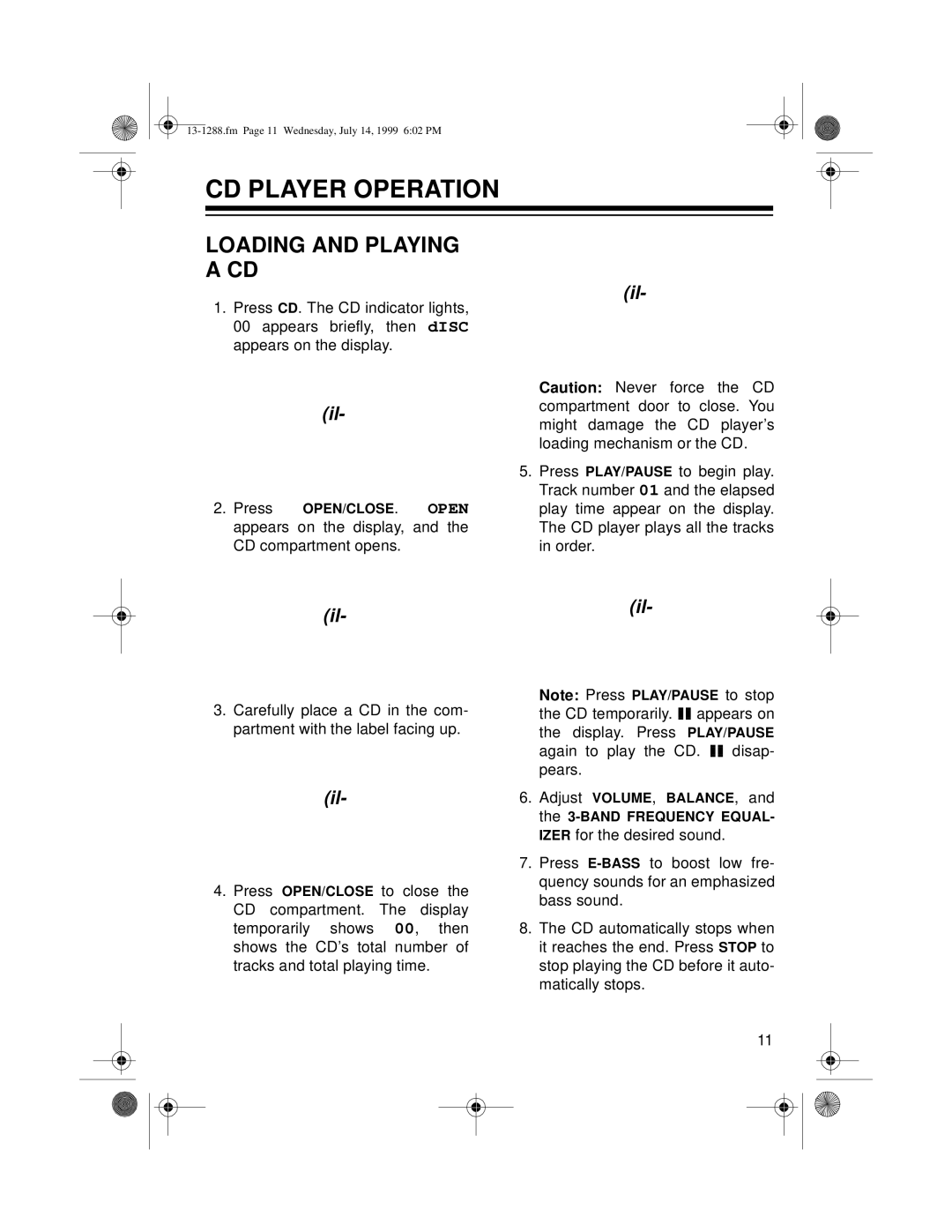CD PLAYER OPERATION
LOADING AND PLAYING
ACD
1.Press CD. The CD indicator lights, 00 appears briefly, then dISC appears on the display.
(il-
2.Press OPEN/CLOSE. OPEN appears on the display, and the CD compartment opens.
(il-
Caution: Never force the CD compartment door to close. You might damage the CD player’s loading mechanism or the CD.
5.Press PLAY/PAUSE to begin play. Track number 01 and the elapsed play time appear on the display. The CD player plays all the tracks in order.
(il- | (il- |
|
3.Carefully place a CD in the com- partment with the label facing up.
(il-
4.Press OPEN/CLOSE to close the CD compartment. The display temporarily shows 00, then shows the CD’s total number of tracks and total playing time.
Note: Press PLAY/PAUSE to stop the CD temporarily. ![]()
![]() appears on the display. Press PLAY/PAUSE
appears on the display. Press PLAY/PAUSE
again to play the CD. ![]()
![]() disap- pears.
disap- pears.
6.Adjust VOLUME, BALANCE, and the
7.Press
8.The CD automatically stops when it reaches the end. Press STOP to stop playing the CD before it auto- matically stops.
11