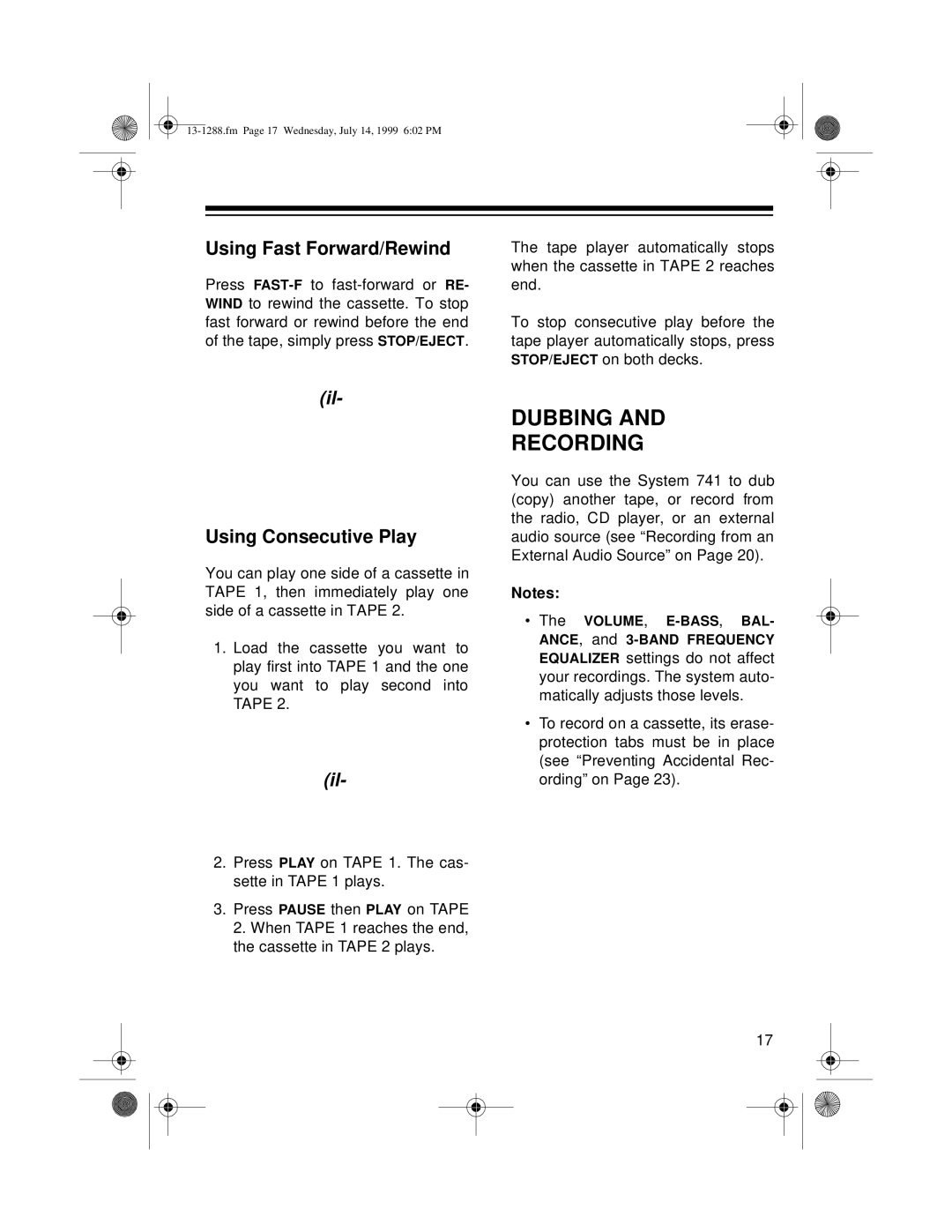Using Fast Forward/Rewind
Press
(il-
Using Consecutive Play
You can play one side of a cassette in TAPE 1, then immediately play one side of a cassette in TAPE 2.
1.Load the cassette you want to play first into TAPE 1 and the one you want to play second into TAPE 2.
(il-
2.Press PLAY on TAPE 1. The cas- sette in TAPE 1 plays.
3.Press PAUSE then PLAY on TAPE 2. When TAPE 1 reaches the end, the cassette in TAPE 2 plays.
The tape player automatically stops when the cassette in TAPE 2 reaches end.
To stop consecutive play before the tape player automatically stops, press STOP/EJECT on both decks.
DUBBING AND
RECORDING
You can use the System 741 to dub (copy) another tape, or record from the radio, CD player, or an external audio source (see “Recording from an External Audio Source” on Page 20).
Notes:
•The VOLUME,
•To record on a cassette, its erase- protection tabs must be in place (see “Preventing Accidental Rec- ording” on Page 23).
17