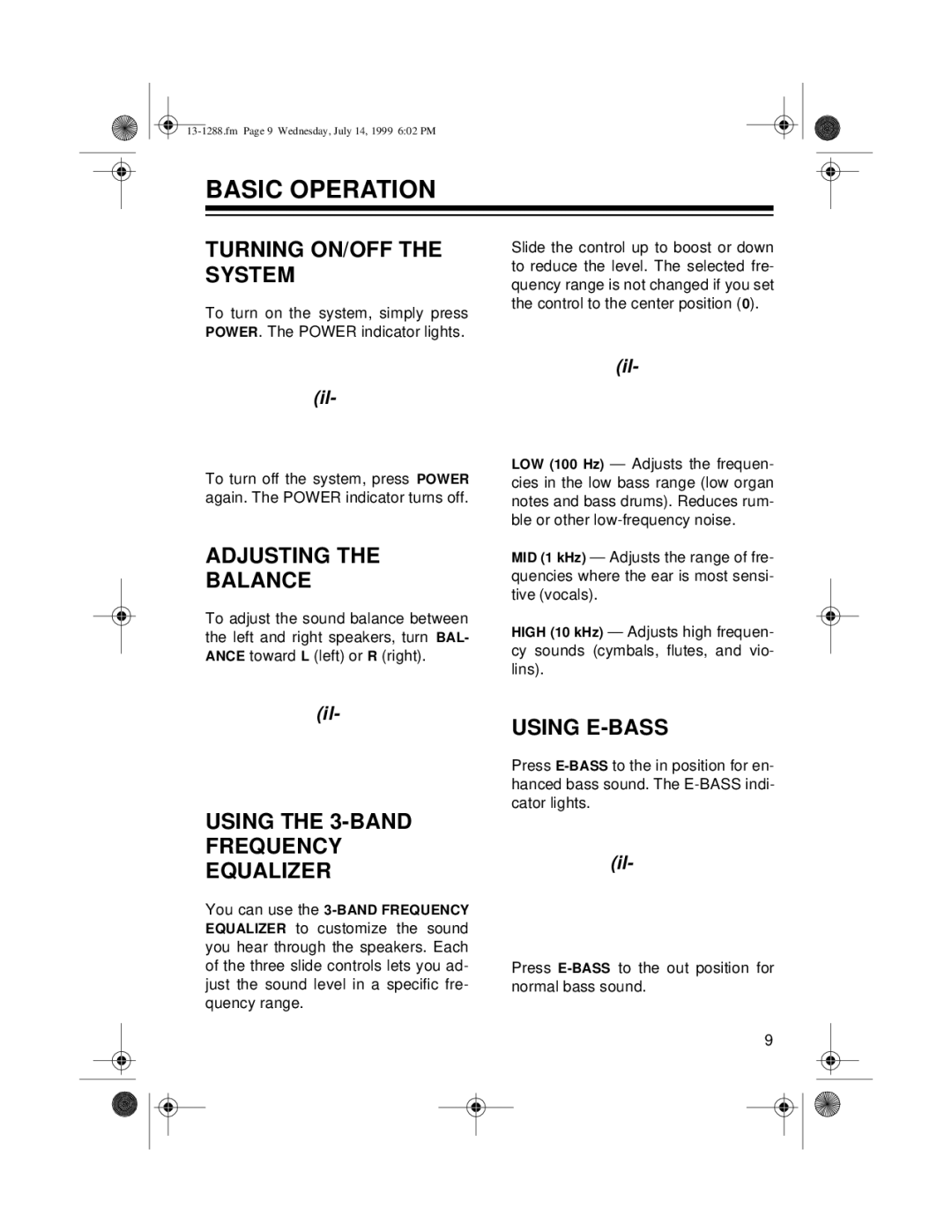BASIC OPERATION
TURNING ON/OFF THE SYSTEM
To turn on the system, simply press POWER. The POWER indicator lights.
Slide the control up to boost or down to reduce the level. The selected fre- quency range is not changed if you set the control to the center position (0).
(il-
(il-
To turn off the system, press POWER again. The POWER indicator turns off.
ADJUSTING THE
BALANCE
To adjust the sound balance between the left and right speakers, turn BAL- ANCE toward L (left) or R (right).
LOW (100 Hz) — Adjusts the frequen- cies in the low bass range (low organ notes and bass drums). Reduces rum- ble or other
MID (1 kHz) — Adjusts the range of fre- quencies where the ear is most sensi- tive (vocals).
HIGH (10 kHz) — Adjusts high frequen- cy sounds (cymbals, flutes, and vio- lins).
(il-
USING THE 3-BAND FREQUENCY EQUALIZER
You can use the
USING E-BASS
Press
(il-
Press
9