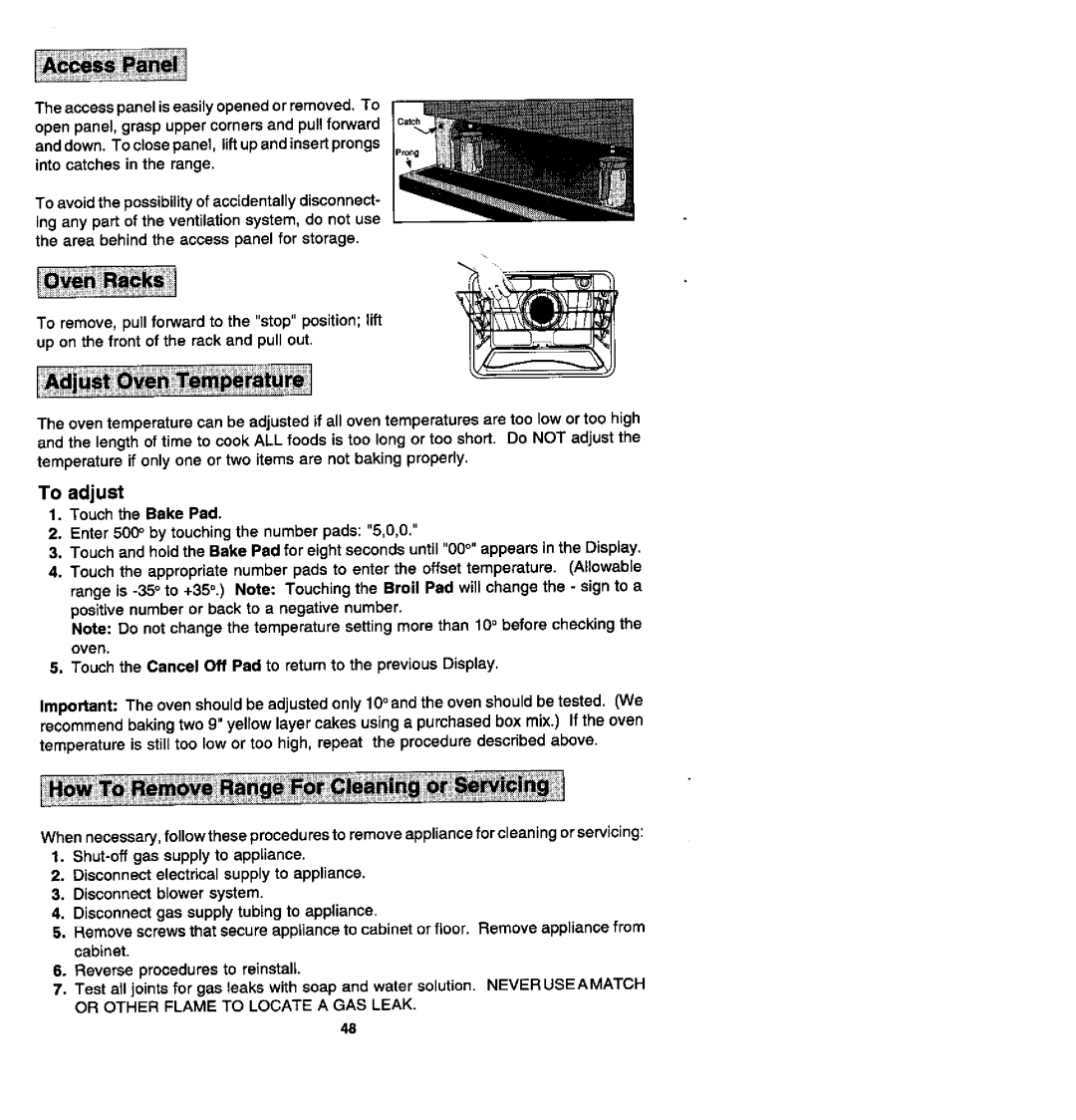The access panel is easily opened or removed. To open panel, grasp upper corners and pull forward and down. To close panel, lift up and insert prongs into catches in the range.
To avoid the possibility of accidentally disconnect- ing any part of the ventilation system, do not use the area behind the access panel for storage.
To remove, pull forward to the "stop" position; lift up on the front of the rack and pull out.
_
c.t_, /E _rong
The oven temperature can be adjusted if all oven temperatures are too low or too high and the length of time to cook ALL foods is too long or too short. Do NOT adjust the temperature if only one or two items ere not baking properly.
To adjust
1. Touch the Bake Pad.
2. Enter 500 ° by touching the number pads: "5,0,0."
3.Touch and hold the Bake Pad for eight seconds until "0g°" appears in the Display.
4.Touch the appropriate number pads to enter the offset temperature. (Allowable range is
Note: Do not change the temperature setting more than 10° before checking the oven.
5. Touch the Cancel Off Pad to return to the previous Display.
Important; The oven should be adjusted only 10 °and the oven should be tested. (We recommend baking two g" yellow layer cakes using a purchased box mix.) If the oven temperature is still too low or too high, repeat the procedure described above.
When necessary, follow these procedures to remove appliance for cleaning or servicing: 1.
2. Disconnect electrical supply to appliance.
3. Disconnect blower system.
4. Disconnect gas supply tubing to appliance.
5. Remove screws that secure appliance to cabinet or floor. Remove appliance from cabinet.
6. Reverse procedures to reinstall
7. Test ell joints for gas leaks with soap and water solution. NEVERUSEAMATCH OR OTHER FLAME TO LOCATE A GAS LEAK.
48