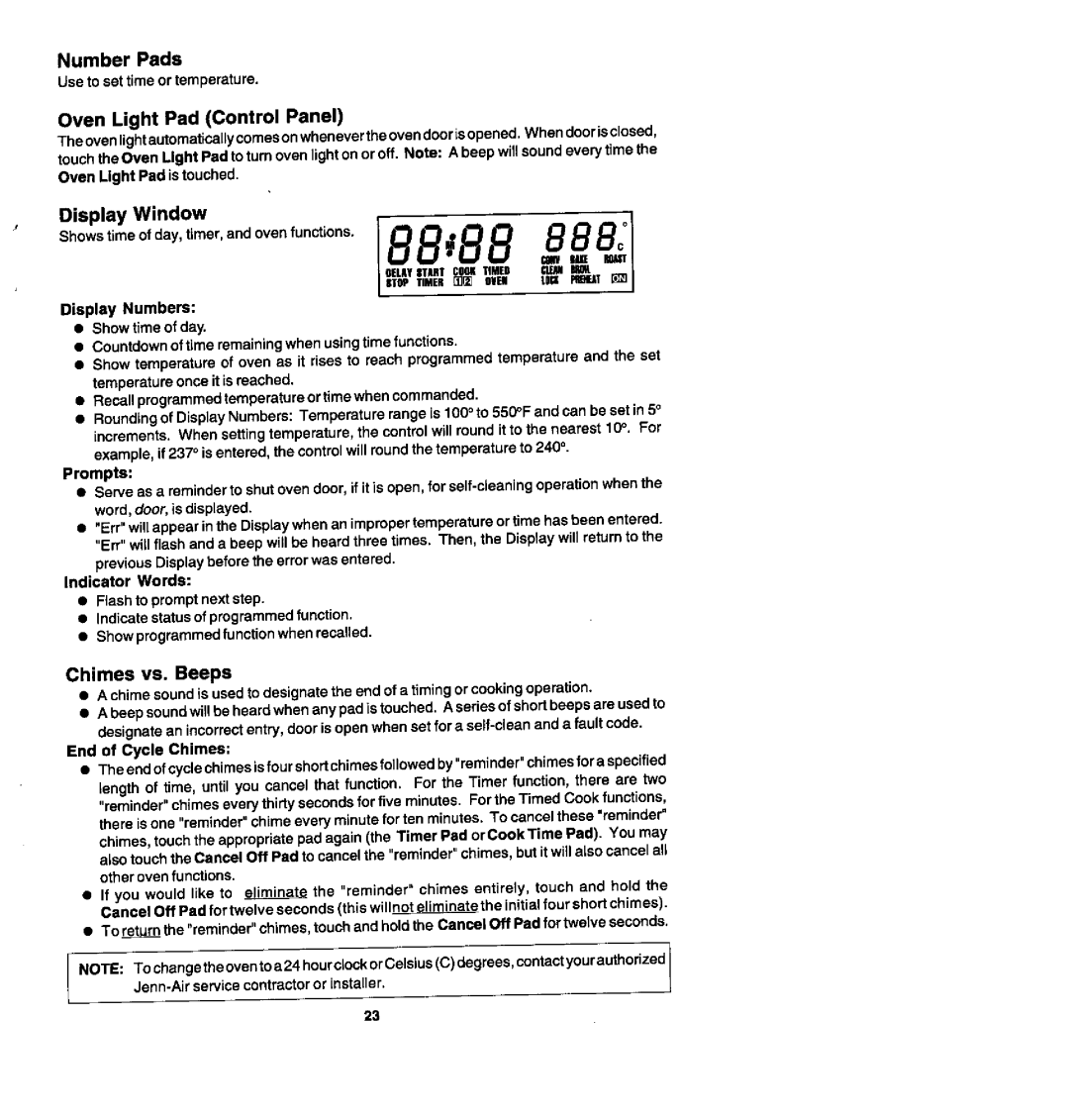Number Pads
Use to set time or temperature.
Oven Light Pad (Control Panel)
The oven lightautomatically comeson whenever the ovendooris opened. When doorisclosed, touch the Oven Light Pad toturn oven light on or off. Note: A beep will sound every time the
Oven Light Pad istouched.
Display Window
Display Numbers:
•Show time of day.
•Countdown of time ramainingwhen usingtime functions.
•Show temperature of oven as it rises to reach programmed temperature and the set temperature once it is reached.
•Recallpmogrammedtemberature or time when commanded.
•Roundingof DisplayNumbers: Temperature range is 100° to 550°F and can be set in 5° increments. When settingtemperature, the controlwill round it to the nearest 10°, For example, if 237° is entered, the controlwill round the temperature to 240°.
Prompts:
•Serve as a reminder to shut oven door, if it is open, for
•"Err" will appear in the Display when an impropertemperature or time has been entered. "Err" witl flash and a beep wittbe heard three times. Then, the Dispfaywill return to the
previousDisplay before the errorwas entered. indicator Words:
•Flash to promptnext step.
s Indicate statusof programmed function.
•Show programmedfunctionwhen recelled.
Chimes vs. Beeps
•A chime sound is used to designate the end of a timing or cookingoperation.
•A beep sound willbe heard when any pad is touched. A series of short beeps are used to
designatean incorrect entry, door is open when set for a
•The end of cycle chimes is four shortchimes followed by"reminder" chimes for a specified length of time, until you cancel that function. For the Timer function, there are two "reminder" chimes every thirty seconds for five minutes. For the Timed Cook functions, there isone "reminder" chime every minute for ten minutes. To cancel these "reminder" chimes, touchthe appropriate pad again (the Timer Pad or CookTime Pad). You may also touch the Cancel Off Pad to cancel the "reminder" chimes, but it will also cancel all other oven functions.
sIf you would like tO eliminat_ the "reminder" chimes entirely, touch and hold the Cancel Off Pad for twelve seconds (this willnot eliminate the initial four short chimes).
•To r?tum the "reminder" chimes, touch andhold the Cancel Off Pad fortwelve seconds.
NOTE:
23