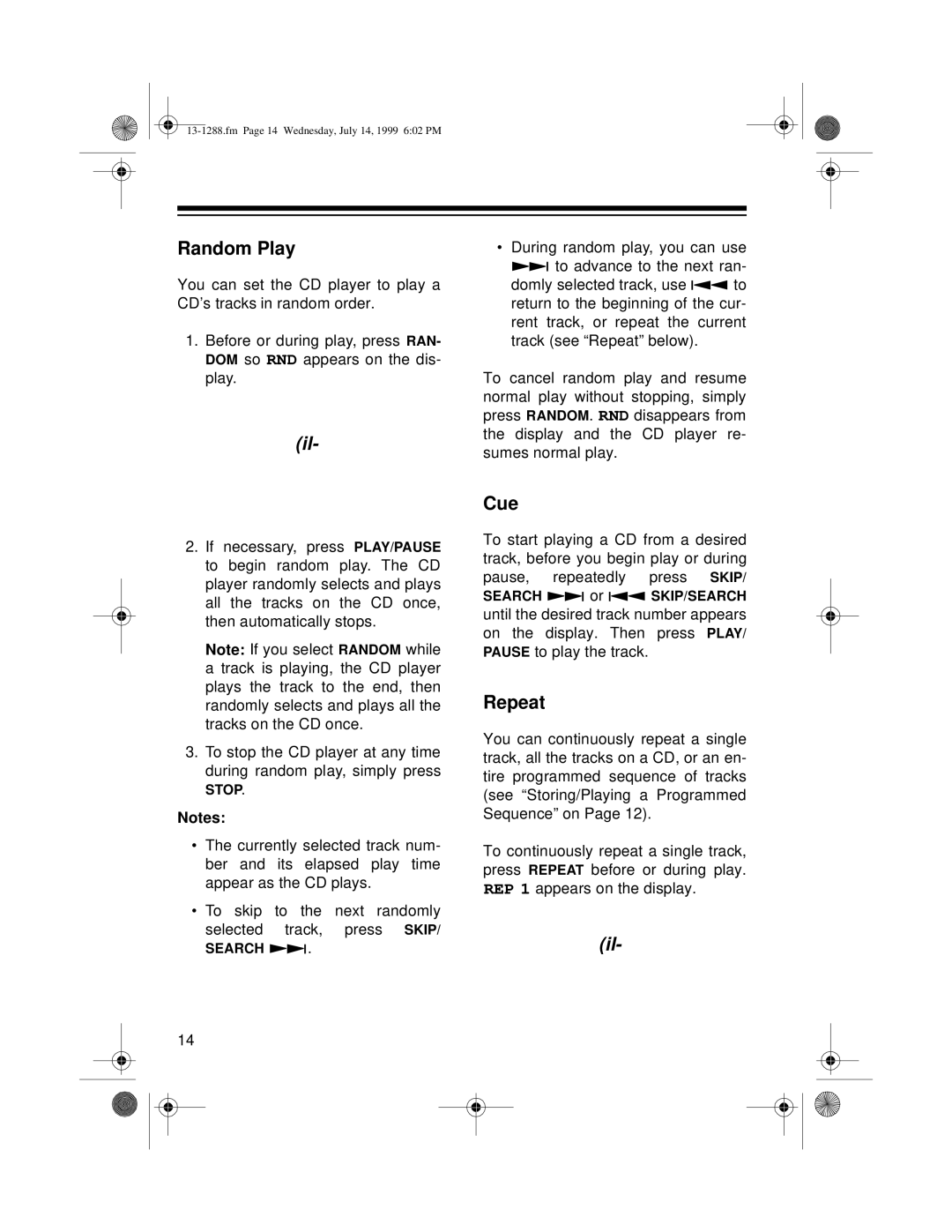Random Play
You can set the CD player to play a CD’s tracks in random order.
1.Before or during play, press RAN- DOM so RND appears on the dis- play.
(il-
2.If necessary, press PLAY/PAUSE to begin random play. The CD player randomly selects and plays all the tracks on the CD once, then automatically stops.
Note: If you select RANDOM while a track is playing, the CD player plays the track to the end, then randomly selects and plays all the tracks on the CD once.
3.To stop the CD player at any time during random play, simply press
STOP.
Notes:
•The currently selected track num- ber and its elapsed play time appear as the CD plays.
•To skip to the next randomly selected track, press SKIP/
SEARCH ![]()
![]()
![]() .
.
14
•During random play, you can use
![]()
![]()
![]() to advance to the next ran-
to advance to the next ran-
domly selected track, use ![]()
![]()
![]() to return to the beginning of the cur- rent track, or repeat the current track (see “Repeat” below).
to return to the beginning of the cur- rent track, or repeat the current track (see “Repeat” below).
To cancel random play and resume normal play without stopping, simply press RANDOM. RND disappears from the display and the CD player re- sumes normal play.
Cue
To start playing a CD from a desired track, before you begin play or during pause, repeatedly press SKIP/
SEARCH ![]()
![]()
![]() or
or ![]()
![]()
![]() SKIP/SEARCH until the desired track number appears on the display. Then press PLAY/ PAUSE to play the track.
SKIP/SEARCH until the desired track number appears on the display. Then press PLAY/ PAUSE to play the track.
Repeat
You can continuously repeat a single track, all the tracks on a CD, or an en- tire programmed sequence of tracks (see “Storing/Playing a Programmed Sequence” on Page 12).
To continuously repeat a single track, press REPEAT before or during play. REP 1 appears on the display.
(il-