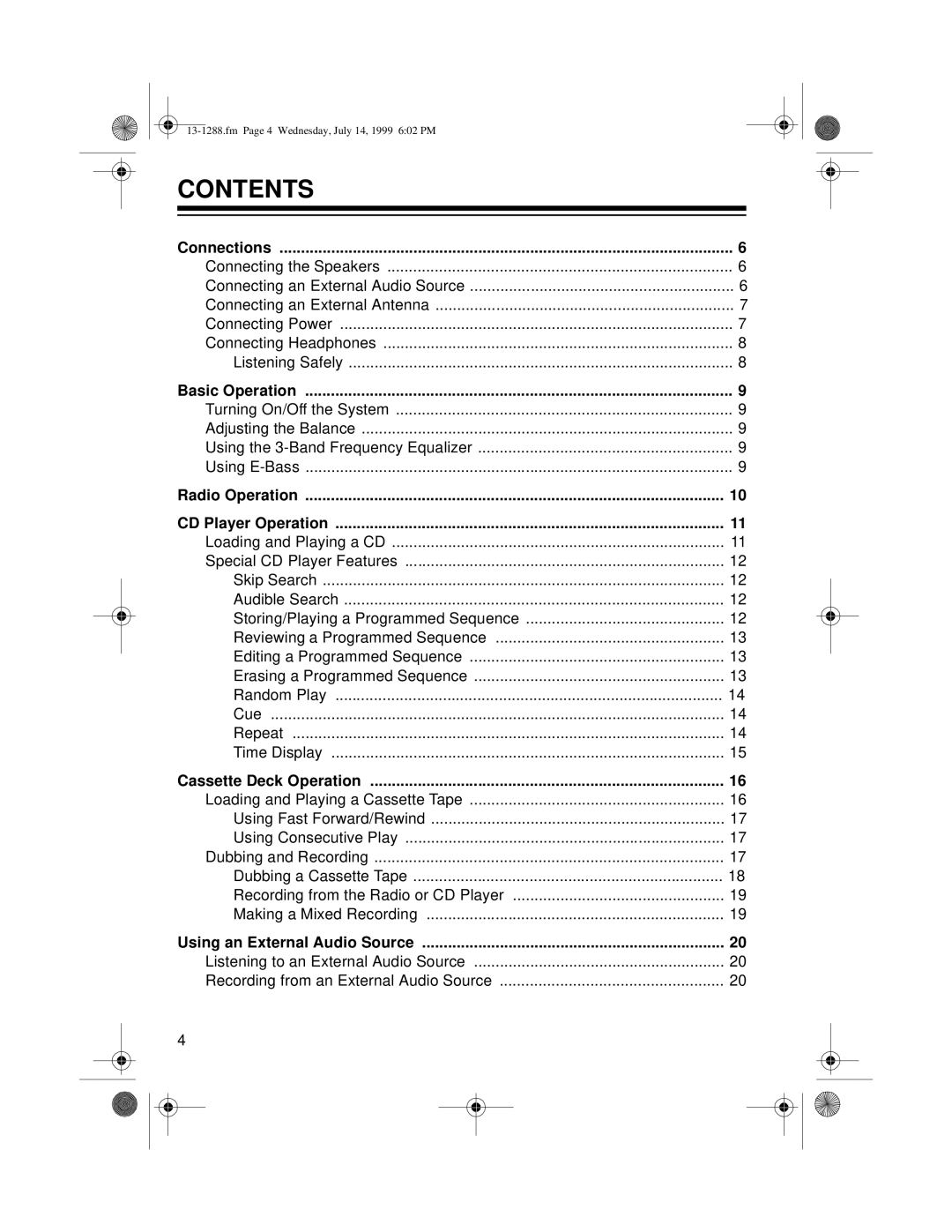CONTENTS
Connections | 6 |
Connecting the Speakers | 6 |
Connecting an External Audio Source | 6 |
Connecting an External Antenna | 7 |
Connecting Power | 7 |
Connecting Headphones | 8 |
Listening Safely | 8 |
Basic Operation | 9 |
Turning On/Off the System | 9 |
Adjusting the Balance | 9 |
Using the | 9 |
Using | 9 |
Radio Operation | 10 |
CD Player Operation | 11 |
Loading and Playing a CD | 11 |
Special CD Player Features | 12 |
Skip Search | 12 |
Audible Search | 12 |
Storing/Playing a Programmed Sequence | 12 |
Reviewing a Programmed Sequence | 13 |
Editing a Programmed Sequence | 13 |
Erasing a Programmed Sequence | 13 |
Random Play | 14 |
Cue | 14 |
Repeat | 14 |
Time Display | 15 |
Cassette Deck Operation | 16 |
Loading and Playing a Cassette Tape | 16 |
Using Fast Forward/Rewind | 17 |
Using Consecutive Play | 17 |
Dubbing and Recording | 17 |
Dubbing a Cassette Tape | 18 |
Recording from the Radio or CD Player | 19 |
Making a Mixed Recording | 19 |
Using an External Audio Source | 20 |
Listening to an External Audio Source | 20 |
Recording from an External Audio Source | 20 |
4 |
|