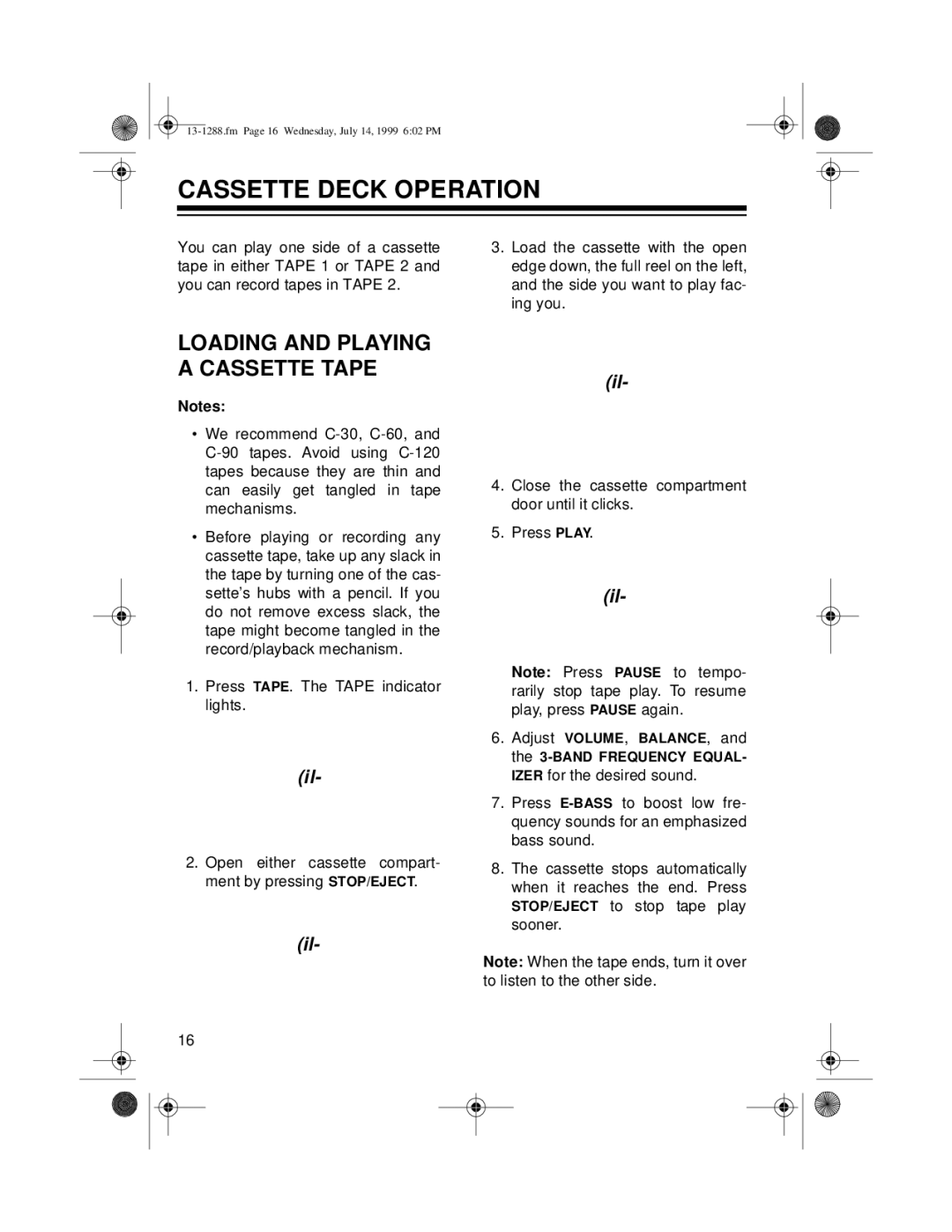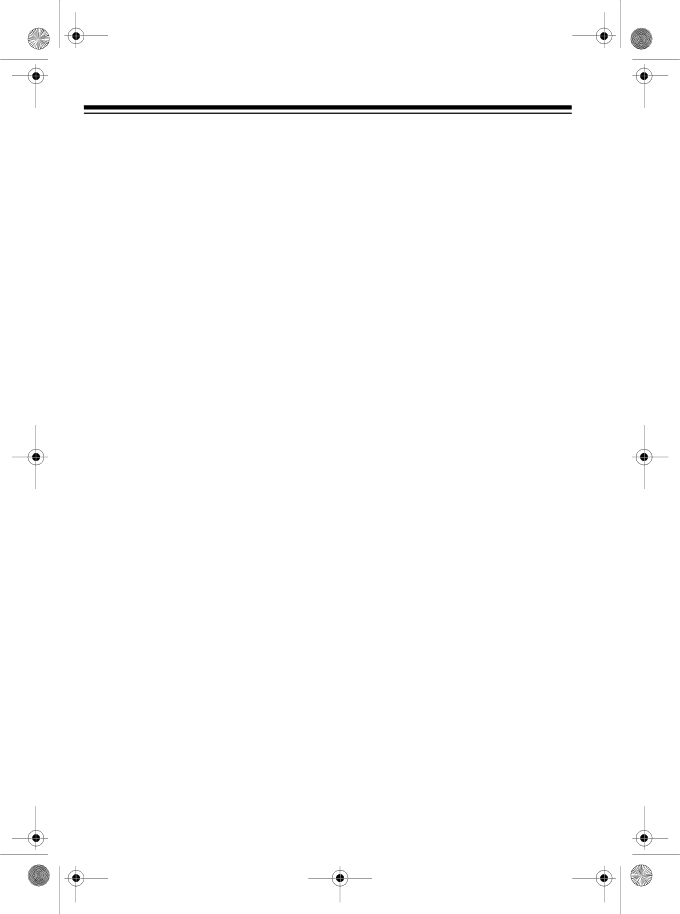
CASSETTE DECK OPERATION
You can play one side of a cassette tape in either TAPE 1 or TAPE 2 and you can record tapes in TAPE 2.
3.Load the cassette with the open edge down, the full reel on the left, and the side you want to play fac- ing you.
LOADING AND PLAYING A CASSETTE TAPE
Notes:
•We recommend
•Before playing or recording any cassette tape, take up any slack in the tape by turning one of the cas- sette’s hubs with a pencil. If you do not remove excess slack, the tape might become tangled in the record/playback mechanism.
1.Press TAPE. The TAPE indicator lights.
(il-
2.Open either cassette compart- ment by pressing STOP/EJECT.
(il-
(il-
4.Close the cassette compartment door until it clicks.
5.Press PLAY.
(il-
Note: Press PAUSE to tempo- rarily stop tape play. To resume play, press PAUSE again.
6.Adjust VOLUME, BALANCE, and the
7.Press
8.The cassette stops automatically when it reaches the end. Press STOP/EJECT to stop tape play sooner.
Note: When the tape ends, turn it over to listen to the other side.
16